Cooking the Books (or, Baking My MacBook Pro Logic Board)

Well, it’s taken me a little while to get this post up—not to mention the fact that its taken me a long while to get any posts up—but I thought this one was worth it just as an encouragement for anyone else who might be dealing with a fried MacBook Pro logic board that is out of the AppleCare warranty coverage. I also needed to get this post up before I forgot most of the details.
As a little background, I put my MBP (17″ 2.5GHz-early 2008, Model A1261 to be exact for you that are searching) to sleep by closing it up for the night, which I’ve done for the past 2+ years with no problems. The next morning I noticed that the glowing power light on the latch release was off and thought it strange and then went to open and wake it and nothing happened. After futilely trying to wake it by varying degrees of banging on random keys and quickly pressing the power button I waited several minutes before I committed to powering it down. After powering it down, I tried to start it back up. While I could hear the hard drive spin up and the optical drive go through its start-up whirrings, there was no start-up chime and no effort to display anything on screen. I tried all the start-up key combinations to start in safe-mode, reset PRAM, start diagnosis—nothing worked. Tried to insert original system install disk and boot from that, all to no avail.
After going through the Apple Support boards, I could not determine a culprit and since there are no Apple Stores closer than the 330 miles to Seattle yet (soon in Spokane I hear), I resorted to taking my system to the only certified Apple Repair shop in Spokane. We were hoping that it would fall under the Nvidia Graphics chip issue so that Apple would cover the replacement (note to self: on future MacBook Pro purchases: Get the full three-year AppleCare coverage!). Since the system would not even get past the initial boot phases, there was no way to even diagnose any other problems. Which AppleCare concluded that it would not fall under the Nvidia replacement program. Which that meant it would be in the neighborhood of $1000-1200 to replace logic board ($800 logic board + labor)—which is not much less than the $1200-1400 my system in good condition was going for on ebay. I’ve since gathered the necessary courage (and tools) to do it myself, so I could save the labor charges in the future. I also found a resource that I might consider as well if I had to face the issue of replacing the logic board again; DT&T Service claims they can replace my model logic board with a refurb for $450. Maybe next time…
I was faced with trying to sell the dead MBP on Craigslist or ebay whole for $600 or try to recover more by dismantling it out and selling the parts on ebay and maybe be able to make up to $800. I determined that the time and effort involved in managing that many auctions wasn’t worth it and posted it on Craigslist. I got exactly two calls on it—one by one of the techs at the shop who diagnosed it originally to ask if I’d ruled-out the Nvidia issue (doh!) and the other by a guy who was tempted to buy it to try to fix it, but just didn’t have the time—he asked if I had considered “baking the logic board”. He quickly countered my skepticism with a plea to Google the term and that I’d find a plethora of advice on how to do it. (Update: when I wrote this, I couldn’t find the contact info for him but just recently found it. Here’s his link: http://www.spokanepcrepair.com/) So I did and he was right-there’s a bunch of crazy gamers out there resurrecting dead graphics cards, Xboxes and logic boards.
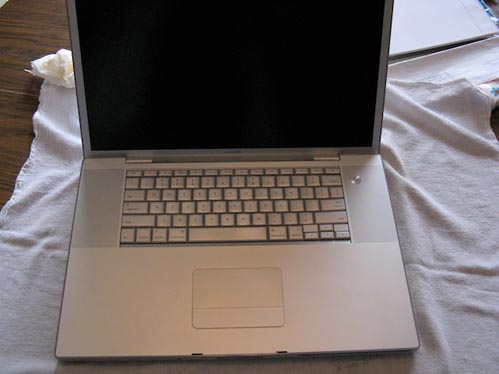
I’ve never been afraid to get under the hood and swap out RAM, replace a hard drive or optical drive, but removing the logic board from an expensive laptop (at least when it was bought), was a little beyond my comfort zone. Figuring I had nothing to lose if I messed up the logic board I found some helpful videos on YouTube that showed how to disassemble my MBP and remove the logic board. After running out to get a better selection of Torx screwdrivers, I found this video helpful (with the exception of the backing music):
After successfully removing the logic board, I then proceeded to prep it for inserting it into the oven. Now if getting into the guts of a $3K+ computer doesn’t make you nervous enough, then actually taking the most important and expensive element out and sticking it into an oven should do the trick. One of the things that nobody covered very carefully, was how much of the additional plastic parts should be removed before inserting into the oven. I was initially fearful after reading several posts where the user would actually remove ANYTHING that was plastic and re-solder it back on afterwards. I wasn’t really committed or prepared to do that. I was most nervous about the USB, DVI and Firewire ports because there was no way I was going to be able to remove those and put them back on. I concluded that they have to be made up of at least heat-resistant plastics, and I hadn’t read or seen anything that lamented melted ports and that I should be OK.

I was careful to remove a piece of foam cushioning that is attached to the board and placed it back on afterward.
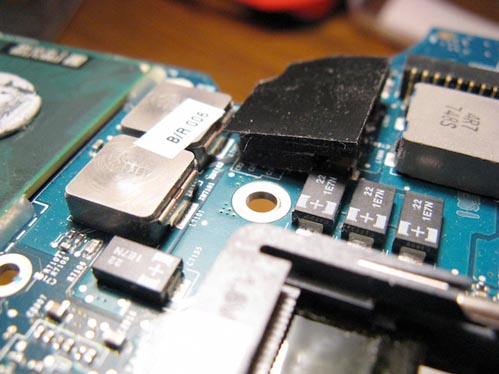
Here it is after I removed the foam piece:
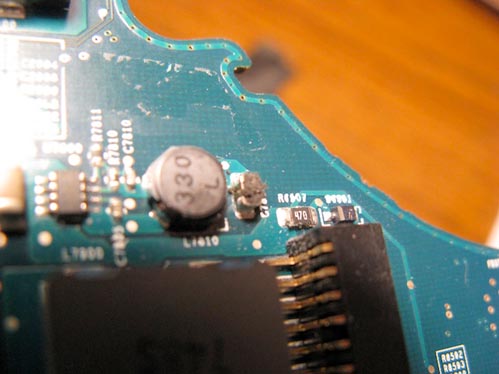
One thing (actually two) that I did not think to remove were the two sleeves for mounting screws that are located at the top of the board (see circled areas in image below). I thought they were metal, but they turned out to be not-so-heat-resistant plastic and I unfortunately learned that lesson the hard way. They are no longer the best part of the securing system of my logic board. I managed to recover one, but the other was toast.
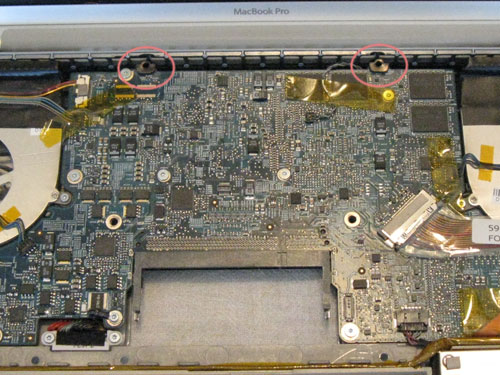
The instructions I followed for baking came mostly from this post on Overclockers. I preheated my oven to 375° F (helpful marital tip: coordinate with spouse if attempting to do this anywhere close to dinner time—trust me on this). I placed the board on rolled-up balls of foil (not sure why—just doing what I saw in the other pics) on top of cookie sheet covered with foil (to catch the grease drippings, or melted plastics I suppose—thankfully there was neither).

Time to take a deep breath… At this point, it should be noted that we actually gathered the whole family around to pray for God’s mercy and that He might bless this endeavor in that it was affecting my ability to provide for the said whole family. It was time to start baking…

After reading through numerous posts (well over 20 or so) about different temperatures and times to bake for, I settled on 7m:30s at 375°F for these two reasons: one is that most of the realistic sounding posts hovered between 7 and 8 minutes so I thought 7:30 should do it. And the other was after reading several posts that 375° would be sufficient to soften the soldering joints to just barely the melting point allowing them to reseat better and where anything over 400°F would melt the soldering too much—along with all the other plastics and burn the stickers.

It’s not easy holding your breath for over 7 minutes, but with prayer, we persevered (it was a family event at this point). After letting the board cool for about 10 minutes (I think “rest” is the proper cooking terminology), it was now time to start on the process of putting the board back in the case.

One thing that helped immensely in the re-assembly process was that I took pictures with my digital camera of all the critical assembly points so that I could reconstruct it all back together to the original condition. With the exception of the oft-pointed out melting of the mounting screw sleeves, everything went back together smoothly and with all the family gathered around (actually they were out watching a movie because it was pretty boring watch me put the machine back together) to hear the delightful start-up chime and watch the screen flicker to life and post a question mark because I hadn’t put the original hard drive back in. But that question mark was a beautiful thing, because it meant that it was alive and looking for a suitable, bootable drive. I had removed the hard drive and placed it in an external enclosure so that I could access it from my older system to at least be able to get some work done and also to initially rule out that it was a hard drive issue. I wasn’t worried about losing my data, as I use Apple’s Time Machine and had my drive backed-up. Putting the hard drive back in was fairly quick to do, and after that was in, the system booted up beautifully.
Well, I don’t have any pics or video of it coming to life but suffice it to say, that I’m typing this post on it and have been working on it happily for the last (almost) 30 days and thankful to the Lord in showing His mercy. I’ve read that there are no long-term guarantees with this fix and to not expect it to last forever. How long that turns out to be, I’ll be sure to post in the future, but I’m taking the precaution of planning for its imminent replacement (hoping my system doesn’t take that last statement personally).
There does seem to be a casualty after the baking in that since I’ve made the fix, it looks like I lost one of my USB ports on the left side closest to the power plug. It provides power to the device, but the device (both input and disk) is not recognized. That and the fact that I had to re-enter all my passwords as once the board’s battery is disconnected, the OS X Password Keychain is wiped. So, that’s a bummer, but well worth the trade-off of having a working system back.
If I could recommend anything to anyone in the future of how to prepare before an event like this happens is, in addition to keeping your drives backed up (at least with Time Machine), is to have a good password manager with all your passwords stored—specially if you have multiple email accounts and website accounts in Dreamweaver that you manage.
And finally, be sure to give a hearty and heart-felt thanks to a gracious Lord who has shown us mercy indeed! Hallelujah!
(Update on Aug. 24, 2011: After hearing of so many success stories of others inspired by this article and baking my MBP six times [five more times after this article], one of the important steps that I did not perform during this bake and therefore did not include in this article is to be sure to clean the old thermal paste off of the processors and the corresponding heat sinks. And then to re-apply a quality thermal paste to the processors and heat sinks. The first five bakes lasted for various durations between one month and four with the average being two to three months before having the problem again. Each time, I failed to clean the old and apply new thermal paste. On the sixth bake, I finally did that and have not had to bake again since Feb 24, 2011 [exactly 6 months so far]. I have detailed this in my post: My MBP is Officially Hexed—But There’s Hope, please read that in addition to this post before baking. Also, as of today, I have counted a total of at least 22 people who have successfully cooked their books and posted back on one of the “Baking the Books” articles—so hopefully, that will give you hope.)



the same thing has just happened to me, with the same model.. in the process of assessing what to do next. I’m going to pop to a reseller/repairer tomorrow, and see what they say.. but if it’s a logic board replacement, i may have to turn to the oven.
it’s really disappointing for a machine/component to just die, completely out of the blue..
thanks for the long detailed description.
Would love to hear how you finally resolve the situation.
i’ve just dropped it off to Next Byte (an Apple reseller repairer in Sydney, the genius bar in the Apple shop had a 6 day waiting list). The lad in the N-Byte shop didn’t really show much interest in the issue, nor was aware if it was a known problem, and said a new logic board for a new MBP is (AUS) $1200, OUCH.. I’m awaiting a phone call, and the oven is on stand-by.. 🙂
I just did this with a 17″ Macbook Pro that could not get an eligable nvidia GPT code for apple extended replacement. So far its been working a day without every problems and I can’t see any casualties in the bake. It even runs the nvidia GPT test without issues now. I had previously done this with an 8800gts and it has been running fine for many months now. This one was a mid-2007 model.
Just thought I’d add these links to some baking videos inspired by this post:
Part 1
Part 2
Part 3
Part 4
Another update: the baked system is now twice-baked. For those who are wondering how long this fix will last, in this case, it is just slightly over 3 months. Yesterday (7/3/10), my system went down with the same exact symptoms (after closing the lid to put to sleep for the night–woke up to no light glowing and a dead system again). I’ll dedicate a new post to it. But suffice it to say, I tried baking the logic board a second time and it has come back again. I even got the broken USB port back this time.
Russell, I’m just curious to if your MBP is still working via the bake-fix? If so, I think I’ll take my chances with that route.
Check out the other times I have had to bake the board in the Trackbacks below. It is currently still running after the fourth bake—which was almost 2 months ago (9/22/10) as of this reply (11/16/10). So, be prepared to probably have to do it again—its hasn’t been a one-time fix for me, but still worthwhile to do it for as long as it will let me. Hope your experience is better.
It was like a Christmas miracle. Thanks Russell.
Since its all known that one of the problems of the macbook pro is overheating I installed fancontrol. I put my fans to work a little harder and the CPU is cooler than ever.
Thanks from Portugal.
This is amazing! My mbp stopped turning on last week in A very similar way. It’s been at an apple authorized repair shop to be diagnosed for 5 days, & I don’t think they’ve even looked at it yet. I probably won’t be baking any parts, but I’m impressed that this has worked for you more than once. I applaud your faith & bravery.
Cooking the Logic board works. I cook it for 8m5s. Come back to life. Thank you vary much.
Hi all
I also have the “logic board” problem. Same symptoms as everyone. I went to the genius bar they told me it’s not the graphic card but after seeing this article and comments, I went again.
I think that the nVidia chip is causing the logic board fault due to overheating, then it’s a question of what thing dies first: either the graphic card and the genius can do the test, good for you, or it’s the logic board and you’re screwed.
They would not agree on this and they stick to the graphic test, if your macbook pro doesn’t boot it can not be performed so they say the logic board is faulty. Apple is clearly trying to avoid its responsabilities here, the problem is obviously linked.
Anyway after arguing quite some time with the Apple manager he offered me a rebate on the logic board change. I went to the Apple Store Opera, Paris, France. If you are obstinate enough I think you can sway a manager to offer something like this. Say that you wanted to sell the thing to buy a new Mac or something and now you’re stuck with a worthless brick. For 250€ (~330$) I will have a new logic board, I think it’s better than selling it for pieces.
If everyone having the “logic board issue” with the 8600M GT complain enough in the Apple Stores, Apple might change its mind and issue a full refund on this for every owner of 2007-2008 Macbook pro, as I think they should.
Glad to see they took care of you. I may resort to this. So far, after the fourth bake, my MBP has been running for the longest time (over 3 mos so far). I brought it in to the Apple Store in Spokane to replace my frayed power cord (they wouldn’t replace my exploded battery) and my board tested perfectly with nothing wrong showing up. So, evidently, if the Nvidia chip isn’t the one to fail and you recover your board through baking–everything looks fine with Apple’s tests. Go figure. Maybe I’ll write directly to Steve Jobs and see if that does anything.
Can u plz tell the step by step procedure for the same…… I have a MBP 15″ Early 2008 model. And yes the Logic Card is down and its not the infamous nVidia problem.
I want to bake the logic card…. so plz enumerate the baking steps for me.
Thanks and sorry for the trouble, I am little too worried and extra careful.
The video link above pretty much steps out the process and shows you how to disassemble the MBP–so it is the best reference. After that video, its pretty much stepped out the procedure I used to bake the board. Just remember to clean off old thermal paste from processors and then bake 7 min. 30 sec. at 375°F (190°C) and use Arctic Thermal Paste to apply to the processors before re-assembly.
Just baked mine at 180 for 7 mins and it now works, really shocked will be nice if it works for 3 months. Forgot to say mine would start up and switch off instantly.
Many thanks for the cooking times lol
I’m assuming that’s 180° in Celsius or Centigrade and not Fahrenheit for you crazy Euros. Why would you want to base a critical measurement system on something that didn’t fluctuate like water freezing and boiling and not body temperature? 😉 P.S. I’m just joking, I think C system makes much more sense–but it’s just more impressive to be able to say that the temperature outside is over 100°! rather than just 38°.
Hope it works even longer than 3 months for you!
It was going to be a bin job as I have ordered a new board ( friends new gift laptop) so I will keep this one as a spare for mine so its a huge bonus. I kind of wonder why it only lasts 3 months. I might get a completely buggered mac as a test bed and try baking it hotter for longer.
Ps I have never put much into the whole Centigrade Fahrenheit
I baked the logic board at 385 for 10 min and reassemble the thing. I wrapped the ports and the ram slots in foil before baking it. Everything seems to be working fine.
Thanks Russell.. life saver!!
I have the same model Macbook Pro that you have (A1261). I also have the same issue: brief hard drive noises and optical drive sounds and a slight existence of the front LED as i press the power button, and then nothing. I’m thinking about taking it to the Apple Store a half hour away to have them look and see if its the Nvidia issue, but due to the fact my brother tried already and was told they couldn’t determine anything because it could not turn on, and because I’ve been heavily discouraged by this blog, I’m reconsidering.
I will give the baking solution a shot. It seems to have worked well with the crowd here and my brother told me I can have it if I fix it.. so there is not much to lose in my situation. I already recovered his data and manually repaired the body from the dents and dings of his graciousness in dexterity. So if only it would turn on… Wish me luck!
p.s.: Did you remove the CPU before baking the logic board?
Sorry this blog was such a discouragement for you! 😉 Hopefully this will cheer you up–I did not have to remove CPU or anything else from the logic board other than the adhesive-backed foam piece that cushioned the board as noted in the post. The other cheerful news (if you don’t count the fact that I’ve done the baking process four times now) is that after the fourth time, I’ve now been up and running longer than after the previous bakes. I’m now over four months since the last bake.
One thing I have been careful not to do, is manually put the system to sleep with peripherals attached. That has been a common thread in three of the situations causing the board to fail. It is better to either disconnect everything before manually putting to sleep (by sleep I mean both by menu item or by closing the lid). I only close the system up when most peripherals are disconnected. Now, I have occasionally closed the system with just one external USB drive attached and that has not caused any issues. If you leave the system on and open and just allow the system to put to sleep according to the time set (mine is 1 hr), then I don’t have any problems.
Hope you’re successful and please post your results regardless. Honestly, I have not heard of one instance where this method has failed so I hope that encourages you.
It worked! Miraculous! It turned on as if it were off for the past 8 months… which it was, but regardless, it works well now. I baked it for 7 minutes at 375 degrees. as instructed. Thank you so much for the idea. I would surely still be at a frustrating loss if I hadn’t come by this blog.
Sadly, when I went to attempt a reinstall of OSX 10.5, I discovered that the optical drive is dead – at least it can’t read anything, even a measly music CD. Even cracking the thing open and cleaning the laser optic with isopropyl alcohol and q-tips didn’t work. That’s a $90 – $110 replacement there. Well, in the end I had to settle with bypassing my brother’s password with creating a new admin account through the boot console and making it think I just installed the OS again (of course, watching the first-time-setup video with the flying welcomes in 10 or so different languages never gets old). So I did that and erased his user account and data and its pretty much like new, despite the leftover applications.
As for the whole sleep mode causing the problem thing, I just went ahead and disabled the sleep function entirely. Its either on or off from now on. Lets see how long it lasts now…
Very cool! Never get tired of hearing the success stories. And again, I have not heard or read of one account where it has failed yet. Even with the cost of a new optical drive, I think you’re getting a pretty good deal out of it.
Hopefully your brother won’t be asking for his MBP back now. 😉
Hi Russell,
Thank you so much for posting this.
The bake worked for me too. I actually filmed me doing it so I’ll have to edit the footage later. Actually what happened was that I did everything according to instruction and I must have put in the ram incorrectly.
It started to make a beeping sound rather than a nochime, no start.
Anyways once someone at the Apple Store took a better look at it, it just wokeup from the last time the computer slept and resumed like nothing had ever happened!!
After this was done, I was able to get my nvidia card tested as it proved faulty! Apple is now paying my new logic board so that I won’t have to keep baking it from now on. Had I not baked, I would have had to pay $600 US Dollars. Thank you for saving me and my computer. I really appreciate it.
Prior to baking, I was told by Apple “Geniuses” that I would have to replace the logic board for 300-400 (US Dollars) and pay $99 to retain my data. I’m so glad I found this page before deciding to go that route.
STAY HOPEFUL GUYS!!!!!!! WITH BAKING.. THERE IS HOPE!!!
Will baking resolve other issues in other models? I have an IBook with bad ram slot, for example. Couple of PPBG4’s that stop on grey screen, a PBG4 Ti and an IMac that freeze.
?
I’ve wondered that myself. I’ve seen a few deals on ebay that tempted me to give it a try. I’m sure it would in some cases, but I know there are failures that are beyond just melting and reseating a soldered connection. Some issues are in the connectors or software issues that would need to be thoroughly troubleshot to determine if its logic board related. Bad RAM slot, I would think a very low chance of fixing but some of the other issues would be a possibility. The good news is that if its a system that is out of warranty and otherwise only useful as a paperweight, you would have little to lose other than the time involved in the process. If you do and you’re successful, please post your results back here. Good luck!
Hi, Im in the same situation, here from Argentina. Went to few stores and always the same story. ‘we can’t prove that your computer apply to Nvidia program, because we can’t run test’.
Im about to try your cooking instructions, but before, I want to know if you think that it will work on a 15.4′ Mac Book Pro early 2008, not 17′. Same symptoms.
Also after reading through the blog, I was wondering why baking solve the problem.
Thanks in advance!
The common thread seems to be the fact that your system is in the range of systems affected by the Nvidia issue and you’re exhibiting the same symptoms. I’m not positive, but the success stories I’ve read seem to include a mix of systems (17″ and 15″) so I would think it should work. As for why it solves the problem, as I mentioned in the post, the thinking is that it gets the soldered joints to their melting point allowing them to reseat their connections.
Good luck with your system. Look forward to hearing how it goes.
Ok, I have to say that you’re the MBP Saver 🙂
I worked as you said, amazing!! I installed the fan control as I saw someone posted about it on Apple forum.
How much time should I expect to work ?
Thanks again!!!
In my case, as you can see by the trackback articles below, I have baked mine five times over the past year with the longest time between bakes being 4 months. I believe that is most likely because I have not put the new thermal paste on the processors (which just goes to show that I am not an expert). I’d be anxious to hear about anybody else who has had to re-bake multiple times and how long their’s lasted.
I forget to say, that I went to Apple Store, they try to run the test but it passed.
I just want to know if you use Fan Control or any other kind of soft to keep your Mac cold.
Maybe this application can prevent for futures baking.
Thanks!
I do not, but I will look into it. At my office workstation, I have a fan under my MBP, but when I bring it home, I don’t have the same set-up, so I may get more serious about fan management. I have used iStat for a long time to keep an eye on temps, but I have noticed, since upgrading to OS X 10.6 Snow Leopard, that my fans are running more often and louder and longer. So, another thing to look into.
I see. Would be great to see if someone had to cock it again as you, or if they just needed to do it ones.
Thanks!
Russell, you are a lifesaver.
I visited 2 Apple stores before finding this page and they couldn’t run the diagnostics.
After baking, it runs fantastically, and even have the document I was working on before my mac’s long slumber. YAY!
I might send this in to Apple tomorrow just in case they can find the error code.
Wish me luck!
In my experience, when I brought my system back in from after a successful bake, they ran the diagnostic test and it came up showing it was running perfectly–no errors. Meaning no logic board replacement either. There’s a thread on Macrumors Forum that’s now 112 pages long dedicated to everybody’s frustration with this issue.
Well. I havent put mine in the oven…..well not yet anyway!!
I am thinking of calling the apple support team tomorrow, just to see our knowledgeable
there really are!!! obviouosly I won’t mention about “baking” it in the oven LOL
Unfortunately I don’t have the Apple care thingy, and my Macbook Pro is about 2 and a half years old….I’m hoping I don’t get charged more if there is a need to change the logic
board…
Also I havent recently backed up any of my files!! actually most of them are not backed up, so if its a logic board problem should I be worried??
Any advice would be very helpfull 🙂
Warren
Dude, you are like a Messiah to me right now. I tried your method, followed the directions to the letter – although I took off more stickers than you did – and voila My beautiful 15″ Macbook Pro is up and running again. I can’t tell you how relieved I was when I heard that familiar start-up chime again after months of nothing. Thanks alot man!
Wow. Months of nothing. I’m sure it’s like almost getting a free replacement system of equal value now. Good to hear and thanks for posting your success story.
I am so glad you exist!! Thank you for this.. My laptop has been without screws for months now and slowly things have been getting worse. I even have a permanent desk fan blowing on the macbook while under heavy use. So today it finally didn’t start up and I baked it and all is good! Thank you!!!!
I did notice that the “cooling gel” wasn’t very gel like and falling off.. Do you think putting more on the processors would be helpful? Thanks again.. will keep baking until I save for a new machine.
Felix
I’m so glad I exist too! 😉 One thing I will address in a future post is the fact that I did not replace the thermal paste on the processors the first 5! times and I believe that is why I have had to re-bake my board 6 times now. I have good reason to believe this will be my last time, not because I applied thermal paste this time, but because Apple has agreed to replace the logic board for at the most $310 (which is only $60 more than I would have paid for the AppleCare that I should have purchased in the beginning–so its a good deal and one I will also include in said future post). One thing I will say here is, that I highly recommend that you apply new thermal paste and when you do, to make sure you thoroughly clean the old paste off of the processors and heat sink contact plates. Glad to hear your baking experience worked.
Thanks for the tip.. I think I will go find some paste and consider taking it in to apple to evaluate the Nvidia chip, in a month. Your replacement price sounds great!!! Did you have to tell them that you baked it 5 times? I mean does it help to admit this… or to remain quiet about it all? The Apple employees can be very night and day depending on how the wind is blowing.
Before the baking, i would open it up and unplug and replug everything in and it would reboot. Wifi stopped working.. etc etc.
thanks again for sharing all this!
Felix
I initially waited to tell them I had baked it the first time I brought it in for this issue, wanting to hear what they recommended without knowing that, and then I told them and they were slightly amused (but surprisingly, not really impressed) but it really didn’t make a difference in their final assessment (replace logic board and not Nvidia issue). The next time that I came in, I told them it had been baked 5 times right up front and they were very appreciative of the fact that I was honest and because of that seemed to be even more interested in trying to get the problem taken care of. So, I think being straight up with them is the best policy–they will hopefully appreciate that and respond accordingly.
Thank you again… good to know. So I took it apart again and applied thermal paste. i was amazed at how much dust was blocking the heat sing behind each fan.. a nice thick layer of dust! Before, during idle my GPU diode was 66 degrees C. now 49C.. Cpu was 53C now 39C. Over all everything seems to be running cooler 10-15C cooler on average. 😀
Here is the best part… I thought about my wifi card being dead and the logic board baking process not fixing it. So i decided to bake my wifi card…and.. now it WORKS!! haha! happy day. 🙂
I’m wondering what else I can bake!
Hi!
Yesterday I baked my early 2008 mpb 15″ , an aasp had looked at it and told me it wasn’t nvidia. So after the first bake it started but the magsafe didn’t charge and the display stayed black but I could see it working when I lit it through the apple and the sound didn’t work either. So I figured a second bake could fix it but this time it wouldn’t show any sign of life at all, not even the fans!
So I’m gonna try a 3rd bake. I haven’t seen any other example of a failed bake, have you?
Cheers from Sweden
PS. Could it be spilt thermal paste or what could make a logic board completely die?
Assuming you were careful to not exceed oven temperature and time baking. I would be very attentive to making sure you had all the connections firmly connected. The thermal paste would only have been a problem once it booted up and got to operating temperatures and beyond. As far as it starting but no display, if you could at least get it to that stage again–that would qualify as an Nvidia symptom and I would take it back to Apple and see if they would get it in under the Nvidia issue. Unfortunately, if your’s doesn’t come back, it would be the first unsuccessful MBP bake that I’ve heard of–and I’ve heard of a lot. Wishing you success.
I just got to thinking about what you said about the magsafe not working–that I would double check your battery connection specifically.
Thanks for the advice, it’s both fun and frustrating this cooking business 🙂
I did actually bake it a 3rd time then put everything together very carefully, especially the power cable on the under side. Result: it booted up again like after the first bake, no power and screen is on but unlit, forgot to try if the sound works. So at least a partial success 🙂 I guess it wasn’t the bake, but the connectors.
The first time, and this time, the magsafe indicator was flickering extremely faintly, I could only see it in the dark, but I really can’t figure where the problem lies.
The AASP I took the poor mac to before baking it told me they got an error code that wasn’t from the nvidia chip, the question is if that will happen again. Perhaps I’ll take it somewhere else this time, I’m not sure how to explain how ti got it to boot again hehe
I would recommend just letting them test the system without explaining all details and just see what they recommend. That said, I don’t know if your AASP would be as understanding as Apple Store, but my experience was that they appreciated it when I was up front and honest about what I had done and the went out of their way more to try to take care of the problem.
Without knowing all of the other details about your situation (what was original symptoms, what was original AASP error code for, etc.) it’s hard to say what the issue is, but I still would suspect battery connection.
Had it checked again, nope it’s not nvidia, so I’ll havet to buy a new one and I’ll continue to try to fix this one. Thanks for all the help, will tell if I make any progress
Sorry to hear that. Did they say what they thought the problem was?
They just said it was something else on the logic board or the logic plus something else such as the screen (maybe they mean the inverter) but not nvidia. They said that since they have to switch the whole logic board they never investigate what is specifically wrong with it, unless it’s the nvidia.
You are the MAN !!!
This worked ! I have put my MBP 15inch logic board into a local ( moved to Bali 6 months ago ) bakery oven, following your recommendations. 190C, for 7 minutes, where 5 minutes with door open, 2 minutes door closed. Rest 10 minutes in switched off oven, cooling down.
And then OMG !!!! Tadaaaaa ))) My MBP awaken after 3 months of koma. Working !!!!! ))
Didn’t apply thermal paste yet, cause hard to find one here, in Bali.
But as soon as I find, will disassembly and apply, I think this is a must.
Also, I downloaded SMC fan control to make fans work no slower than 4000 rpm.
And all after this I ask my self : what for did I pay 400$ before, when mac was dead for the first time ? For baking an apple in the oven for 7 minutes ??? God, these service guys are… will not post such a word )
Thank you so much for sharing youe experience, and many greets from Bali, Indonesia !
Well…. I’ve read this thread with interest. I have a 15″ May 2008 MBP, it failed last year exactly as most others describe. Working fine for 2 years then suddenly refusing to start the following day, no start chime, slow flashing sleep light and nothing else etc. Took it to Apple, they told me logic board failure ( new one quoted at $900), I had the board repaired by a third party who replaced two chips for $300. Repair failed 3 months later, exactly same as before, they repaired it again FOC. Yep…. 3 months later it failed AGAIN. This time the board was repaired for $100 (one chip replaced). And yes… you guess it.. 3 months almost to the day it failed again.
I actually went out and bought a new Macbook Air which is simply awesome, but now I shall soon be doing the “bake” rather than let the MBP sit in the draw. I’ll update in a couple of weeks regards success or failure…lol.
On the subject of reasons why this happens…. I live here in Bangkok and it gets hot, the MBP runs very hot at times. What I remember is each time I have shut the MBP the night before it failed, I had done it quickly, closing the lid immediately, also, I realised I had a habit of holding the MBP with one hand on one edge to place it on the table before closing the lid. The body of the MBP, albeit very well made, I noted does have some flexibility… try it. It is not difficult to twist the body slightly. I just wondered if this in some way, especially if the unit was already very hot from running, created stress in the logic board and resultant cracking of joints? The latest Unibody Macs do not suffer any twisting at all… they are rock solid having been machined from a solid block of aluminium absolutely no twisting stresses are transmitted to the logic board at all.
It’s just another angle on what is obviously a very common and expensive problem.
I have noticed the same thing (flexibility) and wondered if it might be a contributing factor–but I know that at least on two occasions for me, that my system wasn’t moved from where it was put to sleep–basically it was set-up in workstation mode on a stand with peripherals plugged-in so it wan’t in a very mobile state. But I wouldn’t be surprised if it wasn’t a cause in other times–one time I was just going from one room to the other, but had closed the system up quickly. I do think that there is a connection between the process of putting to sleep and something happening during that time (cool-down time)–because I have never heard of it happening while a system was running.
I look forward to hearing from you regarding your MBP.
Thanks Russell for this post!
You gave me the courage to try this on my own Macbook Pro. About three weeks ago, I got home after work and my MBP wouldn’t boot (it would shut down after 2 sec). The screen wouldn’t even turn on. Just like you, the geniuses at the Apple Store couldn’t help me since they couldn’t get any diagnostic codes.
After a bit of googling, I ended up on your site and the rest is history.
I documented the entire process in this accelerated video I posted on YouTube:
http://www.youtube.com/watch?v=Ztzv2OlQJuU
Thanks again!
That is awesome! Great job and stoked it worked yet again for one more person. I’m going to make a dedicated post featuring your video.
Apple Store said that my “3rd party” hard drive make by logic board repair increase from $300 to $900. I first tried scraping off the old thermal paste and applying new—Same results. I finally set the logic board in the over for 7 mins and 15 second at 375 degrees F. I was kind of freaking out, but didn’t see any smoke or melting chips, so I felt better.
After taking it out, I put it in the freezer for 5 seconds and it was good to go. I installed the new thermal paste and she’s been working like a dream every since i rebooted.
I kind of lost my confidence with this machine and hope that it doesn’t crap out on my at an important time. So the question remains…”Has anyone actually figured out which parts of the board are causing the disconnectivity issue’?
Just wanted to thank you for the info posted here.
Was able to bake my early 2008 macbook pro. with a suceesful reboot.
if i had any questions, i believe were the little foam protectors ontop of the usbs.
I removed them, and just glued them together.
Right now im going to eat, I been at this since 11:30, currently 2:30 pm, then i´ll check the connections.
Thank you very much
mmmh aparently got some collateral damage.
doesnt recognize the airport card.
and there´s no sound, when i push the keyboard for volume up and down, it has an interrogation sign, below the speaker icon, so i guess a faulty connection?.
gonna check it later
+1 for the fix.
got it back to life..
thanks, and cheers!
My MBP 17″ late 2007 died last mid-march. Same issue: brief hard drive noises and optical drive sounds and a slight existence of the front LED as i press the power button, and then nothing. In the week before, the same thing happened few times, but I was able to restart. The night before it died, the MBP became very hot while it was in sleeping mode, cover closed. I had an important work to finish and no time to wait for repair. No choice, I bought a new one, $3K.
Last friday, I was talking to a vendor on ebay about a new logic board when I saw this blog. Before ordering the new board ( $375 + shipping ), i decided to cake my board. And it works. I bought “Artic Silver 5” thermal paste ( under $20 for 3,5 grams ) and I smear some on the 3 main ICs. I downloaded and installed smcFanControl.
Thanks, Yves.
Do you let the logic board cool inside or outside the oven ?
You can let it cool outside the oven. It usually only takes about 15 min.
It worked like a charm on my MPB 15 … After cooking I let the board cool inside the oven (turned off and fully open)
I read about several methods to reflow the logic board during the whole month my computer was dead … I was sure it was the nvidia issue but I got really confident about cooking the board after finding your post …
I replaced the thermal paste with the one suggested in ifixit.com before reassembly.
Once booted I installed smcFanControl to speed up the fans and keep things cooler. I hope this prevents the board to fry again …
Thanks a lot
Hi…..
I finally got around to baking my 15″ Macbook Pro 2008. Yep….. it worked very well.
To recap, my problem was the same as those previously mentioned. MBP simply would not restart after a routine shutdown, the light on the front just blinking slowly and no start chime.
I removed the logic board and baked it at 190 deg C for 7 mins 30 sec, let it cool and refitted it. It started responded but would not start!
However, undeterred, I stripped it out again and decided to try 200 degs for 8 mins. When it came out the solder joints were definitely a brighter silver colour the second time suggesting they had indeed reflowed.
I refitted the board again and it started first time… everything working fine!
My only problems were that the second time I forgot to remove the two plastic insulators and these melted. And also my fans are now running at full speed regardless of temperature and I cannot turn them off. I’ve checked and double checked and all the sensors are reconnected, so I shall have to do some additional sorting to resolve this issue.
Other than that…….. baking the board really does work. My tips are maybe to try a slightly higher temperature 200 deg for the 8 mins just to make sure the joints really reflow. And I placed the board with the 3 main processor chips to the top.
Really…. if your MBP has failed, it is well worth considering to bake it, nothing much to lose really 🙂
Hello,
Thank you for your wonderful information and for giving me hope re. my (now) useless macbook. The mac genius seemed to think it was the logic board.
I’ve just tried baking mine at 190 degrees for 7mins 30 and it hasn’t worked – my mac displays all the same symptoms, blank screen, makes a whirring noise but no chime.
I wonder if it’s worth trying a slightly higher temperature too…..or could it be another problem or irreparable??
stuck stuck stuck……
I would be very hesitant to try a higher temperature. The idea is to get the soldering to just kiss the melting point in order to reflow and repair cracks and connections but to not completely melt-out the board. Not being an engineer, I’m not exactly sure at what point that would occur. If anything, I’d double-check the oven temperature with an accurate oven thermometer and possibly play with a slightly longer bake time of no more than 8 min. Sorry its not cooperating with you more. If I can think of anything else, I’ll post and if anybody else has any ideas–feel free to comment. Here’s to your success! 😉
Worked better than expected. Followed the cooking times and when it came out it booted first time.
Prior to that I had issues with extreme temperatures while idle and screen artifacts.
I did wrap the connectors in aluminum foil though for extra care.
I gotta say, I was really skeptical, and have been working on macs since the late 80’s. But figuring the machine was good for nothing, thought what the hay. So I baked it 7 minutes and 40 seconds (just late getting it out), put it back together and it fired up where it left off. Incredible. Russell, you are amazing and I have to say I’m glad to see you where you put your faith when it all comes down to it…The Lord.
Thanks be to God that I found your site.
David
Russel,
Thank you for this thread and all your follow up.
I had not thought of baking, but did feel the most common reason for the fialure would be cracked solder joints.
Many years ago when I worked on Mercedes, there were often problems with the car’s brain. Bosch’s answer was give us $500 and we send you a new or maybe repaired board.
Some engineers I knew had a few cars go down each with the same brain (I think Bosch only made one brain and used it in many cars).
In any event very pissed off theytook the brains apart and began to go over them. They determied the problem was solder joints and they built a jig which they could slide the board into, pull a lever and hit all the solder joints. This fixed 98% of all brains.
They went to a junk yard and got about 50 boxes and then started offering a service of send us your box and we send you a repaired box. $49.
And within a year they were buried in work, quit their jobs as electricl engineers and set up this service.
I had never thought of the idea of baking however. Thank god for the young and reckless.
I hope to try this on a MacBook Air that my sister bought off ebay and it had problems from the beginning.
Also for all of you BUY Applecare on Ebay for half price!.
I had three machines all with ebay applecare. Apple accepts it just fine.
I had a 24″ iMac replaced (sorry we do not make a 24″ anymore, so we will replace it with a 27″ and I am soory the 500 GB hard drive is no longer available (the 24″ ate 3 hard drives in less than 2 years) so will a 1TB be all right?
I alos talk to applecare all the time with little things that come up and normally I would waste hours trying to find the fix and an apple tech walks me through the process, even through Terminal, when I thought “well lets just set those permissions to ALL the folders inside the HD!!!!<<<do not do. This will put small padlocks on all your external drives!
In any event I will let you know how this works with a MacBook Air
Z
I would suggest you apply some liquid flux on your next baking session. It might be all you need to make the fix permanent.
Thank you for your blog. Thanks to you I was able to bake my MBP 15″ 2008, with success. I’ve just dropped it off at an Apple service centre, and they said they would replace the logic board for free.
I’m just wondering whether the ‘new’ logic board can have the same issues, as it has the same GPU. I got a 3 month warranty on the logic board, which is not much…
cheers
Levi from Belgium
Hello,
Just baked my MBP 15 and it works! Thanks Russell.
Levi, what did you tell the service center in order to get a replacement?
best
I’m about to do this, however my oven does not have any temperature indicators.
I’m affraid that I can overheat the board… Do you have any suggestion to know my oven’s temperature?
Buy an oven thermometer?
Hi Russell,
Just wanted to leave a comment on your blog about my baking experience with my MBP. In short, your instructions rock! I was able to revive my MBP from beyond the grave by applying some love from the kitchen oven. Posting this comment now from the revived MBP.
My MBP is from the same generation that has the NVIDIA GPU issue. Exact model is 15.4″ 2.2GHz Santa Rosa (MacBookPro3,1 / A1226).
Couple of months ago, it died with exact same symptoms. Put it to sleep one night and the next morning it wouldn’t wake up. When you try to power it on, the only thing that you can hear is the HDD and optical drives spin up, then nothing. Just a faint glowing white LED to taunt you. I immediately suspected the NVIDIA issue, but because it couldn’t boot to run the test, Apple Store genius said there was nothing they could do except charge me for a logic board replacement.
A friend pointed me to your blog and after reading about your experience and that of others, I decided to bake my logic board.
Just wanted to note down some data points for others looking to attempt this:
Teardown
I looked at the youtube videos of the teardown from Russell’s blog post.
I followed this excellent guide from ifixit – http://www.ifixit.com/Guide/Repair/MacBook-Pro-15-Inch-Core-2-Duo-Models-A1226-and-A1260-Logic-Board-Replacement/681/1
Baking prep
I pulled off all foam bits and the two plastic sleeves for the mounting screws from the logic board following Russell’s advice.
Cleaned thermal paste from the surface of all chips, as well as the corresponding contacts on the heat pipes on the case.
Wrap aluminium foil around the ports and also the mounting brackets for the RAM.
Baking
I baked at 190C (375C) for exactly 7min30sec. After preheating the oven, I didn’t want to take any chances so I used a digital thermometer with a probe to make sure the temp was exactly 190C in the oven before baking.
Post Bake
Reapplied thermal paste to the surface of the chips before reassembly. I made a mistake here, I didn’t put enough thermal paste the first time. The consequence of this was that my CPU temps were spiking to 100C under full load.
Also, I had an issue where the fans didn’t spin up even though the CPU was getting very hot. An SMC reset fixed that – http://support.apple.com/kb/ht3964
Thanks for posting your experience and once again, it never gets old hearing about another success story. Glad you were able to avoid my mistakes and I hope your MBP enjoys a long time of extended service. As of this comment reply, it’s been over 16 months since original bake and over 5 months since my last (6th) bake, which I attribute entirely to applying the thermal paste. So, an extra year was all I was originally hoping for–I’m happy.
Hi!
Just wanted to dial in and say that I’ve SUCESSFULLY gone through this baking recipe.
On a Macbook Pro from 2008.
Just around 200 degrees for 7:45-50 minutes.
I used Zalmans thermal grease on the chips only. My results are right now working/idle temp:
CPU: 44-50celcius
GPU diode: 55-60celcius (heatsink around 45c)
Both fans on normal 2000RPM.
I will tune back in when/if the system is prone to a breakdown again.
THANKS A LOT for having this page online and for all of you who have written your experiences.
regards,
Morten, DK
And that’s of course 7 minutes and 45-50 seconds! ! !
Hi Russell,
last year I purchased a used 2008 MBP and that Nvidia chip gave me a realy funky-looking screen, all purple, with b&W stripes. However, the Apple service shop in Berlin checked it, found the nvidia problem and replaced the board at no charge at all. Then my MBP got stolen last week 🙁
Yesterday I got a new MBP – another 2008 – and it just died on me about two hours ago. A friend of mine – American, by chance – had the same problem, took it to the Apple service shop and – TADAA! they replaced his logic board at no charge even though the MBP wouldn’t boot. Are these guys in BErlin just frinedly, or has Apple finally changed their customer’s policy?
And if they won’t change my board for free, I will indeed cook it to perfection !
Russell, thanks for this great post and btw, thanks to all of you who provided further details and insight.
Axel, Berlin
It seems European Apple Stores have been more generous with this issue. I’ve also heard of the boards being replaced by UK stores and now Germany. If you can get it replaced by Apple, that would be the best way to go. But if you end up baking it, please post back with your results.
This was such a helpful blog, thanks Russell. And Axel, which Berlin Mac shop did you go to?
My Macbook is an early 2008 model with the troublesome NVidia 8600M GT. I did the bake and now it works but not sure for how long!
In fact my Macbook had been faulty for quite some time, it wouldn’t boot unless shaken violently. Then recently the graphics died completely with the checkerboard tartan quilt pattern on boot which prompted me into the do or die bake situation.
I baked for 5 minutes at 180 and I put some solder balls into the oven as well on tin-foil to act as timers. When those melted I took the logic board out. Working great so far.
Amazing. After baking my logic board last night as per the post and comments I was able to resurrect my Macbook Pro 15″. As soon as I could I took it to the nearest Apple Authorized Service location and asked to do the NVIDIA logic board test. As it turns out I was in luck and failed. Now I am just sitting pretty until my computer is returned with a new logic board from Apple. 😀
Thanks Russell for the original post and everyone else for there comments.
God Bless
Hi Russel,
Just did a spot of baking, another complete success story. Back up and running now as if nothing had ever happened.
I’m in the UK and went to my local Apple store and tried to talk to them about the baking thing before trying it. I figured I had nothing to lose as they had told me the logic board needed replacing. They were kind of interested, mainly because they thought I was nuts. They basically told me that if I baked it they wouldn’t fit a new one for me afterwards as fixing like this sounds so stupid and would melt ports etc. Anyway, I figured if I was dismantling it to do this, I would be able to fit my own new logic board if it didn’t work. Anyway it did work which has made me incredibly happy.
I kind of want to go back in and gloat about fixing it and see if they will test it for the Nvidea issues…but then I don’t really think they will help and wonder if just being grateful my laptop is alive and well is enough for now.
Anyway, A million thanks for your comprehensive walkthrough and updates. It’s been a lifesaver.
I would go back–not so much to gloat–but I bet they will get a kick out of seeing/hearing that it actually worked and that you’re not crazy. My experience with local Apple Store is that they were very interested in the experience and were thankful that I was always upfront about it. Unfortunately, it didn’t get me a replaced board–so judge for yourself if that was a good move on my part. Congratulations on your success. Very cool.
Hi again Russel,
Just a quick question, when your macbook needed re-baking was it exhibiting exactly the same symptoms?
Had a good few weeks of mine working then this morning it doesn’t power up again. This time though it only holds power as long as I hold down the power button. When I release it it goes dead. If I hold it down too long the led flashes manically then it goes dead. I am wondering if it is another problem and re-baking isn’t the solution this time.
A few questions; first: Did you clean off old thermal paste and apply new thermal paste? Second: Have you updated to either 10.6.8 or Lion 10.7? Third: Did you ever get a chance to take your system back in to Apple Store for them to take a look at?
First one I asked because that seems to have made all the difference in the world for me for longevity after baking and I think I need to finally put an update at the top of this post to indicate that.
The second one I asked because I have noticed, since upgrading to 10.6.8 (I’m waiting a little longer for Lion) that I have had a couple instances where my machine failed to wake from sleep which was consistent with old issue, but when holding down power button it would power down and then when pressing again, it would power-up but in restored sleep mode, like it does after baking (but without the baking). So, I was wondering if Apple may have made some system-level changes to the sleep mode that has been affecting our MBPs.
The last one I asked only because UK and EU Apple Stores seem to be more lenient in replacing boards with this issue than US.
But to answer your original question, from what you’re describing, that is exactly the issue that happens when I have had to re-bake. So, it looks like you will be in for another bake or try another go with the Apple Store.
Hey,
Thanks for the detailed reply, as always your information is awesome. Did my second bake after reading your reply. All back up and running again. (although this time I did end up with a spare screw ?….)
Firstly yes, I did remove and then apply silver thermal paste on my first time. I did make a few bodged attempts at re installing logic board though and think that the numerous times I squidged it around the heatsink may have left this less effective. It all went much better this time so fingers crossed this was the reason.
Secondly, no updates or system changes on the laptop at all since first bake. Only thing I did in the few weeks was install SMCFanControl but I’m pretty sure it wasn’t running the night before it stopped again so should turn it on more often. Doing what we are doing – disconnecting internal batteries, probably trying to reset SMC before baking etc we are messing with all the sleep controls and all will return to default etc. Perhaps try a SMC reset on your working machine and see if it helps?
Thirdly, Short answer; I didn’t take my working laptop back to the apple store and discuss the baking, there hasn’t been an appropriate opportunity.
Long answer; (there now follows a long story, don’t read it if you are busy, it’s just a massive, whiney, sob story about my recent experience with Apple.)
This is more to do with a 6 month old 27 inch i7 Imac of mine that failed (turned out to be a logic board faiiure too!) about a week after the laptop did (on the eve apple announces it is the richest company in the world no less.) So basically within a month I had over £3000 worth of Apple products die on me, this already being my 2nd Imac due to the first one needing returning due to hardware failure. I am an editor/filmmaker and these machines are my livelihood, I rely on them and lately they are proving to be very unreliable. Still being under warranty the Imac problem was being fixed but what with all the problems I had with my laptop too I was pretty annoyed with Apple in general. So I called Apple care and calmy reported my experience with their hardware, complained about it and got through to a manager, he wasn’t really very nice about it, general line was, “wow aren’t you unlucky, what do you want me to do about it?”. That was actually quite a good question, I guess I wanted some kind of reassurance from them and acknowledgment that my experience with their product had been crummy. I asked for the Apple care warranty on my Imac which I hadn’t bought yet as some sort of peace of mind that it would be covered if it failed again. He refused and in the end to get rid of me he offered me some coupons which could be redeemed if I spent over £70 in the apple store, but not redeemable on Apple Care of course, which is the only thing I really needed. Suffice to say I found the idea of compensation in the form of spending more money with them and not resolving any of my issues a little insulting.
Anyway after a 10 day wait for the Imac a couple of days ago I get it home. It now turned on, but froze up every 2 minutes or so of use. Completely new problem and now unusable. So i took it straight back and the genius staff there, who have always been really nice and helpful (and probably sick of the sight of me), agreed to replace my Imac with a new model. This was fantastic news. Due to the Apple store becoming a home from home, my catalogue of problems and the kind and unnecessary offer of a new machine, I thought I would just leave the discussion of my putting a logic board in my oven alone as I had my laptop back up and running. The morning after being promised that new Imac my laptop got jealous and stopped working again. Which brings us to today. I might give it a bit of time for them to forget me and if it keeps happening, bring it up with them but to be honest I’m exhausted from the last few months and don’t want to push my luck.
The problem with being a mac addict is once you’re hooked, it’s an expensive habit that’s incredibly hard to kick.
I see Steve Jobs resigned as CEO today. Perhaps he heard about all this.
Anyway, just thought I would share my experience with the hardware lately. This site has been a point of calm and a massive help. Keep up the good work.
Ben
Haha. Sorry to hear your story–hope it was at least partially cathartic to get it off your chest. Maybe you should try a fake-mustache disguise or something next time you visit Apple Store. Interesting news about the iMac–I was actually getting ready to plunk down on a 27″ i7 this week too. I usually buy refurbed online and I’ve never had a problem. My MBP was pretty much the first non-refurbed unit I’ve bought the past 10 years and look where that got me. Us Mac Addicts are pretty much a hopeless bunch. What are we gonna do? Buy an HP or Dell?
Yes, exactly, Once you tried Mac there’s no going back.
My Imac’s were refurbished ones, but they are beautiful things, and definitely worth it. My concern generally is Apple’s quality control lately on their hardware. To be fair though, most people don’t have the problems I have had. I start to get paranoid and think it’s me but I really do look after them. It is just bad luck I guess. Despite the above rant, their customer service is amazing compared to most companies, but you buy a premium product you should get a premium service.
Thanks for the therapy session, it’s been emotional.
Glad you’re back and up and running. Hope it lasts much longer this time. Three weeks is way too short and was also the shortest time my last bake was before this (hopefully) final bake. Also, glad you were able to vent awhile here and not have to resort to any more rioting and looting. 😉 Little disconcerting on the refurbs though–will hopefully not have to deal with those issues–but thinking Apple Care even on desktop machines will be in order after these experiences.
Hi,
Just yesterday, Aug 5th, I took my MBP 15″ 2.2 which was purchased June 7th, 2007, to my local Apple store. It is exhibiting classic nVidia symptoms, no chime but you can here the optical drive eject noise and then no video. The Genius, so they’re called, took a look and did some troubleshooting, took it in the back and when he came out he agreed it appeared to be the nvidia problem and would send it out for warranty repair even though it was past the four year point. All of a sudden he said wait, this has the 128mb video, not the 256mb video and therefore it is not affected by the extended warranty. No where can i find that the warranty was only for the 256mb models, which would be the 2.4ghz ones. the tech support note http://support.apple.com/kb/TS2377?viewlocale=en_US clearly states 2.4/2.2 and no where says anything about select 2.2 models.
Can anyone comment on this ? I’m ready to bake but I want to be 100% sure Apple wont cover me. What do you think?
Thanks,
Tony
Sorry I didn’t get your post approved quicker. Was out on vacation and have been playing catch-up and noticed I didn’t get you posted. Sorry if if you were waiting for feedback. If you have gone forward with baking or have any new news regarding warranty coverage, would love to have an update. I promise I’ll be quicker to approve this time.
We had left our MBP in the corner to gather dust as we thought that we would never be able to use it again. After following your instructions, I am happy to report that we have it up and running (and backing up the hard drive just in case).
Thank you for saving us and our Mac!!!
Hi, just to let you all know this also works in other cases, i have a MacBook White 2.0Ghz, which just stopped working, so i thought i’d reflow/bake it, and you may have guessed it… its back up and running as normal 🙂
there was no boot chime, no display, no action what so ever, now it works!!
i put my macbook in at 200c/gas mark 5-6 for 5 minutes.
Awesome…! It worked! My trusty old 2008 17″ MBP has come to life again after 11 months on the shelf :-). Power and the wireless card doesn’t work yet and the fans are going berserk so tomorrow I’ll get some cooling paste and tear it apart again to fix the remaining issues and see if I can get the fanspeed down a little.
Thanks Russell!
Never in a million years I thought I would be able to pull this off!
The fact is that I just resurrected my MacBook Air (late 2008) by baking the logic board! I had it in the oven for 7:40 minutes (190°C) since it took almost the entire time to regain the temperature lost when I inserted the board into the oven. I was able to start it and copy some stuff which wasn’t backed up and have restarted it due to a software upgrade. It remains to see how long the resurrection will last.
Thanks for the great (and detailed) article! Please add the part on thermal paste into the steps above, almost missed it since I didn’t see it in the article.
Just wanted to say thank you for the incredible amount of time and detail you put into this post. ’bout to go try this as my last hurrah. Had logic board “issues” in the past. The Apple geniuses told me my board was dead. I cleaned the I/O board and was able to get another good 7 months out of it until it mysteriously stopped booting. Took it back and they told me it was an issue with my display now. Seriously doubt the display would affect my ability to boot (no boot chime/keyboard LED).
Wow. TOTALLY worked. Thank you x 1000