Cooking the Books (or, Baking My MacBook Pro Logic Board)

Well, it’s taken me a little while to get this post up—not to mention the fact that its taken me a long while to get any posts up—but I thought this one was worth it just as an encouragement for anyone else who might be dealing with a fried MacBook Pro logic board that is out of the AppleCare warranty coverage. I also needed to get this post up before I forgot most of the details.
As a little background, I put my MBP (17″ 2.5GHz-early 2008, Model A1261 to be exact for you that are searching) to sleep by closing it up for the night, which I’ve done for the past 2+ years with no problems. The next morning I noticed that the glowing power light on the latch release was off and thought it strange and then went to open and wake it and nothing happened. After futilely trying to wake it by varying degrees of banging on random keys and quickly pressing the power button I waited several minutes before I committed to powering it down. After powering it down, I tried to start it back up. While I could hear the hard drive spin up and the optical drive go through its start-up whirrings, there was no start-up chime and no effort to display anything on screen. I tried all the start-up key combinations to start in safe-mode, reset PRAM, start diagnosis—nothing worked. Tried to insert original system install disk and boot from that, all to no avail.
After going through the Apple Support boards, I could not determine a culprit and since there are no Apple Stores closer than the 330 miles to Seattle yet (soon in Spokane I hear), I resorted to taking my system to the only certified Apple Repair shop in Spokane. We were hoping that it would fall under the Nvidia Graphics chip issue so that Apple would cover the replacement (note to self: on future MacBook Pro purchases: Get the full three-year AppleCare coverage!). Since the system would not even get past the initial boot phases, there was no way to even diagnose any other problems. Which AppleCare concluded that it would not fall under the Nvidia replacement program. Which that meant it would be in the neighborhood of $1000-1200 to replace logic board ($800 logic board + labor)—which is not much less than the $1200-1400 my system in good condition was going for on ebay. I’ve since gathered the necessary courage (and tools) to do it myself, so I could save the labor charges in the future. I also found a resource that I might consider as well if I had to face the issue of replacing the logic board again; DT&T Service claims they can replace my model logic board with a refurb for $450. Maybe next time…
I was faced with trying to sell the dead MBP on Craigslist or ebay whole for $600 or try to recover more by dismantling it out and selling the parts on ebay and maybe be able to make up to $800. I determined that the time and effort involved in managing that many auctions wasn’t worth it and posted it on Craigslist. I got exactly two calls on it—one by one of the techs at the shop who diagnosed it originally to ask if I’d ruled-out the Nvidia issue (doh!) and the other by a guy who was tempted to buy it to try to fix it, but just didn’t have the time—he asked if I had considered “baking the logic board”. He quickly countered my skepticism with a plea to Google the term and that I’d find a plethora of advice on how to do it. (Update: when I wrote this, I couldn’t find the contact info for him but just recently found it. Here’s his link: http://www.spokanepcrepair.com/) So I did and he was right-there’s a bunch of crazy gamers out there resurrecting dead graphics cards, Xboxes and logic boards.
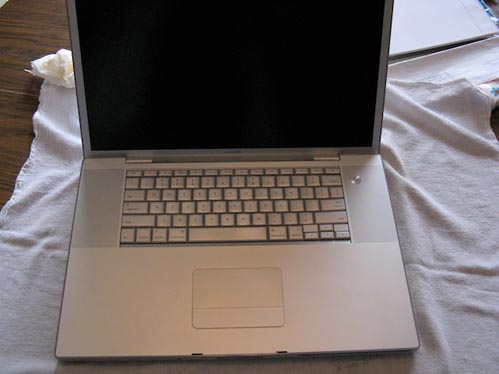
I’ve never been afraid to get under the hood and swap out RAM, replace a hard drive or optical drive, but removing the logic board from an expensive laptop (at least when it was bought), was a little beyond my comfort zone. Figuring I had nothing to lose if I messed up the logic board I found some helpful videos on YouTube that showed how to disassemble my MBP and remove the logic board. After running out to get a better selection of Torx screwdrivers, I found this video helpful (with the exception of the backing music):
After successfully removing the logic board, I then proceeded to prep it for inserting it into the oven. Now if getting into the guts of a $3K+ computer doesn’t make you nervous enough, then actually taking the most important and expensive element out and sticking it into an oven should do the trick. One of the things that nobody covered very carefully, was how much of the additional plastic parts should be removed before inserting into the oven. I was initially fearful after reading several posts where the user would actually remove ANYTHING that was plastic and re-solder it back on afterwards. I wasn’t really committed or prepared to do that. I was most nervous about the USB, DVI and Firewire ports because there was no way I was going to be able to remove those and put them back on. I concluded that they have to be made up of at least heat-resistant plastics, and I hadn’t read or seen anything that lamented melted ports and that I should be OK.

I was careful to remove a piece of foam cushioning that is attached to the board and placed it back on afterward.
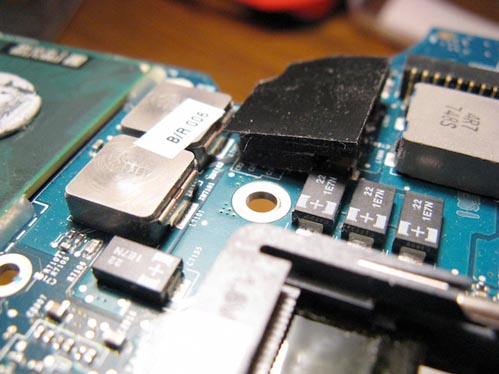
Here it is after I removed the foam piece:
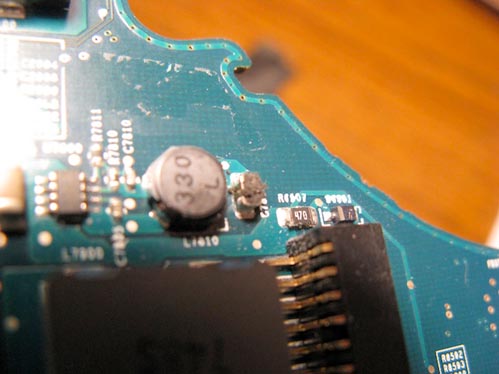
One thing (actually two) that I did not think to remove were the two sleeves for mounting screws that are located at the top of the board (see circled areas in image below). I thought they were metal, but they turned out to be not-so-heat-resistant plastic and I unfortunately learned that lesson the hard way. They are no longer the best part of the securing system of my logic board. I managed to recover one, but the other was toast.
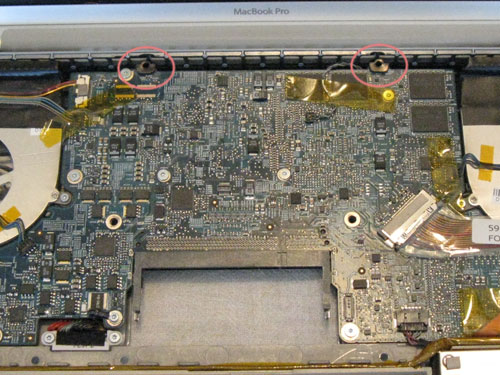
The instructions I followed for baking came mostly from this post on Overclockers. I preheated my oven to 375° F (helpful marital tip: coordinate with spouse if attempting to do this anywhere close to dinner time—trust me on this). I placed the board on rolled-up balls of foil (not sure why—just doing what I saw in the other pics) on top of cookie sheet covered with foil (to catch the grease drippings, or melted plastics I suppose—thankfully there was neither).

Time to take a deep breath… At this point, it should be noted that we actually gathered the whole family around to pray for God’s mercy and that He might bless this endeavor in that it was affecting my ability to provide for the said whole family. It was time to start baking…

After reading through numerous posts (well over 20 or so) about different temperatures and times to bake for, I settled on 7m:30s at 375°F for these two reasons: one is that most of the realistic sounding posts hovered between 7 and 8 minutes so I thought 7:30 should do it. And the other was after reading several posts that 375° would be sufficient to soften the soldering joints to just barely the melting point allowing them to reseat better and where anything over 400°F would melt the soldering too much—along with all the other plastics and burn the stickers.

It’s not easy holding your breath for over 7 minutes, but with prayer, we persevered (it was a family event at this point). After letting the board cool for about 10 minutes (I think “rest” is the proper cooking terminology), it was now time to start on the process of putting the board back in the case.

One thing that helped immensely in the re-assembly process was that I took pictures with my digital camera of all the critical assembly points so that I could reconstruct it all back together to the original condition. With the exception of the oft-pointed out melting of the mounting screw sleeves, everything went back together smoothly and with all the family gathered around (actually they were out watching a movie because it was pretty boring watch me put the machine back together) to hear the delightful start-up chime and watch the screen flicker to life and post a question mark because I hadn’t put the original hard drive back in. But that question mark was a beautiful thing, because it meant that it was alive and looking for a suitable, bootable drive. I had removed the hard drive and placed it in an external enclosure so that I could access it from my older system to at least be able to get some work done and also to initially rule out that it was a hard drive issue. I wasn’t worried about losing my data, as I use Apple’s Time Machine and had my drive backed-up. Putting the hard drive back in was fairly quick to do, and after that was in, the system booted up beautifully.
Well, I don’t have any pics or video of it coming to life but suffice it to say, that I’m typing this post on it and have been working on it happily for the last (almost) 30 days and thankful to the Lord in showing His mercy. I’ve read that there are no long-term guarantees with this fix and to not expect it to last forever. How long that turns out to be, I’ll be sure to post in the future, but I’m taking the precaution of planning for its imminent replacement (hoping my system doesn’t take that last statement personally).
There does seem to be a casualty after the baking in that since I’ve made the fix, it looks like I lost one of my USB ports on the left side closest to the power plug. It provides power to the device, but the device (both input and disk) is not recognized. That and the fact that I had to re-enter all my passwords as once the board’s battery is disconnected, the OS X Password Keychain is wiped. So, that’s a bummer, but well worth the trade-off of having a working system back.
If I could recommend anything to anyone in the future of how to prepare before an event like this happens is, in addition to keeping your drives backed up (at least with Time Machine), is to have a good password manager with all your passwords stored—specially if you have multiple email accounts and website accounts in Dreamweaver that you manage.
And finally, be sure to give a hearty and heart-felt thanks to a gracious Lord who has shown us mercy indeed! Hallelujah!
(Update on Aug. 24, 2011: After hearing of so many success stories of others inspired by this article and baking my MBP six times [five more times after this article], one of the important steps that I did not perform during this bake and therefore did not include in this article is to be sure to clean the old thermal paste off of the processors and the corresponding heat sinks. And then to re-apply a quality thermal paste to the processors and heat sinks. The first five bakes lasted for various durations between one month and four with the average being two to three months before having the problem again. Each time, I failed to clean the old and apply new thermal paste. On the sixth bake, I finally did that and have not had to bake again since Feb 24, 2011 [exactly 6 months so far]. I have detailed this in my post: My MBP is Officially Hexed—But There’s Hope, please read that in addition to this post before baking. Also, as of today, I have counted a total of at least 22 people who have successfully cooked their books and posted back on one of the “Baking the Books” articles—so hopefully, that will give you hope.)



Had same problem, Macbook Pro 15″ (early 2008) went to sleep and never woke up again. Would turn on, fans, hard drive and dvd would spin up but no display or boot chime. Took logic board out, removed anything that looked like it would melt (stickers, etc…), covered ports with foil and put in middle of oven, at gas mark 5 for 7.5mins. Now everything is back together and working (typing this post on it). Thanks for the detailed instructions 🙂
This problem happened to my macbook pro back on 6/24/11. I have a Late 08 17″ Macbook Pro. When I took it to the Apple store, they had told me it would be a $300 repair if we shipped it to apple. $900+ if they did it in house. $300 wasnt to bad but I still didnt wanna pay for it because my mac was in perfect condition, sans the board of course. I couldnt believe that something I took good care of was just shy of 3 years old, and wasnt functioning. Well I didnt pay the fee right away because I was focused on other bills at that time. Was actually considering having them fix it soon until I came across a youtube video that led to this website.
I cant express my thanks enough! Thank you for taking the initial risk of doing something like this. I spent most of my day at work reading the success stories and closely paying attention to detail. It took me almost 3 1/2 hours to do this last night. When I hit the power button and heard that chime, I was like a child on Christmas Day. Steve was definately watching over me as I took this thing apart. Again, thank you for posting this, thank you everyone who commented about yoru successes.
Just thought that I would write in here and thank you for tips on how to do this. I have a buddy that has done this to many types of boards with success but I have always been leery. I have Mac Book Pro that would not power on at all and I thought that I would give it a shot. I have to say that everything works. I am a believer now and will not hesitate in the future. Thanks again.
Count me in with another success.
Macbook pro 15″ , 2.2 Ghz Santa Rosa A1226
Thank you Russell for you’re blog.
Sadly, it worked only after baking process. If i shut down the macbook (A1226) it won\t start and have the same symptoms. I used the oven trick 2 times and it worked just untill shut down. I used Arctic Cooling MX-2 termal paste but i don’t think that’s important since it would’nt last at least 2-3 days.
OH MY GOOD!!!! IT WORKED! I CAN´T BELIEVE ON IT!
THANK YOU SO MUCH!!!!
I am about to reflow my 15″ MBP early 2008. According to Altera website (a semiconductor manufacturer, the reflow temp should be 200°C/392°F (see this link: http://www.altera.com/literature/an/an353.pdf ). The max temp should be no higher than 235°C/455°F
My symptoms are:
– no chime at power on
– totally dark screen
– HD runs
– Superdrive spins briefly at startup
– MBP gets warm if left with screen open (even as it stays dark
We’ll see if I am successful. I plan to reflow at 400°F for 8 minutes.
Hey,
Thanks for this post even though it was a while ago. I just baked my macbook pro’s (15″ early 2008) logic board. It all went well here I am typing on it. Reading about fan control and will give that ago. Thanks again!
It Woks!!! the concept at least! i was freaking out because my macbook in the time between i left work and got home developed the infamous no video output and the front indicator light flashing. i researched it and found it to be the nvidia problem everyone is having. So i called up Apple and they refused to service the laptop because it was not registered in my name; this laptop used to belong to a friend of a friend. So i begin looking at my options, replace the logic board. New was close to a grand, used on ebay was more reasonable about $90, or 3rd party repair service which was around $150.
Then I found this blog post, which involved BAKING my mac logicboard in the oven! I was highly highly skeptical because it sounds so absurd, but then i googled it and watched examples on youtube of peoples actual success. My logic was well my logic board is of no use anyways so my only potential loss is an already cooked mobo. So i decided to give it a try and I begin to disassemble my Macbook.
After my motherboard was stripped down and I removed the thermal paste I had an idea. My only qualm with sticking the WHOLE motherboard in the oven was overheating other components that did not need to be reflowed. So I decided to try a heat gun, like the one used to strip away paint. It is an excellent heat source but it is also more direct and concentrated. So what I did was hold the gun away from the nvidia chip about 10 inches away, and heated the chip for 7 minutes. It was a very nervous task holding a hot source aimed at my precious logic board and nothing changed visually. After the 7 minutes i let it cool down for 10 minutes. Then begin installing the motherboard, only this time i used high rated Antec formula 7 thermal paste. I had read that using excellent thermal compound sometimes alleviates the need for constant re-baking the logic board due to the same failure which is caused by uneven heat distribution within the chip.
After reassembling the whole laptop the moment of truth came. I plugged it in, and YES!!! i actually yelled that out loud and my girlriend said was that necessary? and I replied OF COURSE! haha because it actually worked! Thank you Russell for this ingenious idea. Its a little unorthodox but once you understand the reason heat fixes the problem it makes perfect sense. My computer is working again and best of all the fix was FREE!
Another success story here!! Thanks for the detailed info.
One thing I will say was difficult was figuring how to get the wired connectors off the logic board. I actually accidentally pry’d one of the connectors to the Left Fan off the logic board. Everything still works but with 1 less fan.
Great topic, this one! It helped me solve my screen problems, which occured about a month ago; green flickering pixels, green/red/blue lines in dark parts of the screen and videos, screen dropping from something like 16- color-modes to black , with a few flashing white horizontal lines. First I was afraid my graphic card had gone, but then I discovered the screen flickered into these different modes when I was typing on the keyboard. This probably caused little shocks to the logic board underneath. Also when pressing the bottom of the laptops main case quite firmly, brought back the normal screen. So I figured it would be a loose connection somewhere. I removed the topcase, and while pressing with caution with a plastic stick on different safe spots on the logic board, I discovered the video connector would be the faulty part. This would be quite logical, since I have opened up the laptop a few times for harddisk replacement and a total screen replacement. So, finally I scraped together some courage to do a baking session in the oven. Quite tricky though, since I have a gasoven, which doesn’t show the temperature in degrees, but in steps from 1 to 7. I figured out that step 4 on gasovens is about 200°C. So I preheated the oven, prepared the logic board with aluminum foil as described, and did put a bit of welding solder on baking paper next to it, to check when it would melt. This because I wasn’t sure if the oven would give an exact temperature of 200°C. Set the timer of my mobile to 7 minutes, and of I went. After 6 minutes, the solder on the baking paper was already melted. But I gave it the full time to 7 minutes before I took it out of the oven. I let it cool off for 20 minutes and then applied new Acrtic Silver 5 thermal paste. I assembled the MBP together and then came the moment of truth: would it work, or did I damaged my laptop? If the latter would be the case, I was screwed. But, luckily luckily luckily, it worked. The screen shows colors as normal. I’ll keep my fingers crossed for how long it will keep going on. In the end, I think I have damaged a few very tiny solder connections on the logic board, while taking out and putting back the display cable a couple of times.
Wow it worked! Found a guy selling his A1260 15″ Macbook Pro with “fried logic board” on local classifieds. Tried going the apple replacement way first but when that didn’t pan out I promptly went to baking. Fired right up. Thanks!
Due to overheating the battery has expanded and damaged LogicBD and top case on a MacBook Pro A1229. Garanti woun’t cover because there’s a dent on one corner . Apple policy. sic! Imagine that policy in an auto insurance. Spoke to a very nice person at Apple Support who told me < of the record > that the batteries are designed to expand rather than explode when overheating. Apparently U’re supposed to take out the battery when it is overheating and starting to expand. Is this a fact? If i’d only known.
Hey guys, I just tried this on an early 2008 MacBook Pro 15″ and I cannot believe that it totally worked, 7,5 minutes at 190 degrees celcius and the macbook came to life againt after reassembly. Thank you so much for this manual, this just cost me 3 hours but also saved me about 800 dollars of repair !! Greetings from the Netherlands
Followed your instructions to a “t”. Voila – Macbook Pro 2.4 ghz is now up and running again after being down for a month. The thing wouldn’t even get to the chime before shutting down again. Thanks for posting this – saved me hundreds of dollars.
And another one here in Sweden. Baked my MBP A1226 yesterday and it runs perfectly now. It’s been dead since januari this year but when I found this info I had to try it. I had nothing to lose…
Getting the logicboard repaired costs 2000 dollars in Sweden. 🙂
Thanks!
This post has been quite helpful, so thank you very much. I have a question or two for you, but first I’ll give you the backstory:
I have a 15 inch MBP, early 2008 model. I’ve experienced what sounds like identical symptoms to yours – my MBP essentially went comatose, seemingly on but unresponsive with a black screen – and now my MBP doesn’t boot. It powers on very briefly (only for a second or two) and I hear the sounds of the inner workings starting up but then it shuts off after a second or two. It doesn’t last long enough to reach the startup chime.
I took it to my local Apple Store and was unimpressed with the service I received there. After keeping my computer for several days and not calling me about it, I ended up just going back in and picking it up myself. I was told to replace the Logic Board. When I asked about the Nvidia issue, the Apple Genius sort of neither confirmed nor denied checking for it and mentioned that my computer wouldn’t be covered for it anyway (despite being an early 2008, 15-inch MBP, which seemed curious to me). I’m not sure why or if he even bothered checking. I have spoken to Apple’s phone support since then and they have advised me to take my computer to an AASP to get looked at for the Nvidia issue, which leads me to my question for you.
Can the Nvidia issue be diagnosed with the Logic Board in its current state? The computer doesn’t turn on long enough to even reach a startup chime, never mind run diagnostics. t asked this very issue to Apple’s customer service earlier today and he assured me that Apple’s diagnostics tests are pretty much foolproof, but I remain unconvinced. I have read elsewhere that the diagnostic test for the Nvidia issue is flawed and I have trouble believing that a software diagnostic (which it seems to be) could work on a computer that refuses to stay on for more than a few seconds. Furthermore, some of your other writing led me to believe that you have been taking your computer to be looked at when it is functioning properly in the hopes of diagnosing the Nvidia issue. If the issue can’t be diagnosed in my computer’s current state (as I suspect), I may have to resort to baking my Logic Board. I’m just trying to gather a bit more info about the subject before deciding to proceed with either baking or wasting my time running a diagnostic test that is doomed to fail.
Thanks a lot.
P.S. As I am one of those “bunch of crazy gamers out there” who has resurrected an XBOX 360 with the overheating method, I believe it can work. However, being my MBP’s logic board, I’m still slightly terrified.
P.P.S I have (had) 3 year Apple Care and it just ended 6 weeks ago. Safe to say I’m am not pleased about this.
Sounds like you have exactly the same symptoms. You should check your system according to this post to see if it falls under the Nvidia replacement policy. The bad news however, is even if it falls under the Nvidia issue, when your system fails to even boot, it is impossible for them to run the diagnostic test–which basically tries to get the chip to run an error code–but it has to be able to boot in order to do that. The other bad news is, once you have successfully baked your board and you try to bring it back in, while they will now be able to successfully run the diagnostic test, since you basically “fixed” the graphics chip, it will fail that test. So it is literally a danged if you do–danged if you don’t situation.
The good news is that I’m pretty confident your bake attempt if you follow all the steps carefully (including thermal paste) will be successful.
Surprised you had such a negative experience with your Apple Store Genius. Just so you know, after over a year and a half of baking I had taken my MBP to our Apple Store on three separate occasions and tried to get them to honor the Nvidia replacement without the test–which they honestly tried every trick they knew to get it to produce the error code (evidently there are tricks) but to no avail. One thing I know, is they appreciate it when you’re up front and honest with them about the system. In my case I told them up front about the baking–which they were always surprised that I was as successful as I was. On the final visit where I was successful in getting them to replace the board, I let them know (respectfully–yet firmly) that I was beginning to get very disappointed with Apple. After scheduling my Genius appointment, I had to reschedule it twice because work related issues came up. When I arrived only 7 min. late, they had cancelled my appointment and since I had already gone past my daily allotment of reschedules, they kindly suggested that I come back the next day. I wasn’t as kind in return, but I was careful to be respectful and not take it out on anyone personally. It won’t do you any good to try to go postal with these guys. I had also had a negative experience the day before upgrading my iPhone 4S to the then new iOS 5 update which hosed my phone and I lost several GB of photos and videos that hadn’t been backed up. I let the genius know these things and that I was not a happy camper with Apple at the moment so they went ahead and squeezed me in (but still had to wait 2 hours). When the tech finally came up to he tried (once again) every trick he knew to get it to test and to no avail (once again). Knowing my history and frustration, he graciously decided to get the logic board replacement covered for free. Now I am a happy camper. And now I will copy and paste half of this for my next blog post. 😉 Hope that helps.
Yes!!! Currently working. Had one screw left over and a bit of foam. Had a heck of a time removing the isight and display cables. The instructions on other sites were rotate to the left, but the cables simply slide straight out. Hopefully it will last.
Hi !
Did you pre-heat your oven before you took it in for 7:30 mins ?
Thanks !
Long live for your Blog and You of course ! 😀
Yes–you definitely want to preheat your oven–and thanks!
ok I got it even better ! May I ask that for how much heat and for how much time did you pre-heat your owen ? Thanks !
hallo Russell
first let me say thanks for your very good guide.
Ive been baking the hole week, and so far 4 dead macbooks pro from 2008 have been baked and 4 is now running without any problems, 100% so far.
I still have more dead macbooks in stok and i even have a levono and a HP to, so I will be baking and testing in the furetur, alot of free fun
thanks again for passing this creazy thing around, I like
/svend
That is awesome svend.
hi again,, now i got 10 macbook pro up and running again, no break downs and no failures.
the levono did not make, and the HP is a mess inside, I thanks steven jobs for makeing a mac easy to disassemble
“I don’t f*cking believe it!!” … were the words out of both my wife’s and my mouth when the chime went off and it started up without a hitch. Baking my computer’s logic board ranks up there as one of the strangest things I’ve ever done, and I was sceptical even though it appears a lot of other people have had success. But it worked, and I thank you very much for posting such a detailed account that seemed credible enough to convince me to try it! 🙂
Thank you very very much…
This worked perfectly and I’m typing this on my MacLazarus Pro, hehe.
Greatness… lots of expletives of disbelief exited my mouth when she fired up anew!
Thanks again….
worked for me too! my mbp was 2 months beyond the 4-year warranty period for the well-known nvidia problem! replacing the motherboard would have costed me an arm and a leg. baked the motherboard at 190C for 7:30, put it all back together and voila! As I routinely service my other computers at home, I did remember to change out the old thermal paste (it was quite gray and hard)!
Thanks to Russell for the blog and to all the others who posted their stories – all of you gave me the courage, confidence and heart to bake a 1000$ piece of electronics.
Another success story here. All the same symptoms, now I’m typing this message on the newly restored macbook pro. 190*C for 7:30 minutes. New thermal paste. Hope it lasts. Apple wanted $1900 au to replace the logic board.
almost an hour ago i fixed a macbookpro… thanks for the theory i found here, but instead having put this in the oven i just run a heat blower for 5 mins around the IC’s same principle i applied when i fixed PS3 and XBOX…
thanks again….
Thanks for this Blog. Seems to have helped lots of people!
I wanted to ask you (Russell Heistuman), how long did your baked mac last?
Additional tips and advice would be great!
Thanks again
All my tips and advice are in these postings–be sure to check all of them out (search “logic board” or “baking”). The only thing I would add is if you think you’ve got a case with getting Apple to replace your board, keep bugging them–politely and respectfully, but push back and let them know that you’re unhappy with your Apple experience (not like a ranting tantrum, but be genuine) and they will at least try their hardest to take care of you and make sure you stay a happy Apple customer. As for how long my baked mac lasted–those are also in the posts. But it was a range between 3 weeks and 6 months. Usually averaged 3 or 4 months between bakes until I started to apply thermal paste–then it lasted 6 months between bakes for a total 8 bakes. The final time I was able to bring it back to the Apple Store and they replaced the board for free–even knowing all the abuse I had put it through. Hope to post that story soon–before I forget the details.
thanks for the reply. i’ve read all the comments before hand. I just wanted to find out if anyone had success by a single back. i’m gonna try to get it replaced afterwards.
Bengt A E says:
Your comment is awaiting moderation.
January 18, 2012 at 12:53 pm
Due to overheating the battery has expanded and damaged LogicBD and top case on a MacBook Pro A1229. Garanti woun’t cover because there’s a dent on one corner . Apple policy. sic! Imagine that policy in an auto insurance. Spoke to a very nice person at Apple Support who told me < of the record > that the batteries are designed to expand rather than explode when overheating. Apparently U’re supposed to take out the battery when it is overheating and starting to expand. Is this a fact? If i’d only known. At least now U know, don’t leave the battery in when baking. Best regards from yet another Swede and Thanks for info, tips and advice.
Reply
Man i baked once and did it according to the ‘instructions’ here but it didnt work with my macbook pro a1260. I dunno what went wrong. no i’m backing again to see if thatll help.
any ideas guys?
Without knowing more of the details of what the initial symptoms were and what solutions may have already been tried, it’s hard to say.
before baking, when i would turn on the mac, it would only light up quicly where the latch is. then it would go out. i could hear the super drive running. when i would take out the ram, the mac would beep. now after baking and reassembly, there are no signs of life. no light, no beep. but the battery still charges. thats about it.
UPDATE: I’m listening very closely to my dead MBP and i can hear some ticking/clicking when i press the power button. anyone know whats up?
It worked! Now I can go to apple and see if it gets the code to replace the re flowed logic board. Thanks for the post.
While I wouldn’t hold my breath that it will produce the code (it never did in my case and I tried four different times after baking), I would recommend going to Apple Store to have them test it just in case it does. Basically, the baking process “fixes” the Nvidia issue and it will not produce the error code. The drag is that it is only a temporary fix to get you by until the next time it fails. I would encourage you to keep at them politely, but let them know that you’re unhappy with the performance of your Apple product.
Ok, today I picked up my MBP from Apple with the new logic board installed for free! I had taken it in before I did the baking but to no avail. It wouldn’t boot up so they could not run the test for the NVidia recall. So, I came home, did exactly what you posted, then boooong! It booted right up! With it booting up and working now I was able to take it back in and they verified that the logic board was one that needed replaced. They paid for parts and labor under the recall. Over $500 worth!
Thanks for the post! I am now writing this post on the repaired computer. It works great!!
Yesterday late afternoon I refused to pay the 650 EUR to replace the logic board of my 15” MBP in a Belgian Apple store. Instead I’ve bought two screwdrivers and thermal paste… 3 hours later my macbook was up and running again!!! I went to bed with a simile on my face… Thanks a LOT!!
Hi Russel, I knew this trick existed for quite some time, but until now I used the also quite well working blanket trick. However recently it proved less and less reliable, until the point it didn’t work anymore. So I started searching for the baking trick. So far I haven’t seen too much extensive information, so I always was reluctant to try this option. But at this point I was afraid I didn’t have another option anymore. So I saw there was a lot of info now. I followed up the steps. I baked the board at 190 degrees Celsius for 7 and a half minutes and IT WORKED! Thanx for having this site with all this info. By the way Apple has great products, but their aftersales are worse than terrible. If I can buy a similar product from another company I would do that immediately. And I always advise my friends to do the same. Greetings from the Netherlands!
Cheers from Spain!
Just to let you know I followed your instructions on a MacBook Pro 15′ 2008 and baking it worked perfectly!! I had some problems right after re-installing the logic board (charges was not working and after that a beep alarm) but disconnecting and re-connecting all sensors ans RAM memory again solved it.
Now after one year in my closet, the laptop is working perfectly!
Many thanks! Hugo
Madrid/Spain
Hi Russel,
today i was in apple store with my macbook pro 4,1 (early 2008) and the guys told me that I have to change my logic card,coz the problem is not in the grafic card…I must pay about 650 euro… So i think i will cook my ‘book’ 🙂
My issues are:
– Screen black
– no boing
– keybord without light
But:
– The led is turn on
– I can hear the sound of hard disk and also the dvd driver
I tested the hard disk, like external usb and it works…
So… I think I can cook it… What do You think about it?
I’d like just to know if before inserting the logic board I have to heat the oven to 190 Celsius degrees.
Thanks man…
Ciao
Cristiano from Italy
You will want to be sure to pre-heat the oven to 190 C before you insert the board. Hope it works for you. Be sure to post with your result.
Hei Man… My Macbook Pro works properly after cooking 🙂
Really it is Unbelievable !!!
I love You,man… Thanks a lot…
Just one think… Is it normal that the date was on 2001 ? And moreover the software asked me for Lion’s updates… 10.7.3, but the download after 10 min is blocked…because of date?
What can I do?
Any advises?
Cristiano
Update 22/02/2012
The MacBook Pro works properly… i had just to fix the date .
Thanks Man…
Keep in touch and take care
Cristiano
Hello Russell and followers,
I’m thinking about “baking my mac”, but maybe need a little advice and encouragement.
My mac’s symptoms: It’s an early 2008 macbook pro 4.1 15″ – worked fine yesterday (though I’ve had the keyboard freeze issue a few times in the past several months, never had video issue) watched a movie on it last night, left it on overnight as I often do. We have slow internet here, better at night, so I often queue transfers and let them go at night while i sleep. Usually the mac sleeps sometimes after they finish, in the morning the screen is dark and LED on front pulsing slowly, typical behavior for macbook in “sleep”, quick tap on mouse or keyboard and wakes up. This morning screen was black, but it wouldn’t wake. Tried several keystrokes, anything I could think of, much as Russell described in top of this post. Finally gave in and did hard shut-down.
Would not re-boot. I get only white screen and quiet internal sounds of optical or maybe HD spin-up, no chime. There is power to USB ports and FW800. I tried several more variations of hard power down/power-up. Removed battery, let sit until totally cool, replaced. I’ve had a few variations on the “non-start-up”. Usually white screen, nothing else, 2-3 times white, then gray apple, nothing else, once after gray apple, got the dark gray “kernal panic” screen and a box message saying my mac needed to re-boot “hold down power/restart button for several seconds”. That one gave me hope, but same results after. Once got an arrow mouse cursor on the white screen. Tried original OS DVD, disk was pulled in, optical spun, but no boot.
I’ve concluded after searching and reading that it’s most likely my logic board suddenly failed. Even with an external laptop pad with fans, it still gets pretty hot sometimes and I figured the keyboard issue was resulting from that. But I’m really bummed if that burned out my logic board too. I had 3 year Apple Care, but since then moved abroad to Dutch Caribbean (former Netherlands Antilles) and I bought my macbook in November or December 2008, so think it’s done. Either way, getting the thing back up to the states is a long and expensive process.
Based on the symptoms described, do you all who have tried this baking think it’s likely a logic board problem that “might” be “bake-able” to fix? Like most I’ve read, I hesitate to put my book in the oven. Also, any advice on getting thermal paste? I’m on a small island with limited resources. Is this a specialty item from computer repair places, or might I find some at a hardware store? And my stove is a gas range and oven with dial 1 – 4. I have no baking/cooking thermometer to assess temps at the 4 numbers on the dial, nor any idea how steady a temp it maintains. Perhaps I can impose upon a neighbor with better oven and/or thermometer.
Any other ideas? Was the NVidia issue the only “logic-board” issue for these macbooks? Would that issue cause other logic board malfunction?
Thanks for your help.
Michael
update: I tried the under blanket trick. First time for an hour, still got no chime, but after the white screen with gray apple was up for a second, got the dark grey slide-down kernal panic -like screen again, saying I should restart my computer by holding the power button several seconds. But, still didn’t boot after that. Wife said I didn’t keep it under there long enough. So I did it again, under three heavy pillows and a comforter, left it two hours, plugged in, it shut itself down at some point. Left it all night to cool. This morning, there was a little hope. After the white screen and gray apple, I got the little spinning gray “thinking” or “loading” icon. It’s been doing that for about 5 minutes now. So there is progress, but not a solution yet.
One more question. What sizes of torx screw-drivers am I going to need to take this apart if/when I decide to bake it?
Shame on Apple / Nvidia.
I have two MBPro 15″ 2.4 Ghz. One of them I bought in Milan, Italy, on September 2007, for 2200 EUR, which is the mbp 3.1 (A1226). The other one I bought in Toronto, Canada, on May 2008, which is the 4.1 (A1260) and with this one I also bought the Applecare.
On January, 2010, the MBP 3.1 presented me the Nvidia issue (apple article: TS2377) with the chime on boot and the blank screen. Brought it to an AASP in Madrid, Spain with the TS2377 in hands. They ran the USB Nvidia GPU test, not in front of me, and they told me that the logic board replacement was going to be covered by Apple/Nvidia. One week later I had it back and running, rock solid, till today.
Two days ago, sadly, the same thing happened with my other MBPro 4.1, model A1260. Although this time there was no chime on boot, only the blank screen with the superdrive and hard disk noise and the lid light on when I power it on. My Applecare expired last year (It was pretty much useless for me). So I brought the MBP 4.1 to another AASP in Madrid and now they refused to fix it stating that the issue was related to the logic board/graphic board and not to the Nvidia GPU issue (:-S), based on the fact that they were not able to run the Nvidia GPU Diagnostic test and hence there was no error code to report to Apple/Nvidia. What I pretty much understand is that Nvidia 8600GT GPU is onboard on the logic board and I doubt that the USB Nvidia GPU test is flawless on diagnosing all the Nvidia related cases (TS23277). It’s definitely not my problem if Apple/AASP can’t diagnose it properly. I payed and I was still willing to pay good money on Apple computers as I thought they had one of the best support practices and customer services.
I’ll still try to bring the MBP to a second AASP, even without the chime after powering it on. I can’t believe that I paid 2099,00 CAD on a macbook that only lasted for 3 years and 10 months. And I’m not alone on this. Just google it…
Four months ago I bought a MB Air 13″, equiped with the intel i7 / 256GB SSD / 4GB Ram, as a gift to my wife and I was expecting it to last for at least 5 years, even if I plan to buy a new one within the next 2/3 years. Actually I was waiting to buy a new macbook pro the moment they would release the next new model, expected for the current year – 2012. Sadly, but truly, I’m reconsidering going back to the PC / Linux. I still have two PCs running Linux, since 2006, which are lasting for almost 6 years. I’m not inclined anymore to pay a lot of money on a computer that will last for only 2 or 3 years. Not to mention that Apple’s Customer Service is not the same as it once was.
Ironically, I’m starting to think different…
Amazing trick man!
After doing all you did, the macbook pro wasn’t starting, but beeping.
So I try to fix the RAM but nothing happens…after 3-4 tries my girlfriend told me “oh look the light, the display is on” and I answer back “fuck off” but it was true!!
Amazing man, another success thanks to your article.
Hi Russel,
My Macbook pro A1261 was in a coma after closing the lid and opening it 2 hours later.
I was really desperate.. They said it would cost me around €800,- to get it fixed. A bit to much for an almost 4 year old computer. But my MB provides me with food, so I had to do something.
When I read your article I couldn’t believe what you did. At first I thought it was a hoax.
But after going trough all comments, I was still a bit sceptic, but hope arised!
While I had nothing to lose, I tried your bake method.
After baking the logic board I noticed that the board was a little crooked.
Maybe I should have used more of those foil balls. So I was afraid the whole thing was for nothing.
I bought some good thermal paste and applied this on the heatsinks after cleaning the internals of my beloved machine and putted the board back in.
Started it up and the machine chimed!! WOW!
I did some minor maintenance tweaks and it is running like new!
Thank you so incredibly much for providing this detailed information!
Greetings form the Netherlands,
Peter
Hi
My question may seem a bit silly, but can you tell me if the cooking is done with the oven function as grill, or the hot air function or the normal heating system?
Thanks in advance.
Great post.
My oven only has a “normal” heating system (bake) besides “broil” I guess. I used the normal baking method. The important thing is getting the temperature correct.
Hi:
Thanks a lot. Did you mean that if I cover the logic board with aluminium foil to protect the board, except the Nvidia Chip, as in the heatgun procedure, should be necessary to increase the cooking time?
Thanks.
No need to cover board at all if you go with the 7.5 minutes time.
Thanks
Try this first: http://support.apple.com/kb/TS2377?viewlocale=en_US
It’s production error in the 2008 mb pro video cards.
PS: I still have to go to a store myself so lets hope for the best 🙂
According the Apple Service, the computer must start up in order to run the diagnose software, if the macbook doesn’t power up (no chime, no image, etc…) the Apple Service Center will refuse and deny the logic board restitution, even if the macbook is one of the Nvidia problem affected, and you are included in the four years purchase date.
I’ll try this last resort and, if I’m lucky and my computer powers up, I’ll return to the Apple Service to claim.
Regards.
@JFN
Yes you’re right, but sometimes patience and persistance also work. Usually Apple, mainly their AASP, requires that your computer must be able to boot (with chime and a blanck screen or any other screen anomalies) in order to run the Nvidia diagnostic. As I mentioned on my comment above (March 6, 2012 at 7:07 pm) I failed to have an AASP in Madrid to fix it under the Nvidia issue, because my macbook pro 2008 (model 1260) didn’t boot properly (no chime). I was sure that it was the same Nvidia issue I had with my other macbook pro (from late 2007). I didn’t give up and took it to an Apple Store in Madrid, on March 9, 2012. A really nice “Genius” lady tried, in front of me, to run the nvidia usb test twice and after she was convinced it wasn’t booting properly (seem my comment above) she took it and told me they were going to fix it (replace the logic board) at no cost, under the “Quality Program E1”. After two weeks I got it back up and running. =) So I guess it depends on who you will deal with. My guess is that you will have better chances if you take it to an apple store rather than taking it to an AASP.
If all of that had failed for me I’m sure I’d now be following Russell’s excelent tips in order to cook my book. =)
Well….
It was my last resort and found it the day before I was about to buy a refurbished logic board for my Macbook Pro A1260…
And it worked…. I am writing to you on a laptop that was dead for 5 months!!! Thanks for this.. its AMAZING and my mates think its the most nuts thing they have ever heard of.. Took your advice on changing the thermal paste and gave the insides a good clean too… My oven was a crappy oven/microwave (lucky i didnt put on the microwave function :-P) and i left it in for 8 mins at 190C…
Am going to take precautions to keep my macbook nice and cool so the overheating doesnt bust any more solders again….
Thanks… its like having a new laptop over again!!!
Keith
Hi Russel,
I only want to say “thank you”
I´ve cooked my LB today and the Mac back to life 😀
A lot of thanks! And till the end of days… Keep the faith!!
Best
Israel from Madrid, Spain.
Four months later…
The Mac is black again…
Tomorrow will be another great day 😉
Well, I did it.
And it works, perfect. I left my MB on the Apple Service in order to check if it is under the logic board replacment program.
Thanks a lot.
Hi Russel,
I have just baked my 17″ MacBook Pro 2.33 GHz Intel Core 2 Duo (Late 2006) successfully for the first time, I’m still amazed at how long my MB has lasted as it has been with and travelled around the world. I am now living in Mexico and there are not many apple stores around.
Anyway my screen froze up when I was doing some restoring of old photos for a customer earlier this week and on rebooting it chimed up but a black screen so on my trusty iPhone I did some research and came across your website. All your instructions were very easy to follow and my wife though I was nuts and telling me to think about finding a repair shop to get it fixed. She kindly pre-heated the oven for me and let me go ahead with my mad intentions!!!!
After the rest period I re-assembled my MB and my wife watch in disbelief as it chimed up and the screen showed powered up into life again. Since the rebake I have noticed the MB is running much cooler than before which is a great plus.
I’m a multi media designer and I use my MB for editing video, graphic design, web design, photography among many other things I do so my MB is well and trully pushed to the limit and I’m so greatful to have it up and running again, especialy when funds are low…………hopefully it will last me for some time.
Much appreciated
Robby
Russel!
My MacBook Pro 2.2 GHz Core 2 Duo (which I bought from Birmingham Apple Store early Jan 2008) failed early Jan 2012. Apple Store Genius kindly did a diagnostic check (don’t know how rigorous they are) for free and then kindly pointed out I would have to pay £380 inc VAT for a new Logic Board. I didn’t wait to ask if the £380 included labour. I spent 2 months (!) thinking about it and researching my options. During this time I stumbled upon THIS EXCELLENT WEB SITE which inspired me to BAKE THE LOGIC BOARD. I must also acknowledge the EXCELLENT POWERBOOKMEDIC WEBSITE without which I wouldn’t have had the courage to disassemble my MacBook Pro.
My once dead MACBOOK PRO HAS BEEN WORKING AGAIN FOR A MONTH (cost was aprox £20 for a T6 screw driver and ARCTIC SILVER THERMAL PASTE). The whole process took me several hours because I was a “beginner” and had never done any electronic repair before.
I hope/expect my baked logic board will last several months. I will then re-bake 2 or 3 times before giving up and replacing the logic board (£380 is cheaper than £1500 for a new 15 inch MacBook Pro)
For the benefit of others I would like to mention
[1] that they can probably find a laptop repair shop that will promise to “fix” their dead MacBook for less than £100/$160. I’m sure all they do is bake the logic board. But will they carefully apply new and good quality thermal paste such as Arctic Silver which is essential to avoid overheating? Are they trust worthy? Do you want to give them your MacBook pro which may contain much personal and confidential information on its hard drive? A reputable dealer should I think offer to remove the hard drive and give it too you for safe keeping before you leave the MacBook pro with them to “fix” ?
[2] that the fabric “gaskets” soldered to the MacBook pro ports contain a black sponge which I assumed would melt in the oven. With a pair of tweezers I carefully “tweezed” out these sponges which are loosely glued into the gaskets, and afterwards reinserted the spongers (without re-gluing)
[3] one of the back plastic parts is so small that removing it (which is necessary) is permanent as its surface does not contain enough glue/adhesive to reattach it to the logic board. DOES ANYONE KNOW WHAT GLUE IS USED BY APPLE ? Superglue is recommended on some sites. But I think that would be permanent, which would prevent future removal for re-baking.
[4] I purchased a reel of 15mm Kapton Tape from Amazon. This has been invaluable as it meant I could fully re-tape the “plugs” to the logic board rather than use the original less sticky tape second hand.
[5] To safely retain removed screws I used 8 paper cupcake bases numbered 1 to 8 and labelled “top case”, “fans”, “logic board” etc. I have subsequently used an ice-cube tray (with labels attached) to “organize” the screws as I removed them.
[6] Although the logic board does easily restore to its original position in the casing, I would recommend that before cleaning and re-pasting the CPU/GPUs, you “practice” restoring the logic board into position. You don’t want to carefully clean and re-paste (a 1 hr job) only to damage your good work by having to jiggle the logic board to fit back in.
[7] I was very nervous doing the whole procedure (but elated when it worked), so I did not spend time going extra things like
fully removing all dust from the casing
disassembling the two fans (only 2 screws keep the two halves together) so I could then use a cotton bud to clean the fan blades
removing the dust from the fan vents (again using a cotton bud)
(carefully) disassembling my “broken” optical drive and cleaning the tiny lens with cotton bud soaked in 99.9% alcohol … I can now play DVDs again!
[8] Follow the CPU cleaning and pasting instructions on the arctic silver website carefully. To apply the paste I cut a 5mm wide strip of plastic from an old credit card. Getting the thermal paste precisely smooth is next to impossible. Just do your best to make it as smooth and as thin as you can.
[9] successfully baking your own logic board may inspire you to do other easier MacBook pro repairs or inspire you to upgrade your MacBook pro. I have now performed the following upgrades (all easier than baking a logic board):
Add more RAM (Done)
Install CoolBook software and “undervolt” CPU (Done)
Run CPUTests (In Progress)
Install Fan Control software (Done)
[10] Give it a go even if you have never done anything more than change a light bulb or a fuse (I hadn’t). Just take your time, do not rush, read and re-read/study this web site and the powerbookmedic web site … and you’re likely to be successful. And after your elation at fixing your MacBook Pro (thanks to Russel), you may as I did, start to wonder what all the fuss was about and get a bit cocky. I “almost” lost some screws and made a few other silly – thankfully temporary – mistakes as I got too sure of myself opening up my MacBook to clean fans etc – “pride comes before a fall” a wise man once said.
My 2008 MacBook pro now runs faster, cooler and quieter than it has for a few years, and I hope to now use it for at least 2 or 3 more years (I used my old Dell Inspiron laptop for 7 years).
RUSSEL – THANKS AGAIN FOR INSPIRING ME TO DO THIS.
4 months have passed since I baked my 2008 macbook pro. Ttoday I got horizontal black zigzag lines overlaid on the display and all keys and cursor were locked. I powered off/on and for now all is ok. Now I’m doing a quick time machine backup and carbon copy clone, and printing out lots of stuff including this blog. May have to re-bake the logic board this week! Hope it works the 2nd time. I’ll let you know! Ironically I was in the Apple Store yesterday checking out the new MacBook Pro range, but boasted to the Apple guy that I didn’t need a new one yet, because I had baked my old one!
* SECOND BAKING AFTER 4 MONTHS 99.5% SUCCESSFUL **
As feared the horizontal zig-zags of death got worse and on 5th August, almost exactly 4 months after its first death, my MacBook Pro died a second time. The good news is that I rebaked and fixed it all in less than 4 hours in one evening. The bit of bad news is that it was only 99.5% successful this time. I have a small problem. I wonder if anyone can advise me?….
I have a small problem which may or may not have been caused by what I did when I first powered on my MacBook pro after the bake. In addition to having to reset the clock, there was a message about the name of my computer already existing, and so my “new” computer was being given the same name but with a suffix of “-2”. For some reason (it was late and I was tired) I decided at the time I didn’t like this and prompted by the warning message I use Preferences/Sharing to edit the “-2” from the computer name.
Whether its related or not, I get the following warnings when I reboot both the Airport Extreme and the MacBook pro
Do you want the application “mDNSResponder” to accept incoming network connections?
Do you want the application “configd” to accept incoming network connections?
I have WiFi ok, but when I later reboot my MacBook pro, without rebooting the Airport Extreme, I find that Airport Utility gives the error “Airport Utility was unable to find any Airport wireless devices”. On its own this would not be a big issue because I only use Airport Utility when I have a problem with WiFi. However, it causes (?) my problem – which is that Finder can no longer “see” the external USB drive which is plugged into the Airport Extreme.
I can make it “see” it by rebooting the Airport Extreme. However, I don’t want to do that every time I wish to use the external USB drives (which holds my iTunes library).
After much searching the internet I have added mDNSResponder etc to the Firewall to allow connections and I have also deleted com.apple.alf.plist. But this has not solved my problem. It is as though when I power off my MacBook pro, it “forgets” that I replied “Allow” to the above two messages. But it does not ask me the two questions again (they only appear after I have rebooted the Extreme).
I assume something is corrupted. I have a Time Machine backup just prior to the time when my MacBook pro died.
Any suggestions as to how I can permanently get my MacBook pro to allow connections to mDNSResponder and congifd bearing in mind that adding them to the firewall does not seem to do so?
Hi Russel,
thank you for your blog,
i’m ealy 2008 MBP user.
I try your kitchen prescription and now my MPB is like new. 🙂
Greetings from the Italy.
Fabio
You saved my mac !! Thanx for your clear and precise how-to.. I’ve been through many blogs and videos to bake my mac, and yours is the most efficient.
As a plus, i would recommand to see the ifixit.com pages : pictures of each piece to remove.
And well… it worked ! And still is….
Thanx thanx thanx !
From Italy…
I own a computer with the same symptoms described in the guide. I disassembled the computer following the lead of ifixit.com described and put in oven at 200 ° C for 7’30”. I reassembled the computer following the same guide on the contrary, and I turned on the computer. Everything went smoothly! Thanks for the guide posted! 🙂
Hey Russell,
My 2008 Macbook Pro wouldn’t even chime this morning and was too old, secondhand and out of warranty, and I would never have paid the quoted £400 ($600) plus to repair.
I’d read a few posts and watched a few videos before I attempted this unconventional procedure. But yours was the one that gave me the confidence that it actually would work. A detailed, and very worthwhile post. Thank you so much.
Dan
Just wanted to say thank you for the guide! I wrote my macbook off and then tried this method and it’s back from the grave! Thanks again!
Thank you for posting this article. I just fixed one laptop for which had been on my basement for almost two years. Originally it didn’t one day come out of sleep, and Apple’s authorized service told me that logic board and left i/o board was faulty. I baked them both, and now it’s booting up again.
The feeling I just had from actually seeing it working again was amazing. Thank you. 😀
Another happy baker here! Doubted some time, but eventually took the plunge. Wife didn’t believe me when I told her that I was going to put my MacBook (well, the Logic Board that is) in the oven. Baked for 7 minutes at 200 degrees Celcius. Cooled for 20 minutes. Reassambled. BANG! Working again.
When it will fail on me again, I’ll try the towel-trick: wrapping the Macbook in a towel and let it run for some time. Flipped. Because the failing chip(s) are mounted ‘turned upside down’. To resettle them it seems logical to use gravity in our advantage…
What helped me during disassembly was a sketch of the Logic Board where I taped the different screws on. Putting the thing back together was easy and I was sure about every screw going in at exactely the same place.
The only thing that’s different now, is the fans working fully all the time. Probably because I cleaned the detoriated thermal paste residue and didn’t put new goo on. Will do that some other day.
Thanks for your posting. It gave me the convidence to try for myself.
Andrea, you might want to check this out: http://www.lobotomo.com/products/FanControl/
Fixes the fans, which were also a problem for me.
And what comes to my bake, it turned out to be a short fix. Have to do another bake again, the machine just died couple hours ago again for working less than two weeks.
Can’t believe it worked!!! Friend of mine had a 17″ MBP early 2008 that died. Took it to a local authorized Mac service center here in town and they told him the worst – Logic Board failure, replacement cost – $1200. It was a company computer and it was almost 4 years old and due to be replaced within a year anyway so they bought him a new one (which is not much more than fixing the logic board). Anyway, he gave me the old to scrap for parts and what not. I thought “there’s got to be a way to fix it” and ran across your blog. I thought at best I would have a laptop, at worst-well it was already broken so I couldn’t hurt it any more. I followed your steps and prayed and it worked. Thanks for your help and insight.