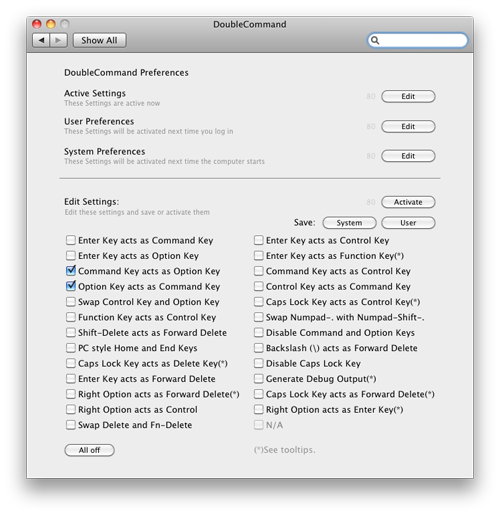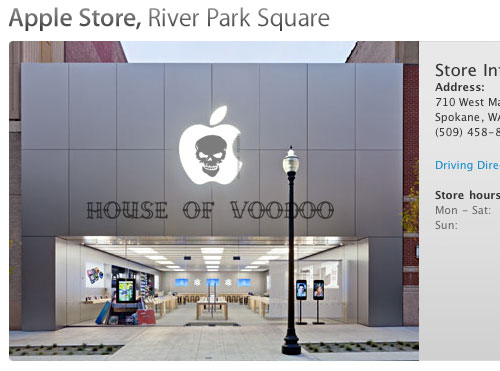New Workstation (or Colophon 2012)
For those of you who are geeky enough to be interested, I thought I’d share my new workstation set-up now that I’ve finally gotten everything somewhat in working order. For extra-credit, if you click on the Flickr-linked image above, it will take you to a page that has everything highlighted and called-out in rollovers.
See after the jump for all the glorious (or was it goriest?) details of my new system, my old system, and most of the software that I use (hence the “colophon” title)…
Getting Windows Keyboards To Work on Mac Systems
Just thought I’d post a quick little help for any of those out there that want to take advantage of a good keyboard deal but wondering if it will work on your Mac system. One little caveat before I go further, this tip is for OS X 10.6 Snow Leopard and earlier and I haven’t seen how this works on OS X 10.7 Lion yet. Personally, I’m waiting a little longer to upgrade my main workstation, but that’s another story.
While OS X does a pretty decent job of supporting the basic typing ability of almost any keyboard or mouse out there, there is the one nagging reality that if you have gotten into the habit of keyboard combo shortcuts, that the Command and Option key functions are basically switched and can drive you batty when you get an unexpected result from key command. To solve that, the utility that I use is a kernel extension that you can set from your System Preferences called DoubleCommand which allows you to easily and quickly remap your basic system keys that make up the main difference between Macs and Windows operating systems–notably the Command and Option keys. Basically, I only use it to swap those two keys, as you can see in the screen grab below, but you can use it set many other possible key remapping combinations as needed.
While OS X won’t support all the extra bells and whistles that may have been designed into your Windows keyboard like opening up Office apps or Mail or pretty much anything else that is extra whizbang–but surprisingly, the only extra-curricular activity that I really care for my keyboard to perform besides basic typing and F key operations, are iTunes controls. Starting a song; volume control; skipping; pausing–all those functions are supported. So, if you don’t mind missing all the additional functionality, than this is the tool for you. For those that want more control and need better Lion support, there is also a link to another utility, which I have NOT tried myself, called KeyRemap4MacBook that you may find more useful.
What I find ironic in all this, is actually how well Microsoft supports OS X with ALL of their keyboards and mice but Logitech seems to be dragging their feet as slowly and half-heartedly as possible in supporting Macs. This is a great tool to be able to use some of the cooler Logitech keyboards that don’t support Macs with your Mac and not drive you crazy with the Command and Option keys in the wrong place.
On last thing to remember is if you are using this for a laptop environment, when you disconnect your keyboard and go to use your built-in keyboard, your keys remain remapped and now they are swapped again. You will need to launch your System Preferences and turn off the the changes you made. The good news is that the DoubleCommand allows you to save it as a preferred setting in User Preferences so that when you reboot, it will default to whichever setting you prefer. Enjoy.
Heptacular!: Seventh MacbookPro Bake Today
A question I see asked often is, “how many times can a logic board be baked and still be successfully revived?”. One very qualified answer is “at least seven.” The other question usually asked is, “for how long does the bake last?” and to answer that, “at least six months.” At least that’s been my experience. Hopefully, that experience will be coming to an end very shortly. You’ll have to find someone else to provide you with your vicarious techniculinary fixes.
Just as I had been bragging to several people both online and off about how my system has been up and running now for “over” six months (5 days over to be exact), my system decided to not wake up this morning. Bummer. The good news is tear down and bake and rebuild went pretty quick. This time I timed it and it took me almost exactly an hour for the whole process (your time may vary), but I think that’s fairly good. And no screws missing after all these tear-downs and rebuilds too!
This time however, I won’t be pushing my luck anymore. After taking the “hepto-baked” MBP back to the Spokane Apple Store yet again and, yet again, failing to produce the now-coveted Nvidia error code (after I lost count how many attempts the Genius™ tried to produce it [thanks Jason!]), the best they could offer me, yet again, is the $310 repair offer that will hopefully cover anything that might happen to need replacing on my MBP. Other than the fact that it will be like it has been preserved for 3+ years and with 3-year old chip designs and technology, it will be just like having a new MBP and should (hopefully) be good for another 3-5 years.
So, I will be taking it back tomorrow to the Apple Store to submit it to the “depot”. I decided to bring it back home because I’m going to remove the upgraded 500GB drive and put the original 250GB back in it for the service. Even though I have a back-up of the drive, I would have to purchase another drive to restore to–so its easier just putting the 500GB in an enclosure and working from it until I get the system back.
My main concern now, is what replacement system will I be getting. This one will most likely be handed down to my daughter and hopefully its baking days will finally be over.
Stay tuned.
Baking a MacBook Pro Logic Board Video
This was too awesome to pass up. A link to this video was posted in the comments section of my blog post Cooking The Books (or Baking my MacBook Pro Logic Board) by Roland who’s IP showed him from Montreal. He did an awesome job putting together this accelerated video (on his revived MBP) that compresses the whole experience into a little over four minutes that’s made even more entertaining by a nice soundtrack: Right Here, Right Now by Fatboy Slim.
Roland is now one of at least 15 people that have commented on my blog posts alone (up to at least the writing of this post) that have successfully baked their logic boards. Only one person has experienced anything like a fail, but there were other indications that it wasn’t the same exact issue that I had originally posted about.
I hope to post again excerpts of some of the success stories for more encouragement and also possibly something to show Apple that they need to rethink their policy in expanding these symptoms to the Nvidia 8600M issue or creating a whole new category. Normal users shouldn’t be expected to have to go through this trouble to repair something that wasn’t their fault to begin with.
My MBP is Officially Hexed—But There’s Hope!
It took me awhile to get this posted. Not sure if it was the fact that I’ve had an incredibly busy month or that I was just tired (it is getting a little old) of posting how many times I’ve had to bake my MacBook Pro now—six for anyone whose counting (hence the clever “hexed” title). I’m getting more than a little self-conscious about mentioning it now, specially when you read further and find out how my n00bness has more than likely contributed to this multi-bake syndrome. I’m really only posting this for the benefit of those who will experience the same issue or similar and that they might avoid my fate—so read on.