Cooking the Books (or, Baking My MacBook Pro Logic Board)

Well, it’s taken me a little while to get this post up—not to mention the fact that its taken me a long while to get any posts up—but I thought this one was worth it just as an encouragement for anyone else who might be dealing with a fried MacBook Pro logic board that is out of the AppleCare warranty coverage. I also needed to get this post up before I forgot most of the details.
As a little background, I put my MBP (17″ 2.5GHz-early 2008, Model A1261 to be exact for you that are searching) to sleep by closing it up for the night, which I’ve done for the past 2+ years with no problems. The next morning I noticed that the glowing power light on the latch release was off and thought it strange and then went to open and wake it and nothing happened. After futilely trying to wake it by varying degrees of banging on random keys and quickly pressing the power button I waited several minutes before I committed to powering it down. After powering it down, I tried to start it back up. While I could hear the hard drive spin up and the optical drive go through its start-up whirrings, there was no start-up chime and no effort to display anything on screen. I tried all the start-up key combinations to start in safe-mode, reset PRAM, start diagnosis—nothing worked. Tried to insert original system install disk and boot from that, all to no avail.
After going through the Apple Support boards, I could not determine a culprit and since there are no Apple Stores closer than the 330 miles to Seattle yet (soon in Spokane I hear), I resorted to taking my system to the only certified Apple Repair shop in Spokane. We were hoping that it would fall under the Nvidia Graphics chip issue so that Apple would cover the replacement (note to self: on future MacBook Pro purchases: Get the full three-year AppleCare coverage!). Since the system would not even get past the initial boot phases, there was no way to even diagnose any other problems. Which AppleCare concluded that it would not fall under the Nvidia replacement program. Which that meant it would be in the neighborhood of $1000-1200 to replace logic board ($800 logic board + labor)—which is not much less than the $1200-1400 my system in good condition was going for on ebay. I’ve since gathered the necessary courage (and tools) to do it myself, so I could save the labor charges in the future. I also found a resource that I might consider as well if I had to face the issue of replacing the logic board again; DT&T Service claims they can replace my model logic board with a refurb for $450. Maybe next time…
I was faced with trying to sell the dead MBP on Craigslist or ebay whole for $600 or try to recover more by dismantling it out and selling the parts on ebay and maybe be able to make up to $800. I determined that the time and effort involved in managing that many auctions wasn’t worth it and posted it on Craigslist. I got exactly two calls on it—one by one of the techs at the shop who diagnosed it originally to ask if I’d ruled-out the Nvidia issue (doh!) and the other by a guy who was tempted to buy it to try to fix it, but just didn’t have the time—he asked if I had considered “baking the logic board”. He quickly countered my skepticism with a plea to Google the term and that I’d find a plethora of advice on how to do it. (Update: when I wrote this, I couldn’t find the contact info for him but just recently found it. Here’s his link: http://www.spokanepcrepair.com/) So I did and he was right-there’s a bunch of crazy gamers out there resurrecting dead graphics cards, Xboxes and logic boards.
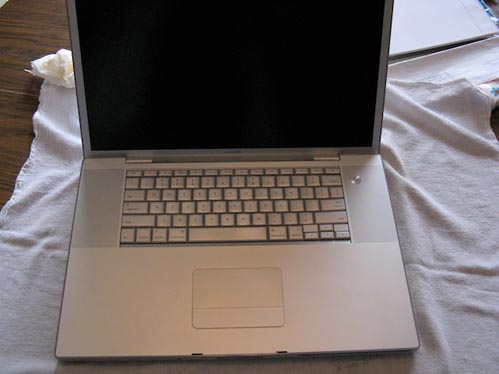
I’ve never been afraid to get under the hood and swap out RAM, replace a hard drive or optical drive, but removing the logic board from an expensive laptop (at least when it was bought), was a little beyond my comfort zone. Figuring I had nothing to lose if I messed up the logic board I found some helpful videos on YouTube that showed how to disassemble my MBP and remove the logic board. After running out to get a better selection of Torx screwdrivers, I found this video helpful (with the exception of the backing music):
After successfully removing the logic board, I then proceeded to prep it for inserting it into the oven. Now if getting into the guts of a $3K+ computer doesn’t make you nervous enough, then actually taking the most important and expensive element out and sticking it into an oven should do the trick. One of the things that nobody covered very carefully, was how much of the additional plastic parts should be removed before inserting into the oven. I was initially fearful after reading several posts where the user would actually remove ANYTHING that was plastic and re-solder it back on afterwards. I wasn’t really committed or prepared to do that. I was most nervous about the USB, DVI and Firewire ports because there was no way I was going to be able to remove those and put them back on. I concluded that they have to be made up of at least heat-resistant plastics, and I hadn’t read or seen anything that lamented melted ports and that I should be OK.

I was careful to remove a piece of foam cushioning that is attached to the board and placed it back on afterward.
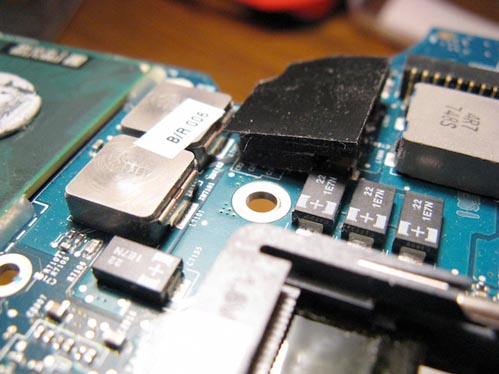
Here it is after I removed the foam piece:
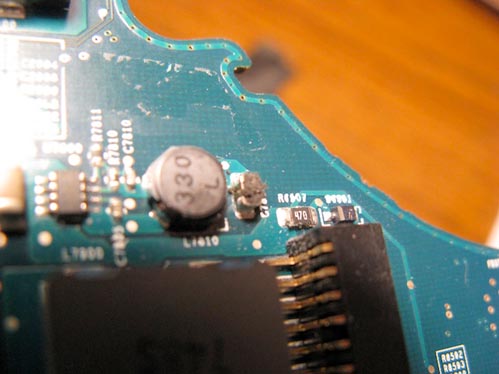
One thing (actually two) that I did not think to remove were the two sleeves for mounting screws that are located at the top of the board (see circled areas in image below). I thought they were metal, but they turned out to be not-so-heat-resistant plastic and I unfortunately learned that lesson the hard way. They are no longer the best part of the securing system of my logic board. I managed to recover one, but the other was toast.
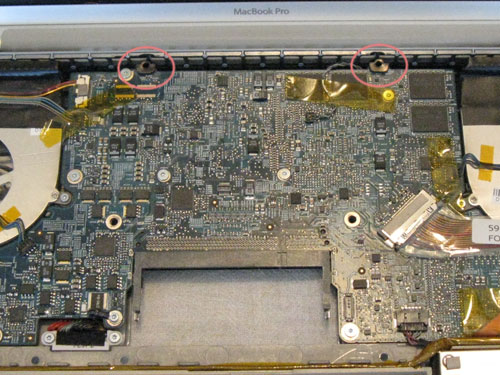
The instructions I followed for baking came mostly from this post on Overclockers. I preheated my oven to 375° F (helpful marital tip: coordinate with spouse if attempting to do this anywhere close to dinner time—trust me on this). I placed the board on rolled-up balls of foil (not sure why—just doing what I saw in the other pics) on top of cookie sheet covered with foil (to catch the grease drippings, or melted plastics I suppose—thankfully there was neither).

Time to take a deep breath… At this point, it should be noted that we actually gathered the whole family around to pray for God’s mercy and that He might bless this endeavor in that it was affecting my ability to provide for the said whole family. It was time to start baking…

After reading through numerous posts (well over 20 or so) about different temperatures and times to bake for, I settled on 7m:30s at 375°F for these two reasons: one is that most of the realistic sounding posts hovered between 7 and 8 minutes so I thought 7:30 should do it. And the other was after reading several posts that 375° would be sufficient to soften the soldering joints to just barely the melting point allowing them to reseat better and where anything over 400°F would melt the soldering too much—along with all the other plastics and burn the stickers.

It’s not easy holding your breath for over 7 minutes, but with prayer, we persevered (it was a family event at this point). After letting the board cool for about 10 minutes (I think “rest” is the proper cooking terminology), it was now time to start on the process of putting the board back in the case.

One thing that helped immensely in the re-assembly process was that I took pictures with my digital camera of all the critical assembly points so that I could reconstruct it all back together to the original condition. With the exception of the oft-pointed out melting of the mounting screw sleeves, everything went back together smoothly and with all the family gathered around (actually they were out watching a movie because it was pretty boring watch me put the machine back together) to hear the delightful start-up chime and watch the screen flicker to life and post a question mark because I hadn’t put the original hard drive back in. But that question mark was a beautiful thing, because it meant that it was alive and looking for a suitable, bootable drive. I had removed the hard drive and placed it in an external enclosure so that I could access it from my older system to at least be able to get some work done and also to initially rule out that it was a hard drive issue. I wasn’t worried about losing my data, as I use Apple’s Time Machine and had my drive backed-up. Putting the hard drive back in was fairly quick to do, and after that was in, the system booted up beautifully.
Well, I don’t have any pics or video of it coming to life but suffice it to say, that I’m typing this post on it and have been working on it happily for the last (almost) 30 days and thankful to the Lord in showing His mercy. I’ve read that there are no long-term guarantees with this fix and to not expect it to last forever. How long that turns out to be, I’ll be sure to post in the future, but I’m taking the precaution of planning for its imminent replacement (hoping my system doesn’t take that last statement personally).
There does seem to be a casualty after the baking in that since I’ve made the fix, it looks like I lost one of my USB ports on the left side closest to the power plug. It provides power to the device, but the device (both input and disk) is not recognized. That and the fact that I had to re-enter all my passwords as once the board’s battery is disconnected, the OS X Password Keychain is wiped. So, that’s a bummer, but well worth the trade-off of having a working system back.
If I could recommend anything to anyone in the future of how to prepare before an event like this happens is, in addition to keeping your drives backed up (at least with Time Machine), is to have a good password manager with all your passwords stored—specially if you have multiple email accounts and website accounts in Dreamweaver that you manage.
And finally, be sure to give a hearty and heart-felt thanks to a gracious Lord who has shown us mercy indeed! Hallelujah!
(Update on Aug. 24, 2011: After hearing of so many success stories of others inspired by this article and baking my MBP six times [five more times after this article], one of the important steps that I did not perform during this bake and therefore did not include in this article is to be sure to clean the old thermal paste off of the processors and the corresponding heat sinks. And then to re-apply a quality thermal paste to the processors and heat sinks. The first five bakes lasted for various durations between one month and four with the average being two to three months before having the problem again. Each time, I failed to clean the old and apply new thermal paste. On the sixth bake, I finally did that and have not had to bake again since Feb 24, 2011 [exactly 6 months so far]. I have detailed this in my post: My MBP is Officially Hexed—But There’s Hope, please read that in addition to this post before baking. Also, as of today, I have counted a total of at least 22 people who have successfully cooked their books and posted back on one of the “Baking the Books” articles—so hopefully, that will give you hope.)



about to try this also… it IS weird how many of our early 2008 MBPs all wound up having the same fatal issue around the same time…
Wish me luck..oven pre heating now.
2007 MBP…freebie 🙂
Hardly used…been in cupboard for three years 108 battery cycles on it.
Guessing graphics issue random squiggly line on screen ..no boot..no Apple store on the island I live on…only going to scrap otherwise so nothing to loose..if it works great..if not..flea bay here we come 🙂
Great my Macbook Pro is back. Thanks.
Desde españa os confirmo a todos que mi mac resucito tras el horneado de 7,30 minutos.
Coste total de la operación 1,2 de pasta térmica y el gasto del horno. antártico.
Apple pie!!!!!
I first cooked my best friends macbook pro on May 2012 twice to make it work for 18 months.
Yesterday, I recooked it since it stopped working again with the same symptoms, and I hope it will last for another 18 months!!!!
Always on preheated oven, 180 degrees Celsius for 9-10 minutes, aluminium foil to cover the usb and vga slots, alway removed the old paste from cpu, gpu and northbridge and applied new paste on them!!!!!
Best solution ever for curring macbooks and any other laptops with gpu problems. I have cooked over 5 different laptop with excellent results…. They all work!!!!
HI ! 🙂
On the bus to school, my daughter had a water bottle and her 13 ” mid 2012 Macbook pro in tje same bag. the bottle spilled and the macbook got soacked.
The Macbook never rebooted and was totally dead according to the Apple support staff. She needed one for school so we had to buy her another (.
After Xmas I decided to see where I could resell a dead macbook or sell parts.
I found your site while browsing some of the results.
I followed the instructions to the letter and cooked the logic board 7.5 minutes at 375 degrees F(~190 C).
I reinstalled everything ( I only broke the left battery connector).
Miraculously the macbook pro woke up and I am now in the process of updating it to the last version of the OS.
I am now the proud owner of a revived Macbook pro. Hopefully there are several more months of life left in the laptop
As an engineer I must offer you 1E6 thanks for your super site!
jmp
Just did this on my early 2008 macbook pro. I can’t believe it worked perfectly. No issues, all ports work, etc. Just wow.
Hi,
I just want to share that I successfully bake my motherboard following your instructions. I recently bought a A1261 machine that would not boot up, only a dim light in the front and fans spinning. I removed the motherboard and baked it for 7min30s at about 180C. It has been running fine for the last 5 days. I also installed SMC fan control software and it shows 38C at idle and 40-50C when running a looped HD video, with the fans running at 2500RPM. So far so good!
thanks for your tips!
Hugo from Canada
Just wanted to post my experience – I feel I owe that at this point.
We had 3 non-functional MacBook Pros. I managed to swap parts around to get one working well, but the other two had the black screen issue. Connect to power, press the power button, and the optical drive, hard drive, and fans would start as usual but there was no chime and no screen activity. The white status light on the front of the machine was on, and I noticed that it would dim and brighten as I covered with my hands the ambient light sensors under the speakers. I removed the RAM and tried start up – it should produce a strange tone to indicate a RAM issue – and nothing. I played around with swapping parts between the two before settling on the fact that both logic boards were bad.
I baked both of the logic boards at the same time, at 375 degrees for 7.5 mins. I was not hopeful as I tried each one in their respective laptops – but to my surprise they both booted up normally! I never expected I would get all three running again but it seems they are for now.
Russell: You’ve indicated that the baking tends to create a functioning board for 6 months or so. Anyone else have any experience with the longevity?
Thanks for the great post.
great tutorial!!! followed the steps, baked the board for 7:30 at 190 °C – reassambled it – power on -> Tatata!!!
Thanks for the article, it was helpful. I baked my old 2008 and my 2011 MacBook Pros which both had this issue. They seem to be working for now.
I have an early 2011 MacBook pro. it managed to grey screen at boot, I carried it around for 1 month before I had a chance to learn about baking it. o
checked around the town I was currently in pokhara nepal and just so happened that a local computer repair place had a chip cooker. I thought this would be safer and cheaper since I was in nepal. we sat down together and he ran diagnostics after diagnostics on it. I kept suggesting it was the graphics card. when we finally checked it, he used a multimeter to tell if the pegs werent sending a voltage between them. one peg wasn’t. so we used his super fancy machine, took out the mother board, layed it flat and reflowed. it worked fine for a week after that but just yesterday my computer started running irrationally hot while using google chrome only. it got up to 70c and wouldnt do any command. I tried to shut it down but it froze and I turned it off manually, a few hours later and guess what grey line screen at boot up. boo.
Russell,
Great job on the writeup of Baking Your Mac Book. I found your blog in a google search for re-flowing a Mac Book Pro. I was given an older 2006 Intel Core Duo laptop that had a black display issue that I was able to temporarily fix by reflowing the GPU.
I found that by wrapping the Mother board in foil ( I read this on some one’s you tube posting ) and exposing only the GPU, I could set the temperature of the oven to 400 degree’s, I believe that the solder used for the BGA work melts at 425 degree’s and left it in the oven for 12 minutes, as soon as it was done, I pressed on the GPU slightly so that the solder balls would have a better contact surface. So far the repair has lasted about 4 months.
I also read on several sites that by using copper shims between the GPU and CPU heatsinks that this seems to lower temperatures by up to 20 percent, and lastly I use Fan control and SMC Fan control ( I dual boot OS X with XP ), which helps keep the CPU and GPU temp lower by increasing the fan speed.
Just thought I would pass that on.
Jose F. Medeiros
408-256-0649 Google Voice
San Jose, California
http://www.linkedin.com/in/josemedeiros
“There is nothing you can’t accomplish if you let another man take the idea”. ..President Ronald Reagan
Russell, I just baked a fresh A1260 Apple pie and my wife says it is delicious.
Thanks for your recipe. I managed to have a few minutes creeping up to 415 degrees, and so far so good, in case anyone wants to know. We have a wily old Okeefe & Merritt that has a mind of its own. Cheers!
Hello Russell,
Thanks for this article,
I Have locked my macbook pro A1226 in a cupboard for two years. simply because it will not power up, charge or make any noise.
i took it to a local shop and i was told it needed a new motherboard.
so i decided to to bake the motherboard, applied new thermal heat. then i carefully assembled them together. i powered it. the charger light came on for the first time in two years and also the fan spanned also but the screen did not come on.
is there anything that i didnt do? i belive am half way there now. i can hear the mac came back to life just need it to show on the screen.
Ohhhh yeah. Allow me to add my joyful voice to the chorus!
Model: MBP 2.4 GHz Intel Core i5 (mid-2010)
Symptoms: sudden kernel panics, black screens, and psycho ruined-VHS-like distortion, all requiring hardware shutdown and restart. The first episode occurred mid-2012, but it wasn’t until about 3 weeks ago that these things started suddenly happening every 30 minutes of usage time.
Actions: logic board removal according to iFixit.com, baking according to this post. Actually, I baked twice (375 F for 7.5 minutes) about an hour apart, and gently pressed down on both GPUs for about 20-30 seconds after removing from oven. Very careful removal and re-application of thermal paste (used Arctic Silver 5).
Result: three days of heavy use later, the thing is running seemingly faster and cooler than I can ever remember, and of course I have had none of the prior symptoms.
Backstory: a splash of beer soaked the keyboard back in early 2012. Three weeks ago, I agreed to the $310 logic board replacement at the Apple Store….but when they sent it off they detected liquid damage and thus it was a $1200 repair or nothing.
Interestingly, when I declined the repair over the phone they seemed to indicate that liquid damage was almost certainly the culprit. The photos that accompanied the work authorisation request were certainly quite garish. However, as I dismantled the computer I found that all but one photo had shown obviously innocuous discolourations on the inner shell. These were easily wiped away by isopropyl alcohol, as were the couple spots of minor superficial corrosion in three places on the logic board.
It was clearly the known GPU issue all along! The irony, then, that liquid damage in essence reduced my repair bill from $310 to $40 (thermal paste, screwdrivers).
In conclusion…..BAKE!!!
Just wanted to submit this. just baked my 2007 macbook pro and I am happy to say that i am typing on my resurrected computer right now.
thank you so much for this!
Jonathan.
Thank you sir. Thank you thank you thank you. It didn’t work at first so I baked it like 9 times. Turned out it was also a display issue. Unplugged display internally And hooked up a divi to hdmi adapter to my tv and SHAZAM. You are my savior.
Thanks for the advice
I successfully baked my logic board at 210C for 8 mins, with the graphic chip face up, 1/3 from the bottom of the oven. I covered plastic parts (most board edges) with several layers of Alumina foil and added heatsinks by using table spoons to reduce the temperature inside the covered parts.
Wow…. Pretty much sums up my thoughts at the moment.
My wife’s early 2008 Macbook Pro died last week. The logic board seems to be the culprit. After reading this article, I am really tempted to try the oven trick. However covertly bc my wife would not be in agreement with me.
Thanks, this article was a great read.
I tried this trick on my 15″ mid 2009 model, twice and it did not work. I sent the unit into the powerbook medic and they were not able to fix it. I do not know if the baking further damaged or just did not work. Personally, Id send it into the shop and have them fix it. they say when they fix them, that issue is fixed permenently as they use different solder. good luck.
great article make sure to remove the thermal paste and stickers also reapply thermal paste.
I searched message boards for months before coming across this baking fix for the black screen error. Now I see there is a fair bit about it, though not linked from mac message boards.
I did find on one message board a referral to a sort of bed bake technique: no oven, no takeapart (that is the intimidating piece to me). The guy turned it upside-down and covered it up on the bed.
I think heat, either acute or chronic, is at the root with the black screen error. But can the interior of a macbook routinely get hot enough to soften solder? After reading about Heistumans baking adventures I tried a couch bake, capitalizing on the fact that when the black screen error occurs, the Mac heats up fast. i left it all night upside-down to bake itself. I did not cover it. In AM: viola – powered up for first time in months. Maybe if I need to do this again I will use that fan governing program to keep the fan off.
Not sure how robust this is or why it should be so capricious (as evidenced by need for multiple rebukes documented here). Immediately following successful Lazarus boot, it would not boot. Later yet (after cooling?) it did.
F/u from 7/2014: that Mac is still kicking today. Every few months after being hot it will do the black screen again. I close it, flip it upside-down, put it on the couch and cover it with a blanket. The next day it is good again. There must be something that gets loose when hot.
Not sure if I’ll get a response this late in the game, but I just recently started having the same problem with a 15″ early 2008 macbook pro. Fans and sleep light come on, no chime, no other life. Tried all other options and took it to Apple. It was diagnosed with a failed logic board.
I read about all these resurrections via baking and decided to give it a try since there really wasnt much to lose. Unfortunately after everything and meticulous care to follow instructions I hit the power only to get three loud beeps instead of life. Looked it up and supposedly this means RAM won’t read, so I took it out and reassembled everything once again. ..same deal. Did I kill the RAM when I took it out? Or is my board well and truly cooked?
If there is a way to tell without buying new RAM That would be good, so I don’t waste it on a broken laptop
P.s. still typing this from a phone 🙁
Thanks Russel, +1 for another successful 1st bake today, complete with thermal paste treatment.
Cheers,
Stuart
I did this and it worked awesome. This saved my 17″ Macbook Pro. YAY!
Super super thanks on this! Salvaged my MacBook Pro and worked like a charm. I used a solder reflow station to program in this profile but I stepped up the time/temp a little bit longer upon examination with a magnifying glass.
I think the key was flooding the chip with flux.
https://www.ifixit.com/Answers/View/131448/Nvidia+320m+reflow+profile
I baked my early 2011 Macbook Pro’s motherboard and brought it back from the dead. It started out having intermittent video issues (white screen or white screen with vertical lines) and then wouldn’t boot at all (no chime even). I’m amazed! I wasn’t even careful in dis-assembly/assembly! Thanks!
Thanks very much for sharing. This saved my backook pro.
Was considering sending it to Germany for Graphic card replacement, estimated cost of 170€ (223$)
I baked my macbook pro 17 2008 today at 190ºC for 7 minutes.
The foil balls were asymmetric and the board became slightly bent towards the smaller one.
So, my advice is to use identical sized ones.
Reassembled with coolmaster thermal paste.
Working stable for now at 40ºC
Before the macbook heated to 60ºC.
Once again, thanks for sharing.
Hope you can get a good repair for yours too.
Keep sharing your experiences, looking forward to know.
Worked for me. I baked for 10 minutes at 385 degrees F. Make sure that there is plenty of silver compound between the heat syncs and the processors, as my fans initially ramped way up and a hardware test (“D” key upon startup with install disk 1 inserted) identified a system error related to the temp sensor failure. After removing the previously baked motherboard a second time, adding silver compound to each of the three heat syncs, and reinstalling e motherboard, then the three processors made better contact and the issue was solved. My Mac has never been as fast as it is now! Wow!
No good for me 🙁
I baked it for 7.5m at 190 using my FAN oven. I do not have the option to remove the fan at all. I am wondering whether the FAN makes the whole thing just too hot (should not be though) but maybe the cooking time should have been adjusted (again, don’t see why).
My Mac Book Pro has no working screen (staying black).
Before I could see the screen and the video card issues.
I disassembled it again to check if maybe some cables were not plugged properly but nope.
No good for me unfortunately.
I may bake it again though ! And will update when done
Cheers
D
Thanks for the walkthrough and the informations. Succeeded in reviving my macbook pro early 2011!
Twice
This is my second comment on this post, my first was on July 4, 2013 at 12:21 pm, after my first baking.
Since then (almost 16 months) my MBP 15″ early 2008 was “better then before”, till the last week of October, when it didn’t wake up again from Sleep.
After busy days using my mum’s and girlfriend’s Macs, yesterday night I tried the procedure (thermal paste removal/re-application included) for the second time and this morning my MBP is back to life!
Thanks again for the article, it made my day again! (and my MBP’s years :D)
PS: is 16 months some kind of a record?
Sadly my MBP died again, just 1 month after the second baking… 🙁
I have just put my mac back together for the 2nd time. 1st time nothing happened and I realised I hadn’t replaced the connector underneath the logic board. After I done that it restored back to the state I had left it – programs still open, all windows still open etc.
Thanks for the guide – and I’d definitely recommend others to try it.
It worked. It saved my girlfriend’s old macbook pro.
Thanks!
Thank you very much Russell . We have a A1226 2.2 15″ Santa Rosa from about Sept 2007 . For over a year or maybe 2 we had experienced more and more flickering of the screen . It would be more frequent the longer it was in use , sometimes to the point of being annoying . I opened it up a couple of months ago and gave it a good cleaning which it did need and changed the thermal paste which had been gobbed on kinda thick . Then last weekend I got the BLACK SCREEN . It seemed to be running otherwise but no video whatsoever . Yesterday I did some baking , a Logic Board Upside Down Cake . I used 400 , preheated , for about 8 min. . Then shut off , waited 5 min. , opened the door half for just a few seconds , repeated about 3 times then finally after about 20 min. just left the door ajar 4 inches . I forgot the plastic mounting sleeves to but was able to get them in place and working . Re-assembly went well , I was patient . First press and ‘Voila ! ‘ , we have video again ! I’ve used up a full charge on the battery and 1. I haven’t seen a single flicker . 2. It seems like the battery is lasting longer . One can only suggest that the poor connections of the compromised solder joints were taxing on power (maybe) . We’ll see how long it lasts . For now it seems fine . Thanks Russell . George Sterling
2 years, this 17″ MBP has sat – forlorn – in the corner.
Until I discovered the post.
I am now typing this from the very MacBook Pro that has now sprang back to life!! Thank you so much for your detailed commentary, and tips too.
Let’s hope she stays alive!!
Best Wishes and have a wonderful Christmas!
Add me to the success list. My 07 15″ MBP has been resurrected after three years in the bottom drawer.
I was just checking prices on LB’s and stumbled upon this.
Thanks!
Thank you dude!
It works also in Italy 😀 on a MacBook pro a1260!
Awesome!
Have read this in association with the video chip on my A1212 2006 17″ MBP.. Seems like the same story about bad soldering.. Priced out sending places and close to $300.. Effectively they do the same thing (albeit more sophisticated) and call it reballing.. I can boot to safe mode with no issues, but anytime I try to load the full ATI drivers I get screen tearing and the boot is not successful.. So, it could also be the chip… About ready to try this… I’ve been inside this machine any number of times, but not down to the processor board. Appreciate all the info.. I have a 15″ Retina MBP, but I’m really fond of this older machine.. The 17″ is nice to work with..
Worked for me. Thanks a lot.
Hi,
Followed this recipe now for the second time and seems to have worked again for me.
After the first bake the mac lived again for another year but after this morning the green graphics and crashing returned. After the first bake my fans would always run at 6000 rpm but after the second bake they seem to behave normally. Hopefully this will also fix my intermittent charging issue.
Only thing different on the second bake was that not only did I pre paste chips and the cooling sinks but also added a pea sides splodge before reseating the logic board.
Did this for 7.5 mins in electric fan oven and opened the door right after.
Good luck to anyone else wanting to give this a go!
Thank you. Did it the second time today on my 2006 MBP, and everything worked. Last time was some months ago. Not sure I’ll have the patience for the third time. Love telling others the story of how I bake my laptops.
It worked! I can’t believe it but it did! It was tricky getting it out, nail bitingly terrifying while it was ‘baking’ and very complicated putting it back together, but it’s running great now. If it doesn’t last, at the very least I’ve been able to back everything up so am VERY grateful. The ‘genius bar ‘ said ‘I’m not sure if you’re familiar with the term but we call your Mac Vintage, and I’m afraid it’s terminal’! Ha!
Well i just had the no chime, solid sleep light, fans going thing, took it to genius, said logic board needed replacing $600+.
So I gave the oven thing a go and voila it worked!
thanks for your words and research
Cheers!
I found your blog after reading many, many posts and videos in regards to my Macbook Pro 2008 that stopped starting up two months ago. I then purchased a used laptop, same model, and in 32 days it also died (a waste of $275), presenting the same issue as the other laptop; getting power but will not start up. In the past two days I have revived BOTH laptops!! I made sure to clean and replace the thermal compound which I purchased from Amazon at half the price of my local Radio Shack. Anyway, thank you! I’ve already marked it on my calendar to see how long the fix lasts and am now busy BACKING UP the hard drive 🙂
It worked! I bought a used 2008 17inch on ebay, had for about 2 and half weeks, and it died. you know the flatline symptoms- no screen, drives spin up and stop, no bios beep, nothing. I was terribly upset. So I googled, found this article, watched a couple youtube vids, and low and behold, i’m typing on it right now. Unfortunately, in the process, the socket that holds the plug for the bios battery came off. I tried to find another one online via my phone while I was reassembling it, couldn’t find one, and thought to myself, it’s worth a shot seeing if it works without it. So I booted it up, and what a relief, first I got the white screen, then the apple logo in the middle, I kept praying, and then my desktop! It was a miracle! And it doesn’t seem like the lack of battery will be a huge deal. If anyone has a fix or a reason it won’t be good, please let me know! But, so far so good. Thanks for an awesome post to give a old books a new lease on life!
3rd successful baking!
This last month was cold here in Brazil (18C) and the baking effect last 2 months only…
Thanks for this!
Luiz
It is unbelievable, but I can announce another succesful oven repair. 8min@190C made a MacBook Air A1304 working again.
Thanks for the recipie!