Cooking the Books (or, Baking My MacBook Pro Logic Board)

Well, it’s taken me a little while to get this post up—not to mention the fact that its taken me a long while to get any posts up—but I thought this one was worth it just as an encouragement for anyone else who might be dealing with a fried MacBook Pro logic board that is out of the AppleCare warranty coverage. I also needed to get this post up before I forgot most of the details.
As a little background, I put my MBP (17″ 2.5GHz-early 2008, Model A1261 to be exact for you that are searching) to sleep by closing it up for the night, which I’ve done for the past 2+ years with no problems. The next morning I noticed that the glowing power light on the latch release was off and thought it strange and then went to open and wake it and nothing happened. After futilely trying to wake it by varying degrees of banging on random keys and quickly pressing the power button I waited several minutes before I committed to powering it down. After powering it down, I tried to start it back up. While I could hear the hard drive spin up and the optical drive go through its start-up whirrings, there was no start-up chime and no effort to display anything on screen. I tried all the start-up key combinations to start in safe-mode, reset PRAM, start diagnosis—nothing worked. Tried to insert original system install disk and boot from that, all to no avail.
After going through the Apple Support boards, I could not determine a culprit and since there are no Apple Stores closer than the 330 miles to Seattle yet (soon in Spokane I hear), I resorted to taking my system to the only certified Apple Repair shop in Spokane. We were hoping that it would fall under the Nvidia Graphics chip issue so that Apple would cover the replacement (note to self: on future MacBook Pro purchases: Get the full three-year AppleCare coverage!). Since the system would not even get past the initial boot phases, there was no way to even diagnose any other problems. Which AppleCare concluded that it would not fall under the Nvidia replacement program. Which that meant it would be in the neighborhood of $1000-1200 to replace logic board ($800 logic board + labor)—which is not much less than the $1200-1400 my system in good condition was going for on ebay. I’ve since gathered the necessary courage (and tools) to do it myself, so I could save the labor charges in the future. I also found a resource that I might consider as well if I had to face the issue of replacing the logic board again; DT&T Service claims they can replace my model logic board with a refurb for $450. Maybe next time…
I was faced with trying to sell the dead MBP on Craigslist or ebay whole for $600 or try to recover more by dismantling it out and selling the parts on ebay and maybe be able to make up to $800. I determined that the time and effort involved in managing that many auctions wasn’t worth it and posted it on Craigslist. I got exactly two calls on it—one by one of the techs at the shop who diagnosed it originally to ask if I’d ruled-out the Nvidia issue (doh!) and the other by a guy who was tempted to buy it to try to fix it, but just didn’t have the time—he asked if I had considered “baking the logic board”. He quickly countered my skepticism with a plea to Google the term and that I’d find a plethora of advice on how to do it. (Update: when I wrote this, I couldn’t find the contact info for him but just recently found it. Here’s his link: http://www.spokanepcrepair.com/) So I did and he was right-there’s a bunch of crazy gamers out there resurrecting dead graphics cards, Xboxes and logic boards.
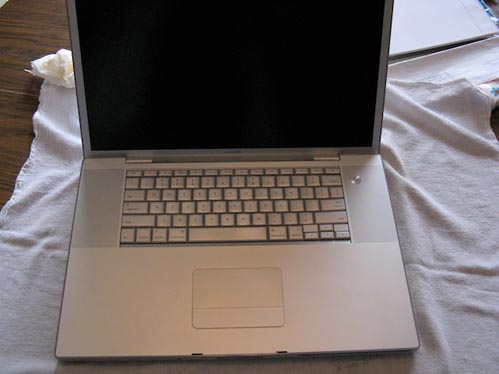
I’ve never been afraid to get under the hood and swap out RAM, replace a hard drive or optical drive, but removing the logic board from an expensive laptop (at least when it was bought), was a little beyond my comfort zone. Figuring I had nothing to lose if I messed up the logic board I found some helpful videos on YouTube that showed how to disassemble my MBP and remove the logic board. After running out to get a better selection of Torx screwdrivers, I found this video helpful (with the exception of the backing music):
After successfully removing the logic board, I then proceeded to prep it for inserting it into the oven. Now if getting into the guts of a $3K+ computer doesn’t make you nervous enough, then actually taking the most important and expensive element out and sticking it into an oven should do the trick. One of the things that nobody covered very carefully, was how much of the additional plastic parts should be removed before inserting into the oven. I was initially fearful after reading several posts where the user would actually remove ANYTHING that was plastic and re-solder it back on afterwards. I wasn’t really committed or prepared to do that. I was most nervous about the USB, DVI and Firewire ports because there was no way I was going to be able to remove those and put them back on. I concluded that they have to be made up of at least heat-resistant plastics, and I hadn’t read or seen anything that lamented melted ports and that I should be OK.

I was careful to remove a piece of foam cushioning that is attached to the board and placed it back on afterward.
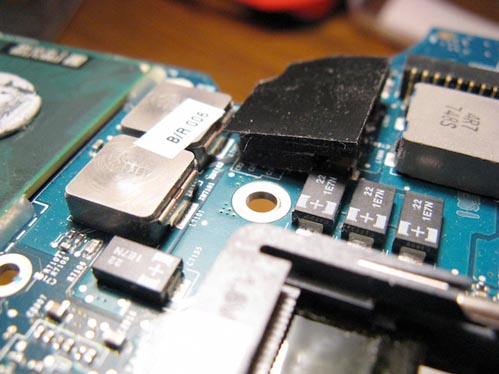
Here it is after I removed the foam piece:
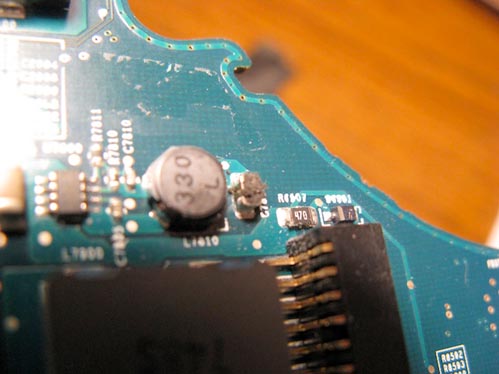
One thing (actually two) that I did not think to remove were the two sleeves for mounting screws that are located at the top of the board (see circled areas in image below). I thought they were metal, but they turned out to be not-so-heat-resistant plastic and I unfortunately learned that lesson the hard way. They are no longer the best part of the securing system of my logic board. I managed to recover one, but the other was toast.
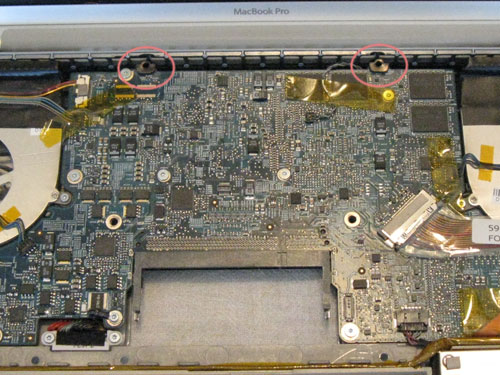
The instructions I followed for baking came mostly from this post on Overclockers. I preheated my oven to 375° F (helpful marital tip: coordinate with spouse if attempting to do this anywhere close to dinner time—trust me on this). I placed the board on rolled-up balls of foil (not sure why—just doing what I saw in the other pics) on top of cookie sheet covered with foil (to catch the grease drippings, or melted plastics I suppose—thankfully there was neither).

Time to take a deep breath… At this point, it should be noted that we actually gathered the whole family around to pray for God’s mercy and that He might bless this endeavor in that it was affecting my ability to provide for the said whole family. It was time to start baking…

After reading through numerous posts (well over 20 or so) about different temperatures and times to bake for, I settled on 7m:30s at 375°F for these two reasons: one is that most of the realistic sounding posts hovered between 7 and 8 minutes so I thought 7:30 should do it. And the other was after reading several posts that 375° would be sufficient to soften the soldering joints to just barely the melting point allowing them to reseat better and where anything over 400°F would melt the soldering too much—along with all the other plastics and burn the stickers.

It’s not easy holding your breath for over 7 minutes, but with prayer, we persevered (it was a family event at this point). After letting the board cool for about 10 minutes (I think “rest” is the proper cooking terminology), it was now time to start on the process of putting the board back in the case.

One thing that helped immensely in the re-assembly process was that I took pictures with my digital camera of all the critical assembly points so that I could reconstruct it all back together to the original condition. With the exception of the oft-pointed out melting of the mounting screw sleeves, everything went back together smoothly and with all the family gathered around (actually they were out watching a movie because it was pretty boring watch me put the machine back together) to hear the delightful start-up chime and watch the screen flicker to life and post a question mark because I hadn’t put the original hard drive back in. But that question mark was a beautiful thing, because it meant that it was alive and looking for a suitable, bootable drive. I had removed the hard drive and placed it in an external enclosure so that I could access it from my older system to at least be able to get some work done and also to initially rule out that it was a hard drive issue. I wasn’t worried about losing my data, as I use Apple’s Time Machine and had my drive backed-up. Putting the hard drive back in was fairly quick to do, and after that was in, the system booted up beautifully.
Well, I don’t have any pics or video of it coming to life but suffice it to say, that I’m typing this post on it and have been working on it happily for the last (almost) 30 days and thankful to the Lord in showing His mercy. I’ve read that there are no long-term guarantees with this fix and to not expect it to last forever. How long that turns out to be, I’ll be sure to post in the future, but I’m taking the precaution of planning for its imminent replacement (hoping my system doesn’t take that last statement personally).
There does seem to be a casualty after the baking in that since I’ve made the fix, it looks like I lost one of my USB ports on the left side closest to the power plug. It provides power to the device, but the device (both input and disk) is not recognized. That and the fact that I had to re-enter all my passwords as once the board’s battery is disconnected, the OS X Password Keychain is wiped. So, that’s a bummer, but well worth the trade-off of having a working system back.
If I could recommend anything to anyone in the future of how to prepare before an event like this happens is, in addition to keeping your drives backed up (at least with Time Machine), is to have a good password manager with all your passwords stored—specially if you have multiple email accounts and website accounts in Dreamweaver that you manage.
And finally, be sure to give a hearty and heart-felt thanks to a gracious Lord who has shown us mercy indeed! Hallelujah!
(Update on Aug. 24, 2011: After hearing of so many success stories of others inspired by this article and baking my MBP six times [five more times after this article], one of the important steps that I did not perform during this bake and therefore did not include in this article is to be sure to clean the old thermal paste off of the processors and the corresponding heat sinks. And then to re-apply a quality thermal paste to the processors and heat sinks. The first five bakes lasted for various durations between one month and four with the average being two to three months before having the problem again. Each time, I failed to clean the old and apply new thermal paste. On the sixth bake, I finally did that and have not had to bake again since Feb 24, 2011 [exactly 6 months so far]. I have detailed this in my post: My MBP is Officially Hexed—But There’s Hope, please read that in addition to this post before baking. Also, as of today, I have counted a total of at least 22 people who have successfully cooked their books and posted back on one of the “Baking the Books” articles—so hopefully, that will give you hope.)



Excellent, revived my PowerBook G4 17″ using 7,5min at 190°C
OMG, it works, thank you SO much!
But i have one little problem, fans are running full speed all the time, is there a cure for this?
I just did this to my 2008 MBP, worked great. I’m commenting on it right now.
My MBP would only spinup drives and fans, no backlight no chime.
I baked it for 7:30 @ 385 F in my toaster oven.
Rather than using little rolled up tinfoil balls, I made little tinfoil Teepees and inserted the tips into four screw holes. After the bake had finished, I turned off the oven and opened the door. I let it cool in the oven for 20-30 mins, I was worried that if i moved it before the solder cooled that the parts could shift.
Thanks a ton, this saved me.
Hi, can someone tell me if baking the logic board will change its color or something?
I mean, can someone could tell that the board has been baked just by looking at it?
Hi, thanks for great tutorial.
I have tried as well. After it was assembled the screen came up to live:) Now waiting for the thermo paste and final test.
During the cooking I have noticed that the logic board bends down when only 4 aluminum balls are used – I recommend to put one more under the narrowest board poin.
Cooking conditions: 200C & 7:30min
Regards Luk
My wifes MBP 17″ is just about to enter the oven but i was wondering how you cleaned the Logic board? compressed air?
thanks!
Hi there
Just baked my Macbook mid 2007 logic board after it being broken for 9 months and sitting in storage. Baking worked a treat. So please it is alive again.
Thanks so much for the site and great information.
PS – I just baked mine on a cake cooling rack – worked fine.
My Macbook Pro who stopped working 7 months ago got baked today and it’s back alive. Can’t quite believe it yet.
Thanks a million!
Hi Russell,
I had my Early 2008 15″ Macbook pro a couple of days ago seemingly died of the same issue, and bringing it to the Apple Store ended in having the “logic board dead” answer and the proposal for a €400 substitution. Then I looked for self made solutions to this problem and ended up here. I would like to ask you and the other “lucky” guys here if the symptoms are the same I am having, and I found a video that shows exactly what is happening to mine:
http://www.youtube.com/watch?v=y1aRUXcVQbk
Latch white led turns on and off after about a second, during which I hear the dvd waking up, the hard drive starting spinning and the faint sound of fans. No sign of life in the lcd display or keyboard backlight. The battery is charged by the power adapeter.
Like in the video, if I keep pressed the power button the white led stays on for a longer time and starts rapidly blinking, but then the machine stops.
Is it yours the same issue? It would help knowing, before I try to get it repaired by a computer assistance center and waste some money, when it could be revived just by this simple and cost effective baking solution, and you had the same symptoms, I can try. Problem with this method I think is it heats all of the components, shortening life of those that were in good shape anyway, isn’t it?
Also, ironically I have a modded first-gen XBOX showing almost the same symptoms, of the Mac, do you know if by any chance this method could work with it too? Thank you very much in advance.
another success story! thank you!
only that the right speaker has stopped working 🙁
If you have to bake your board again, don’t be surprised if it comes back. I had similar issues with USB and Firewire ports. It definitely wasn’t consistent though.
MANNNN!!!!!! I’m from Quebec City Canada…… (frech province, Hopefully, I can manage English)
At first, I didn’t believe it!!!!…. and I ABSOLUTELY START LAUGHING when I saw that it WORKED!!!!
Everybody I told it start laughing out loud!!!!!!!!!!!!!!!!!!!!!!!!!!!!!
thanks again
Baked my macbook pro’s logic board about a month ago and it is still working beautifully!
I must confess that I read this and I didn’t believe it. But 600+ comments couldn’t be a simple lie, so I gave it a try on my own Macbook Pro (it died on December 1st and I was told at an Apple authorized center that the logic board went dead and the cost for reparation was 600€….).
SO…. I try it, carefully doing like it’s described here, and… it worked! After 30 minutes since the begining of the operation my MacBook is working perfectly like nothing happened! Thank you for sharing this information! 😉
*200+ comments, not 600! 🙂
Hyperbole appreciated! 🙂 Glad to hear your system is back up and running.
Hi,
So I did it today.
So far so good, everything is working.
Using fancontrol to prevent my mbp guts from overheating again.
CPU temp IDLE about 45 C
GPU temp IDLE about 53 C
CPU temp FULL LOAD 66 C (max)
GPU temp FULL LOAD 72 C (max)
Thanks for all the info provided.
cheers
This worked great! I have also done this on an HP laptop. I cook just under 400 for 8 minutes. has worked twice now.
Just baked a 2008 MBP and it is working flawless again! It wouldn’t boot and had a distorted Apple startup logo. Will report back if it fails again…… I replaced the paste so hopefully it will last a while!
I have a 17″ 2.4GHZ MacBook Pro made in July 2007. The computer was crashing when I asked tit to do any difficult task. I was going to trash the computer when one of Apples “Genius” brats told me it would cost $900 to replace the Logic board. He must have seen the look on my face and he then leaned across the Bar and in a low voice told me to go home and bake the Mother board. I then Googled this site and in 3 1/2 hours had the computer running perfectly. I am writing this e-mail on it. I still can hardly believe it works.
Intresting , I have a 17″ 2.4Ghz with the NVIDIA GeForce 8600M GT graphics processor and the logic board is dead. What is the temperature you are using and how long are you cooking it? The cool time is 15 min outside the oven right?
I bow before your genius! My daughter’s MacBook Pro went dark a couple of weeks ago. After having the local computer shop diagnose the problem as a logic board issue (we’re three hours away from the nearest Apple Store, and the nearest authorized dealer is one hour away), I found your post and checked out the linked video (and a few others). Today, I followed your baking instructions to the letter, including the application of the thermal paste. And IT WORKED!
A very heartfelt THANK YOU for sharing this solution online!
Almost had it, still a few stripes and the system doesn’t boot like it should but the difference is huge already, thinking about doing it again if I can find the time. Maybe this will be the big break-through! Thanks for the info!!
So yesterday I posted that it almost succeeded,
I have to correct this, after a reboot or 6, a few crashes after using the dock and another boot later my Macbook Pro 15″ is already a full day working! Thanks to your guide!
Not working for me either, I did this test on two logic boards none of the is working 🙁
Hi there.
Just wanted to add another early success story to this thread (fingers and toes still crossed). I’m not really the blog or thread kind of guy but this technique really is worth it.
I just baked my late 2008 MacBook Pro 15″ and I seem to be back in business. I’m starting a clean slate, re-installing OS and then grabbing files from a backup I was able to do with the hard drive outI.
Thanks again for this thread, it certainly gave me the confidence and resources I needed to attempt this rather bizarre solution…. I too found that time seemed to slow for the 7min 30 sec!
Cheers,
Troy
Yo mate, fairplay to you!!!! I done the bake last night and it still didnt work!!!! I was well within the correct time to have apple repair my graphics card hoping that they would sort all my issues out but they came with some stupid lame excuse!!!! Ive managed to find a repair shop who will fix it for me for £80 if its the graphics chip, if its the logic board theyre gonna charge me £110. Theyre only 10 mins away from my house too so i dont have to worry about paying extra for P&P…..
Thanks
andy
Hi,
Would love to know where andylondon1981 got his logic board fixed for £110? I’ve just been quoted £475 for a new logic board by an official UK Apple repair shop. Way too much for an MPB 17″ early 2008.
I did say I was getting stripes on the screen before the machine died completely. But no chance of a free replacement apparently as they can’t do the diagnostic.
I was working on Adobe Flash CS3 when the machine froze. I had to manually shut down and it never came back to life. Just the light came on for a couple of seconds and a chug of the HD starting up but no screen life and then it would just die again.
Was told the logic board had gone. Unfortunately, I live in the Caribbean and have a gas oven, no good for baking logic boards. Am in the UK for a couple of weeks so brought the MBP with me.
Am now just about to bake it … fingers crossed.
Cheers,
Tracy
MacBook Pro cooked down under
Excellent article. MacBook Pro 17 logic board cooked in an Aussie oven at 190 degrees Celsius for seven and a half minutes. Worked fine. Thanks.
WARNING!!!! All of the logicboard which have been baked in the oven / have been reflowed will die, because the problem is that the NVIDIA chip (the chips released in 2007 and 2008) is bad.
There is just one permanent solution and that is a logic board with a NVIDIA chip produced after 2009!
Baking the logicboard is just a temporal solutions for several weeks.
PS; We started fixing the boards in 2009 by reflowing, but find out that we got back our repairs; since then we fixed more then 1000’s of the type mbp by exchanging the logic board for newer types
You’re correct that the bakes won’t last—but I can verify for fact that they can last as long as 6 months. And in my case, it can buy you some time while you negotiate with Apple for a full fix—which I was able to get done to my system and it is running with a new board, new LED/LCD screen, optical drive and keyboard—it’s basically a new system again. But for those dead in the water with no other recourse with Apple, baking is a life-saver.
how does one “negotiate” a full fix? i missed the boat on the battery (which expanded and eventually separated its case) and the genius bar told me to expect to pay 800 to replace the logic board. i planned to beg whoever would listen at applecare tomorrow to help me, but at least i now have a plan failing that. thanks a bunch for this thread, please advise…
The best policy with Apple I’ve found, is be upfront and honest about the problem (don’t hope they won’t notice it hasn’t been opened and worked on). Ask them about their “out-of-warranty” repair options and it could reduce the cost down to $200-$400—which is better than 800. Let them know that you’re unhappy, but not in an angry, abusive way. Be respectful and they will treat you well. They will at least go out of their way to try to find the best solution for you.
I’m glad I stumbled across your post. I had to take my MBP 2007 in for two repairs. Logic board and the screen. I was charged a flat rate of $345.00 twice. But at this point I am getting tired of throwing out money only to turn back to get a replacement with a defected NVIDIA board to begin with that will end up failing again.
You mentioned one can get a replacement of a different model/brand???? I was told that the 2007 model were not able to take a totally different model. That the NVIDIA chip on the logic board was specific to this model . Was that a lie? Please tell me the options here and direct me to a link where I can read up on the option and go to an authorized dealer and have them replace this board. Thanks!
I had an LCD screen with distortion and the service said it was the screen. I changed the screen with a used but good one (for 100$) and the problem disappeared but I still had vertical lines from time to time for the last 2 year.
A few days ago, the MBP was off and never On again. The usuals. I heard the disk and the drive, I heard the chime and I see the front led but nothing more.
I disabled and backed my MacBookPro last night.
It’s alive !!!!! Yehhhh !!!!!
I backed it at 195 Celsius (electrical preheated oven with fan heating only) for 7″45″.
Everything is fine today, I’ll let you know for how long.
The MAC is:
MacBookPro 15″
Middle 2007
A1226
I’m putting now 4 GB of RAM and a 240 Intel SSD.
Thanks guys
Well shit the bed !! It actually worked on my 2007 Macbook Pro, 2.33Ghz Core 2 Duo….
My MBP was giving some issues over the past week. Some odd dots on the screen which got progressively worst until I couldnt see the screen with the garble that was on it. Then it just went black.
Took it to CompuB in Limerick, Ireland and got a quote for €550 for a new board and €69 service charge. My Mackbook is only worth €550 or so.
So, took the MBP home and started doing some research… I had seen this site before and remembered the ‘reflow’ idea but I forget it was for my graphics issue. Started reading again and there was my answer… 8.5 minutes (I decided on 8.5, just felt right) in a pre-heated oven at 190 degrees C…
So yesterday I went to Maplin and bought 3 cheap multi screwdrivers for just €1 each, Flat heads, philips heads and those star heads… I bought a can of compressed air for €10 and some heat paste for €5…
I stuck it in the oven and put it back together and BAM ! It works 200% better than before, it’s running cool and much more silently. The fans havent even come on and it’s been on for a while. Before they were running like crazy and the heat was crazy just under the ‘5’, ‘6’ and ‘7’ keys… Now its just warm… Unbelievable… Saved myself €1,000+ on a new (used) MBP…
Thanks to everyone for the great help…
Thank you ! I did it today my oven only would go up to 350 so I cooked it for 8 minutes and it did the trick. booted right up on the same open programs that were there when it crashed.. What a relief. Now if only I could find the disk that came with it so I could run the disk utility. Am I paranoid or is there a built in obsolescence …I am afraid to upgrade to iOS 6 but need to so it can work with my iPad.
Another happy reader of this post.
My hat’s off to you – the Julia Child of Mac logic boards.
380 F for 8 minutes – new thermal compound – back in operation.
Did this to my MacBook Pro 15″ unibody model late 2008 last night. 7 mins in a 384 preheated oven. It worked — I couldn’t believe it! I was about to sell the MBP for parts then heard about oven baking logic boards — googled it and came across this site! Thanks for the info.
Worked like a charm!
thanks for the description!
disassembling according to ifixit (they sell adequate tools)
removal of all plastic parts (make sure to find all tapes)
I used an ‘outdoorchef’ meat thermometer to assure around 375°F, range was between 370° – 406° (fast temperature drops via opening the door)
7:30 mins
reassembling (remember all plastic parts)
works 🙂
ymmd!
WOW! This actually worked!!! no joke! i was skeptical but when i got it all reinstalled and hit that power button, BOOM! she worked!! happy happy!
for those of you wondering what the temperature is converted to Celsius, its 190 degrees @ 7 minutes and 30 seconds on the top tray of the oven 😉
whoot! thanks for this tutorial!
Thanks for the instructions. Successfully revived my Late ’06 Macbook pro 🙂
First Bake lasted 6 months Baked a second time 400 Degrees for 10 full minutes (higher than generally recommended). Running Fan Control at the lowest Threshold settings, 3500 fan base speed – and smcFanControl to monitor temp and speed, hits around 55C max under video load on a lap. I also attached 4 feet on the bottom of the laptop to lift it off of a desk. I would also recommend checking every single other piece of hardware while you’re in the laptop, as I found loose hardware throughout the entire computer. Any flex will shorten the life of your bake imho.
Pity, it didn’t work for my macbook pro 17″ early 2008
Cooked it twice, followed The tutorial securely.
But still a deadl laptop..
Anyway thanx for The very cleari tutorial!
I cooked my a1226 and it lasted 14 months..starting round 2 today
I’d say that was a good, long time. Congrats! Hopefully round 2 gets you the same—although you may want to consider upgrading before then. 😉
This worked perfectly for me also. Thanks for posting this 🙂
Thank you. The trick is worked. My 15″ MBP Early 2008 back to life. 7:30 at 200 celsius
I just did my 2nd reflow and it worked (again!) , thank you so much for this
information! The first bake lasted about 10 months before the grapich card problems appeared again.
Hello!! Im from Finland and i bought my MBP 2008 used last year and it died yesterday. Today i searched on the net, realizing there was nothing to do since i got it for a low price. Somehow i found this page and tried it out! Baked mine @ 190 degrees Celsius in 7 and a half minutes, waited half an hour an then installed it back in. Worked excellent!! it wont propably last for more than a few months but enough to save my week!! Thanks alot for the big help you gave me!
Just add me to the list of success stories!
I had tried EVERYTHING, and I’m so glad that I found your instructions before I spent hundreds of dollars on a logic board. Instead, I spent $25 at Radio Shack and got it done!
Thanks!!!
One more success story!
After a few expert technician recommended me to simply buy a new machine, I luckily found your post and today I got my Macbook pro 15 early 2008 back to life again!
Thank you so much for all the details and all the suggestions.
This post is precious.
I will update the post when as soon as I have to re-bake it.
Cheers!
Baked my old late-2007 MacBook Pro using these instructions today. Worked perfectly! Just wanted to say thanks!
Has anyone here ever tried the Blanket Bake. I read several post today where MBP 2007/08 plugged their system in turned it upside down and wrapped it in a thick blanket for 30-40 minutes. After that, turned it over-unwrapped it. Handle with care, because it is said that the body is really hot at this point. Left the unit to cool naturally and started it back up with the same results.
I keep reading that the oven bake method only last anywhere form a couple of weeks to 4 months and you have to do it all over again. That seems to be a lot of work over time. Has anyone had and experience where it went pass the usual over bake life span?
Please post
this worked for me fine. A1226. Thanks for the tip.
Haha this actually works! Thank you so much! Best way to reflow your 2008 macbook pro peeps!
I lost one screw for mounting the cd tray and i forgot to place that foam piece you mention in your walkthrough.
Other than that, MBP works!
I encourage anyone out there to give this a shot!
Yesterday I baked my 2008 MacBook Pro using these instructions. It works perfectly!
Just wanted to say thanks for sharing this informations!