Cooking the Books (or, Baking My MacBook Pro Logic Board)

Well, it’s taken me a little while to get this post up—not to mention the fact that its taken me a long while to get any posts up—but I thought this one was worth it just as an encouragement for anyone else who might be dealing with a fried MacBook Pro logic board that is out of the AppleCare warranty coverage. I also needed to get this post up before I forgot most of the details.
As a little background, I put my MBP (17″ 2.5GHz-early 2008, Model A1261 to be exact for you that are searching) to sleep by closing it up for the night, which I’ve done for the past 2+ years with no problems. The next morning I noticed that the glowing power light on the latch release was off and thought it strange and then went to open and wake it and nothing happened. After futilely trying to wake it by varying degrees of banging on random keys and quickly pressing the power button I waited several minutes before I committed to powering it down. After powering it down, I tried to start it back up. While I could hear the hard drive spin up and the optical drive go through its start-up whirrings, there was no start-up chime and no effort to display anything on screen. I tried all the start-up key combinations to start in safe-mode, reset PRAM, start diagnosis—nothing worked. Tried to insert original system install disk and boot from that, all to no avail.
After going through the Apple Support boards, I could not determine a culprit and since there are no Apple Stores closer than the 330 miles to Seattle yet (soon in Spokane I hear), I resorted to taking my system to the only certified Apple Repair shop in Spokane. We were hoping that it would fall under the Nvidia Graphics chip issue so that Apple would cover the replacement (note to self: on future MacBook Pro purchases: Get the full three-year AppleCare coverage!). Since the system would not even get past the initial boot phases, there was no way to even diagnose any other problems. Which AppleCare concluded that it would not fall under the Nvidia replacement program. Which that meant it would be in the neighborhood of $1000-1200 to replace logic board ($800 logic board + labor)—which is not much less than the $1200-1400 my system in good condition was going for on ebay. I’ve since gathered the necessary courage (and tools) to do it myself, so I could save the labor charges in the future. I also found a resource that I might consider as well if I had to face the issue of replacing the logic board again; DT&T Service claims they can replace my model logic board with a refurb for $450. Maybe next time…
I was faced with trying to sell the dead MBP on Craigslist or ebay whole for $600 or try to recover more by dismantling it out and selling the parts on ebay and maybe be able to make up to $800. I determined that the time and effort involved in managing that many auctions wasn’t worth it and posted it on Craigslist. I got exactly two calls on it—one by one of the techs at the shop who diagnosed it originally to ask if I’d ruled-out the Nvidia issue (doh!) and the other by a guy who was tempted to buy it to try to fix it, but just didn’t have the time—he asked if I had considered “baking the logic board”. He quickly countered my skepticism with a plea to Google the term and that I’d find a plethora of advice on how to do it. (Update: when I wrote this, I couldn’t find the contact info for him but just recently found it. Here’s his link: http://www.spokanepcrepair.com/) So I did and he was right-there’s a bunch of crazy gamers out there resurrecting dead graphics cards, Xboxes and logic boards.
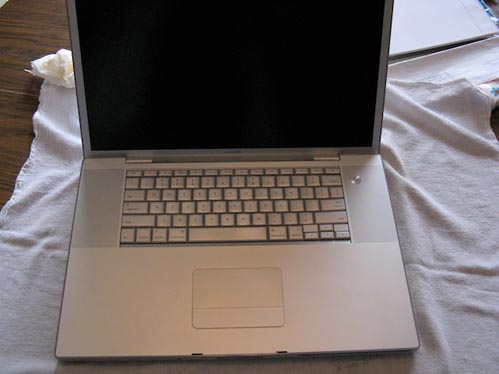
I’ve never been afraid to get under the hood and swap out RAM, replace a hard drive or optical drive, but removing the logic board from an expensive laptop (at least when it was bought), was a little beyond my comfort zone. Figuring I had nothing to lose if I messed up the logic board I found some helpful videos on YouTube that showed how to disassemble my MBP and remove the logic board. After running out to get a better selection of Torx screwdrivers, I found this video helpful (with the exception of the backing music):
After successfully removing the logic board, I then proceeded to prep it for inserting it into the oven. Now if getting into the guts of a $3K+ computer doesn’t make you nervous enough, then actually taking the most important and expensive element out and sticking it into an oven should do the trick. One of the things that nobody covered very carefully, was how much of the additional plastic parts should be removed before inserting into the oven. I was initially fearful after reading several posts where the user would actually remove ANYTHING that was plastic and re-solder it back on afterwards. I wasn’t really committed or prepared to do that. I was most nervous about the USB, DVI and Firewire ports because there was no way I was going to be able to remove those and put them back on. I concluded that they have to be made up of at least heat-resistant plastics, and I hadn’t read or seen anything that lamented melted ports and that I should be OK.

I was careful to remove a piece of foam cushioning that is attached to the board and placed it back on afterward.
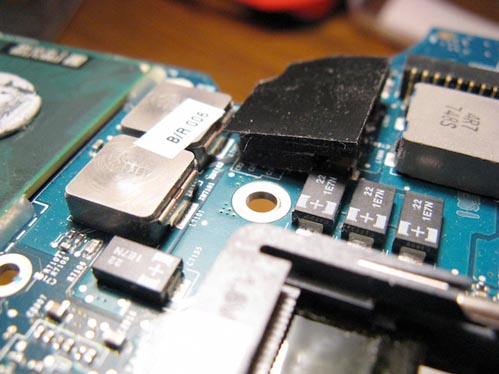
Here it is after I removed the foam piece:
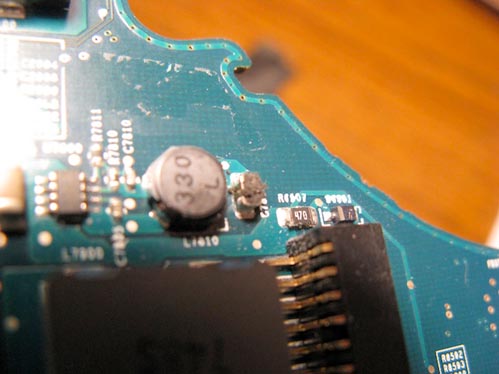
One thing (actually two) that I did not think to remove were the two sleeves for mounting screws that are located at the top of the board (see circled areas in image below). I thought they were metal, but they turned out to be not-so-heat-resistant plastic and I unfortunately learned that lesson the hard way. They are no longer the best part of the securing system of my logic board. I managed to recover one, but the other was toast.
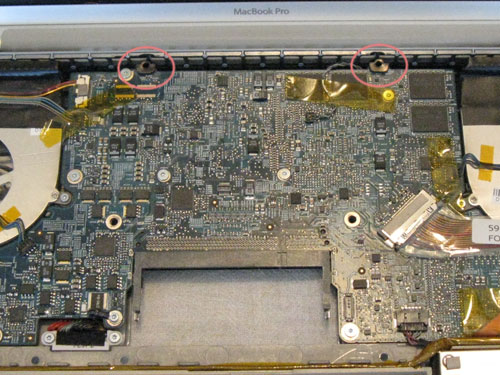
The instructions I followed for baking came mostly from this post on Overclockers. I preheated my oven to 375° F (helpful marital tip: coordinate with spouse if attempting to do this anywhere close to dinner time—trust me on this). I placed the board on rolled-up balls of foil (not sure why—just doing what I saw in the other pics) on top of cookie sheet covered with foil (to catch the grease drippings, or melted plastics I suppose—thankfully there was neither).

Time to take a deep breath… At this point, it should be noted that we actually gathered the whole family around to pray for God’s mercy and that He might bless this endeavor in that it was affecting my ability to provide for the said whole family. It was time to start baking…

After reading through numerous posts (well over 20 or so) about different temperatures and times to bake for, I settled on 7m:30s at 375°F for these two reasons: one is that most of the realistic sounding posts hovered between 7 and 8 minutes so I thought 7:30 should do it. And the other was after reading several posts that 375° would be sufficient to soften the soldering joints to just barely the melting point allowing them to reseat better and where anything over 400°F would melt the soldering too much—along with all the other plastics and burn the stickers.

It’s not easy holding your breath for over 7 minutes, but with prayer, we persevered (it was a family event at this point). After letting the board cool for about 10 minutes (I think “rest” is the proper cooking terminology), it was now time to start on the process of putting the board back in the case.

One thing that helped immensely in the re-assembly process was that I took pictures with my digital camera of all the critical assembly points so that I could reconstruct it all back together to the original condition. With the exception of the oft-pointed out melting of the mounting screw sleeves, everything went back together smoothly and with all the family gathered around (actually they were out watching a movie because it was pretty boring watch me put the machine back together) to hear the delightful start-up chime and watch the screen flicker to life and post a question mark because I hadn’t put the original hard drive back in. But that question mark was a beautiful thing, because it meant that it was alive and looking for a suitable, bootable drive. I had removed the hard drive and placed it in an external enclosure so that I could access it from my older system to at least be able to get some work done and also to initially rule out that it was a hard drive issue. I wasn’t worried about losing my data, as I use Apple’s Time Machine and had my drive backed-up. Putting the hard drive back in was fairly quick to do, and after that was in, the system booted up beautifully.
Well, I don’t have any pics or video of it coming to life but suffice it to say, that I’m typing this post on it and have been working on it happily for the last (almost) 30 days and thankful to the Lord in showing His mercy. I’ve read that there are no long-term guarantees with this fix and to not expect it to last forever. How long that turns out to be, I’ll be sure to post in the future, but I’m taking the precaution of planning for its imminent replacement (hoping my system doesn’t take that last statement personally).
There does seem to be a casualty after the baking in that since I’ve made the fix, it looks like I lost one of my USB ports on the left side closest to the power plug. It provides power to the device, but the device (both input and disk) is not recognized. That and the fact that I had to re-enter all my passwords as once the board’s battery is disconnected, the OS X Password Keychain is wiped. So, that’s a bummer, but well worth the trade-off of having a working system back.
If I could recommend anything to anyone in the future of how to prepare before an event like this happens is, in addition to keeping your drives backed up (at least with Time Machine), is to have a good password manager with all your passwords stored—specially if you have multiple email accounts and website accounts in Dreamweaver that you manage.
And finally, be sure to give a hearty and heart-felt thanks to a gracious Lord who has shown us mercy indeed! Hallelujah!
(Update on Aug. 24, 2011: After hearing of so many success stories of others inspired by this article and baking my MBP six times [five more times after this article], one of the important steps that I did not perform during this bake and therefore did not include in this article is to be sure to clean the old thermal paste off of the processors and the corresponding heat sinks. And then to re-apply a quality thermal paste to the processors and heat sinks. The first five bakes lasted for various durations between one month and four with the average being two to three months before having the problem again. Each time, I failed to clean the old and apply new thermal paste. On the sixth bake, I finally did that and have not had to bake again since Feb 24, 2011 [exactly 6 months so far]. I have detailed this in my post: My MBP is Officially Hexed—But There’s Hope, please read that in addition to this post before baking. Also, as of today, I have counted a total of at least 22 people who have successfully cooked their books and posted back on one of the “Baking the Books” articles—so hopefully, that will give you hope.)



Russell, Thanks so much for posting this step-by-step. I just performed a reflow on the graphics chip to my 2006 Macbook Pro after the screen going dead earlier today. Thanks to you, and this handy home remedy, my trusty laptop lives on!
(Still can’t believe it actually worked! Unbelievable…)
Hi,
My 2008 Macbook pro (A1260 – 2,4Ghz) suddenly also stopped working, wouldnt want to wake up anymore. So I thought what the hack, why not try this oven trick, and voila its working again, thanks for the info.
I have also used this site
http://www.ifixit.com/Guide/MacBook+Pro+15-Inch+Core+2+Duo+Models+A1226+and+A1260+Logic+Board+Replacement/681/1?singlePage
kind regards
ido
Wow, i just tried it recently and worked fine. I set the temp as 375 F and preheated. As I opened the oven cover the temperature went down so it took two minutes to go up until 375 F again. For this reason I have put the logic board until 8 min. removed it and installed and all is well now!
Thanks!!
My Mac 2.33GHz 2007 Mac died shortly after I had forked out on an SSD, RAM and a new battery. I wanted to try to squeeze an extra year or two out of it. Black screen, no video output etc. The apple store told me to bin it as there was nothing they could do. I thought I had nothing to loose so I bought some thermal paste remover and cleaner, some new paste for £7 and followed your instructions. It brought my Mac back to life again. Thanks so much.
Thank you so much for this informative article! I had the Nvidia problem, did exactly what you described here, and it’s working just fine now. I did remove all the old thermal paste and applied some good ol’ Arctic 5 as per the company’s instructions for a mobile Core 2 Duo. Looked to me like they put WAY too much on in the factory. I’m talking about caked on and flowing over the edges. That cannot be efficient! Anyhow, I’ve been doing pretty hefty IT work for nearly 20 years, but I’ve never baked a motherboard! Let’s see how long this sucker lasts…
Simply incredible, my macbook was dead for about 10 months, and now it’s alive again (not really but you know what I mean). A bit crazy because well, we are baking this thing but it works. I still cant believe it…
And since it’s a last resort, why not?
Thanks
Thanks again Russell!
Successfully cooked my then-top-of-the-line Macbook Pro 17″ for the 4th time! WIth all the drama about Apple only being able to test the logic board if it was partially broken (but not fully broken) and then the replacement logic boards having the same freakin issue- I thought I would avoid the stress and try your fix – and I’m glad I did!
Now the issue in the future is do I still harbor ill-will toward Apple and Nvidia because of their ineptitude and completely exclude them from my purchasing plans.
Duuuude thanks! Last week my macbook pro was dead. Today it´s running!!!
worked for me as well. see my posting:
http://wbk.in-berlin.de/wp/blog/2013/06/logicboard-gebacken/
sorry, only in german so far.
No way man, It worked.
I’m writing this comment with my now revived mbp early 2007.
it took 7.30 mins in a preheated hoven @ 190 celsius degs.
After that I simply let it cool down to normal temp and then back where it belonged.
screwed everything, hit power and bang!
awesome!
I saw this technique for the ring of death issue, so when last night my mbp died, as soon as I confirmed the death, I started googleing around for answers and I came across this.
so, thank you bud, for this awesome documented trick!
This involves repairing the file system, partition table or master boot record, or hard disk recovery techniques ranging from software-based to hardware replacement on a
mechanically damaged disk. Upgrading the quality
or amount of RAM in your machine is possibly one of the most beneficial upgrades you can give your machine in terms of performance.
Data Recovery is big business and its very important to realise data damage falls in a few different categories.
HUGE thanks for sharing your knowledge and experience! It helped greatly in fixing my MBP (which I’m currently posting from).
Blessings! 🙂
I was all prepared to follow these instructions, but before I resorted to that, because I’d bought my MacBookPro in the UK, I decided to try the Sale of Faulty Goods Act first. Yesterday Apple returned my 2008 MacBookPro with a free new logic board AND a new battery as a goodwill gesture! So if you bought your Mac in the UK, be aware that you are covered for this fault by the Sale of Faulty Goods Act for up to 5 years (Scotland) or 6 years (England) because the NVIDIA card was faulty when the laptops were shipped. All you need to do is write to the retailer you bought your computer from (in my case, Amazon), cite the Act, and the admission of fault from Apple and NVIDIA (on Apple’s own website, and the legal case between the two). The retailer will then be obliged to contact Apple, and hopefully you will then have the same surprisingly good experience that I did, and have your Mac back and fixed within a week!
WOW.
A few days ago I underwent the same happenings you wrote at the beginning: put my MBP to stop (as usual) and it didn’t wake up any more. I forced shutdown and it didn’t boot any more (just 2 seconds of standby light and then OFF). Tried all the possible resets (SMC, etc.) but nothing.
I was really sad about this, as my old 15″ MBP early 2008 was still in good shape, powered by a 128Gb SSD (+500Gb HDD in place of the Superdrive).
At the Apple Store the “Genius” told me it was, for sure, a logic board failure and that I could have it changed for around 400-450€. BUT he added that my MBP was becoming “vintage” in 2-3 months and, in his opinion, it didn’t worth it.
Googling and googling, I found someone writing about “baking the logic board”. It sounded strange and a bit ridicolous. More googling and I found this very post. My ideas about baking were changing, I had to try. I had nothing to lose, I would have bought a new logic board on eBay (around 250€ + taxes from USA) and never have it repaired by Apple.
I opened it up, cleaned the old thermal paste (from both the chips and the heatsinks), BAKED it at 200°C for 7’30”, re-applied a new thermal paste (Arctic MX-4), re-assembled, connected the power cord and…BOOM!!! It booted up playing the lost sound! (without even pressing the I/O button).
Now it’s re-indexing Spotlight and CPU is working hard (up to 100%), but temperature is not going over 67°C (and ambient is 28°C)…
Hope it will last long!
Thank you mate, great tutorial, I’ll spread the voice 🙂
Cheers from Italy
Hi Russell,
I would like to thank you for posting your story.
After going to sleep, my macbook pro went on a coma state. I could hear the super drive and hard drive waking up but no sign of a chime and the screen would remain black.
Your post, gave me the courage to bake my apple too and now I’m writing these words from my revived mac.
I read many blogs and posts on the net but yours was much inspiring and I wanted to share my story too, since I had to bake my logic board TWICE before my mac came back to life !!
Before the first bake, I cleaned the thermal paste on the chips and heatsink, then baked the logic board for 7min30sec at 375 Fahrenheit… I applied new heatsink compound and reassembled everything and pushed the power button and…nothing happened… I was very disappointed but since I’m stubborn I removed the logic board once more and baked it a second time for 8 minutes at 375 Fahrenheit. Reinstalled everything… crossed my fingers… prayed the lord ( maybe I had forgotten to do so the first time 😉 )… and pushed the power button… and … it came back to LIFE as If it was waking up from the sleep mode.
What a strange feeling to see it coming back to life after being baked in an oven !
Everything was just the way it was the minute it went to sleep. It did not ask to reset the time or passwords until I restarted the computer. Then, it asked to reset the clock as if it had a factory reset.
I’m backing up my computer, just in case it decides that it had enough “oven experiences”. I hope that this temporary fix will last for as long as possible.
Thanks again !!
P.S.: I forgot to say that I also air sprayed to remove all the dust inside the computer and also the dust that was obstructing the CPU cooling fans.
Hi
I thought i would just add a little something to your blog. My apple Mab Pro 17in died- screen went wierd for a week or so. Took it to Genius BAr they fiddled around clean install everything supposedly ok. Took it home delighted. Loaded it up with new stuff and left it running on dest loading some software. Next day BLACK screen no start up . BUT.. small whirring sound inside. Left it for a year – could not bare to throw this lovely precious thing away.
Read up blogs all the time – tried everything . Then read a blokes crazy attempt and WHAMO – its up and running once again. I did not bake it. I think all of this black screen no chimes is a cut out through overheating and crap batterries.
This is what I did – I took out battery, connected it to power, lay it face down closed and switched on , on a cushion, put another feather sofa cushion on top and went shopping. 4 or 5 hrs later came back – remembered computer- unplugged it took it outside face down for two mins – it was not hot . came in and switched it on – and IT WORKED> I tried to charge batterry and put battery in at later point – but it failed again but later just came back. I had bought a new battery before my comp died. I blame them. but my baking is certainly easier than yours and I left memory and hard disk and everything in place!
Gook Luck
C
Just did this tonight on my 2008 MBP A1260, which was stalling on bootup and displayed the dreaded multi-colour screen garbage.
I used 375F for 7m:30s, in the middle rack of the oven. Worked like a charm. Will see how long the fix lasts!
Thanks for the guidance!
I just got my 2011 MacBook Pro back from my local Mac Store. It was sent to Apple for repairs and came back with a new logic board and heat sink. One of the problems I’ve had with it since the very beginning was how hot the body got. I sit in my recliner with the computer on my knees/thighs. It’s just how I work! And I wear shorts everyday of the year… I have some terrific SCARS from BURNS caused by the hot computer. Because I have diabetic neuropathy my pain levels are higher than average. I get blistering burns before I realize how hot it is. When the logic board failed, and I discovered I had Apple Care (I had forgotten to register it, but it was ok), the thing went to Apple for repairs. I got it back today and I am amazed at how cool it is running! Hopefully, no more burns!
My MacBook is from the day they released the aluminum body version in 2008… I think. It has served me well, but now I realized it too is very hot. I will see what Apple does about it.
I do appreciate your Bake the Logic Board information. I will surely try it first at any sign of failure on the old 2008.
Wow!
I’ve never had a mac in my life and a friend dumped this on my door step so I had nothing to lose – followed the instructions and wowweeee I’m typing on it right now.
Yes, and thank Lord Jesus, not for macs but for grace.
Blessings brother.
Great tutorial. Worked for me, and gave me another 6 months out of my Macbook before it died again. Cheers!
You sir…are a gentleman and a scholar. Because of you, I am typing this THANK YOU on my Macbook Pro instead of buying a new one!
Thought I’d write about my experience. Bought a second hand 2008 15′ Macbook Pro (A1260 board) last december. Unit would either not boot or boot with distorted graphics. I also noticed that the MagSage LED would be dimmed (green) most of the time when plugged in.
Initially, I was able to fix the unit by doing the blanket trick. This repair lasted 2 weeks before the distorted graphics came back.
Opened up the unit, cleaned everything, baked the unit 7 minutes at 400° in my convection oven. Re-applied thermal paste and added copper shims like suggested online. Broke one of the thermal sensor connectors on the board in the process (heatsink sensor). I plugged the heat sink sensor in the bottom case connector on the board since I estimated that this would be more important in terms of temperature reading. Unit booted up fine but fans ran at full speed all the time until I installed a modded version of SMC Fan Control made for this unit (FanControl-modded-1.2m_r4.pkg , Google it up). With this software, fans at full speed on startup but slow down to 1900rpm after login (or whatever I set it too in Fan Control). Unit ran hot doing basic tasks. This repair lasted 1 month. Unit would not wake up from sleep. All reset procedures would make the unit turn on but with a white screen. Blanket trick would bring it back to life but unit would die a couple of days after each blanket sessions until no boot at all. agSage LED would be dimmed (green) most of the time when plugged in.
Did the same procedure again. Removed shims. This repair lasted 2 months. With same results as first attempt.
Completed a third attempt this weekend. This time, I baked the motherboard at 400° for 5 minutes and 450° for another 3 minutes. Applied pressure to the GPU chip once out of the oven. This time, unit runs way cooler (never above 70°). It now seems right. Some notes:
Make sure you wrap the ports on the board with 2-3 layers of aluminum foil to prevent melting of the plastic.
I used Artic Silver paste removal and cleaners on chips and Arctic Silver 5 paste. Apply a small amount of paste on both the chips and the heatsink and smooth it out evenly with a latex glove (ask Google for this). I put way to much paste in my first attempts.
I cleaned the MagSage port and plug with the Arctic Silver chip cleaner using a Q-Tip since I had nothing else to use. I now get a steady LED on the MagSage when fully charged. I suspect this might have been the cause of the not waking up problem.
Careful with the thermal sensor connectors 🙂
Thanks for posting your experience! Interesting how you applied different baking times and temperatures but it makes sense. Would be interested in hearing how long this bake lasts—please post again in the future!
I will post back in a couple of months or when repair fails. My MBP had the same not waking from sleep issue you described and I really believe that the MagSafe connector might have played a big part in the problem by sending confusing signals to the board. Did you notice if you had a faded green LED on your MagSafe plug at some point?
Had to do the blanket trick this weekend. Twice. Do not know how long it will last but it still works. Arrrggghhhhhh!
WOW!! I had no screen at all and figured out it was the well known problem with the video and logic board. Got it fried just as described above and IT WORKS!!!
whoohoo love my apple baked 🙂
Thank you for this article, I used your instruction today for the second time. My MBP broke down year ago and I successfully reflowed it with your instructions. It worked for a whole year plus couple of weeks, yesterday it broke down again. Second reflow today and it works again.
You said in the article that “once the board’s battery is disconnected, the OS X Password Keychain is wiped”. That’s actually not the case. The passwords are still in the keychain, but because the system clock has been reset to Jan 1 2001, system cannot use the passwords which seem to be saved in the future. I cancelled the password prompt for wifi network, set the clock to correct date manually, and tried to connect to network again – connection was made without password prompt.
Baked mine today 7 months after paying PowerBook Medic to reball my gnu chip. I actually would not have sent it to them had I not broken off two connectors when removing the logic board the first time around (never work on a board late when you’re tired!)… Anyway, the reball did not last under the stress of 6 months of my son playing hours of Minecraft! So today, I removed the board, baked it and it works like a charm. I think it also solved a battery charging issue. Whatever connection that might have failed causing inconsistent battery charging might have reflowed as well. Long story sort, after SMC reset and adding SMC Fan Control app, everything is working well and operating at much cooler temperatures. You won’t believe it until you see it! I recommend anyone who has a dead Mac to give this a try, especially if your machine is older and out of warranty. You’ve got nothing to lose and more time to gain with your old reliable Macbook Pro. Thanks so much for providing such great information and for helping me to save my hard-earned money!
Hi,
Thanks for the excellent write up. I too baked two MBP logic boards and voila, working again. 375 for 7.5 minutes. One had no display, the other came on and said ‘restart computer’ error message. Thanks again,
Phil
Wow, it really works. My MacBook Pro went to sleep and slipped into a coma. Wouldn’t wake up, black screen, no start up chime etc etc. tried the baking method, 375f or gas mark 5 for 7.5 mins and the thing wors again. Like the author I have lost the USB port next to the power connector. I ave also lost my airport and nothing I do seems to bring it back. Anyone else had this Robles after baking?
Awesome!
Just did it today and I am now writing this comment from my resurrected Macbook Pro.
Had the famous graphic board issue that Apple acknowledged Macbook Pros from 2007 – 2008 (no display but the computer was working). Baked the logic board following your recommendations (7.5 minutes at 200°C), and now it woks again.
Thanks for all the useful tips (melted screw mounts, and thermal paste) I had absolutely no problems following all your recommendations.
Let’s see how long it lasts.
Yep, another successtory! Completely revived my MBP3,1. Without your excellent recipe mine would have certainly ended up as parts on a scrap heap. I followed all your extra hints and tips and was able to retain all ports and functionality. It seems faster to boot and even quieter! I won’t mind doing this again in about a year or so when my son has minecrafted it to pieces once more!
A big thank you, Russel!
Thanks writing this out. I baked my logic board after getting a quote to have it repaired by apple. So far so good aft er two days.
great site, success !!! happiness, relief =) thanks
Just cooked my book last night, worked like a charm, I also replaced the thermal paste with new paste, tightened the monitor screws and cleaned everything. It feels like new.
P.S.: I feel like it also runs faster since I did this, it defiantly is better cooled (less fan noise)
I recently bought an old 15″ 2008 vintage macbook pro on ebay. It worked fine for about 2 months, but then it failed to start up at boot-time. I was about to consign it to the scrap heap and buy a new one, and was researching online how to remove the hard drive so that I could recover data.
I’m not quite sure of the sequence of websites, so can’t give them credit, but somehow I ended up on this site and thought ‘what the heck’ – I’m scrapping it anyway.
I’m not really very technical, but have built a few PCs from kits, and this gave me an unfounded sense of confidence. After buying some tools (there was no ‘star shaped’ screwdriver in my IKEA toolkit …) and some heatsink paste I got started.
My darling wife, who seems to have less confidence in my abilities was laughing at me when she saw that I was about to disassemble a laptop – telling me I would never get it back to together again. When she discovered that I was planning to bake it for 8 minutes at 375 degrees in HER oven, the laughter stopped and I think the term ‘idiot’ was used before she walked out with a dire warning of consequences if the oven got broken (notice the lack of concern for my macbook pro).
I followed the instructions (sort of) for disassembly and cleaning, ignoring the part about making careful note where all the screws go on the basis that this was only going to take an hour or two and my memory was surely good enough to remember something as straightforward as which identical looking screw goes in which identical looking hole in which order.
After noticing that my oven wouldn’t go up to 375 degrees celsius I fortunately realised that we were talking farenheit and I needed about 190-200 degrees C. Feeling like a sci-fi version of Delia Smith, I popped the board into the oven, balanced on 4 balls of foil as described in the recipe (which it seems nobody can explain the need for …)
8 minutes later the timer pinged, and I hadn’t set fire to the house or broken the oven. I was a bit concerned about the timing, though, since I had followed my usual habit when cooking of sitting down in front of the football and as usual hadn’t heard the timer when it went off. Hoping I hadn’t waited too long, I took the board out of the oven and set it aside to cool down – leaving it for about 20 minutes.
I then applied some heat sink paste and started re-assembly – completely ignoring the instructions this time. As I was applying the final screw I was wondering why there appeared to be an empty connector slot near the middle of the board, but since I couldn’t see any spare wired connectors I put my nagging doubts aside and continued. I completed the reassembly with only 8 screws left over, and one lost when it fell on the carpet. No matter – it was the moment of truth and I hit the ‘ON’ button.
‘EUREKA’ it spun up past the moment of failure and kept going – obviously working well – and I sat staring at the screen waiting for it to display something. It turns out that the empty connector socket on the logic board was for the screen backlight cable and the display was not going to come on while it was not connected to anything! I tried using an external display and everything was working fine!!!!
Another 45 minutes to take everything apart again, find the missing connector trapped under the board, hook it all up, reassemble (with 10 screws now left over) and hit start again.
WOW! A fully functioning Macbook Pro and I was able to have the last laugh with my wife – albeit at 3 O’Clock in the morning given how much longer than expected I had taken. Funnily enough she didn’t appreciate being woken to be told the good news, but I was so happy and excited to have succeeded that I couldn’t stop smiling!
Thank you to everyone who has contributed here. This is a truly amazing fix which reinforces my long held belief that IT is a black art. Discovering that a non-initiate like me can do this only increases my amazement, since I have no understanding of root cause or why it works. A bit like following Delia Smith’s recipes, I suppose!
Steve
I couldn’t believe it when I heard it, but it’s true. I thought I was out for a new lcd, battery and a hard drive I had purchased, and installed with no avail… I had the dreaded video glitch symptoms, and though for sure the money was wasted. My first macbook (A1211) was dead. Or was it! My coworker buddy told me about your site, and he did it. It worked. What? Baked Apple? We had fun with that! Finally, I could wipe the dust off and give it one last shot before the final rest.
Tonight, I did just that, 385°F for 8 minutes. Left in the oven door open afterwards to cool and to avoid disturbing the works. Reassembled with new Arctic paste, and after a bad ram chip was removed, I’m up & running. Installed SMCfancontrol to keep it cool.
Let’s see how long she sticks around. Thanks!
Thank You, and iFixit, and John Shabeeks!
I had problems with my macbook unibody not turning on. I went to the apple store and was told the logic board was dead and it would cost 1500$ to fix it.
Went home and tried this, and now it is alive again 🙂
It runs rather hot, but i suppose yhat is due to me not reapplying the thermal paste + old thermal paste seemed uneven.
I have now ordered new thermal paste and will try to put that on and see how long the mac lives – hopefully it will work for a while.
what year macbook unibody?
After nearly a year after my MBP that I purchased in May 2008, I finally stumbled across this. The local Apple Service Shop wanted $600+ to replace a “bad logic board”…HA! This worked wonders and praise God for He is exceedingly good things!
Thanks to everyone who posted that this worked and most of all to you Russel for posting this in the first place!
As I am writing this, the logic board is in the oven. Hope comes out ok
hello all. I did the blanket, turned on “bake” The laptop worked for 4 days, then back to the video problem (random character-like over graphics). So now I am in the process with this oven bake method. While I liked the logic for 375 degrees F and 7.5 minutes, I don;t think that is hot enough. Maybe someone knows the “burn” temperature (or melt temp) of the board. Am thinking that 400 or more would be the answer. Don’t think the solder “flows” at this or other temp, but needs a higher temp and that might melt/damage the board. My 2 cents worth. I feel badly about this as it is an older friend and I “checked out” the unit and he shelled out for the Macbook Pro. FYI: It is EMC 2136, A1226 2.2GHz Core 2 Duo
I tried this on my late 2008 macbook pro 17 inch and it seems to have fixed my intermitent video problems thanks for giving me the gumption to try it. Baked for 8 minutes at 193ºC and reinstalled started up good and no video artifacts. Lets see how long this board lasts now.
Thanks for the walk-through. I’ve cooked many motherboards on a low setting (~200F) to dry them out after a healthy dose of distilled water to rinse off the coffee, milk, baby puke, etc. I hadn’t cooked one to reflow the solder. Worked like a champ.
As a rule, I always replace the thermal grease when working with processors (cheap insurance). With the amount of excess paste I found all over the edge of the die, I wonder if that had anything to do with the problems?
If you find that there is a lot of excess thermal grease, you can scrape it off, collect it in something small like a plastic thimble, or container cap (something without threads), mash it up and add a drop or two of WD-40 or mineral oil. Mix it up and eventually it will become the same consistency as store bought grease. Just make sure all chunks are mashed in.
It beats waiting for the next day to finish up after a night of “Cooking the Books”. Nice to reap the fruits of your labor and confirm success.
2007 15 inch MBP with corrupt video. Bought used 2 years ago with bad video problem. Used a heat gun to bring it back then. Recently it died again. This time I baked it at 375 in a convection oven for 6 minutes. Nows runs great..again. Had to install the modded fancontol app to regulate processor fans. No problems with usb ports.
Today, 11/30/2013 I baked my A1261 (Macbook Pro 17″ 2007 era) for 7.5 minutes at 375 degrees. I started to smell burnt electronics when the time was up so I was quick to get it out of there. Thanks to Russell H. and ifixit.com for the how-to’s. I’ll comment again if/when the bake quits! Thanks fellas!
I am having the same problems. Have you heard of the class action suit?
http://www.patentlyapple.com/patently-apple/2012/08/class-action-filed-against-apple-for-defective-macbook-logic-boards.html
We need to put #s on these logic board failures. My description of the problem here under LaksK
https://discussions.apple.com/message/23970718#23970718
Thoughts on how we can get Apple to acknowledge their mistake?
Lakshmi
2007 MacBook Pro- logic board died… 7.5 minutes at 375 did the trick!!! Thanks!
2007 MacBook Pro- logic board died. 7.5 minutes at 375 did the trick. Thanks!!! Fan seems to be running a bit louder than usual though…
In theory if the CPU burned out, it should be theoretically possible to get a new processor and place it onto a small potato chip mount and then jumper it to the corresponding terminals of the defective CPU. But it is very theoretical and experimental. Ambition finds a way.
Tom
Just baked my mbpro a1260 …. And bingooooooo…. Back to Life….
Thxx for the idea…
Bye
Nb: 200° > 7 min
Juste baked my mbpro …… And bingooooooo … Back to Life
Thxxxx for the idea….
Nb: 200 º > 7 min