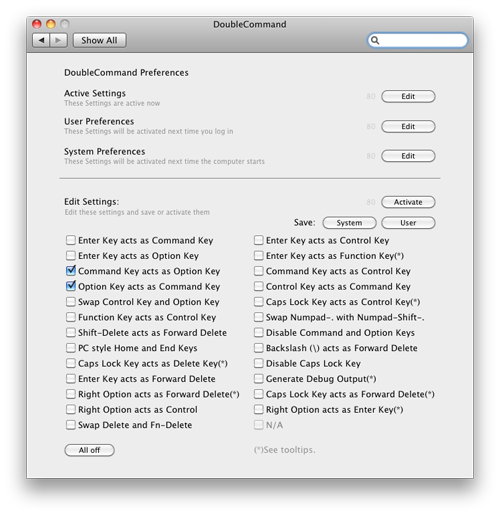Getting Windows Keyboards To Work on Mac Systems
Just thought I’d post a quick little help for any of those out there that want to take advantage of a good keyboard deal but wondering if it will work on your Mac system. One little caveat before I go further, this tip is for OS X 10.6 Snow Leopard and earlier and I haven’t seen how this works on OS X 10.7 Lion yet. Personally, I’m waiting a little longer to upgrade my main workstation, but that’s another story.
While OS X does a pretty decent job of supporting the basic typing ability of almost any keyboard or mouse out there, there is the one nagging reality that if you have gotten into the habit of keyboard combo shortcuts, that the Command and Option key functions are basically switched and can drive you batty when you get an unexpected result from key command. To solve that, the utility that I use is a kernel extension that you can set from your System Preferences called DoubleCommand which allows you to easily and quickly remap your basic system keys that make up the main difference between Macs and Windows operating systems–notably the Command and Option keys. Basically, I only use it to swap those two keys, as you can see in the screen grab below, but you can use it set many other possible key remapping combinations as needed.
While OS X won’t support all the extra bells and whistles that may have been designed into your Windows keyboard like opening up Office apps or Mail or pretty much anything else that is extra whizbang–but surprisingly, the only extra-curricular activity that I really care for my keyboard to perform besides basic typing and F key operations, are iTunes controls. Starting a song; volume control; skipping; pausing–all those functions are supported. So, if you don’t mind missing all the additional functionality, than this is the tool for you. For those that want more control and need better Lion support, there is also a link to another utility, which I have NOT tried myself, called KeyRemap4MacBook that you may find more useful.
What I find ironic in all this, is actually how well Microsoft supports OS X with ALL of their keyboards and mice but Logitech seems to be dragging their feet as slowly and half-heartedly as possible in supporting Macs. This is a great tool to be able to use some of the cooler Logitech keyboards that don’t support Macs with your Mac and not drive you crazy with the Command and Option keys in the wrong place.
On last thing to remember is if you are using this for a laptop environment, when you disconnect your keyboard and go to use your built-in keyboard, your keys remain remapped and now they are swapped again. You will need to launch your System Preferences and turn off the the changes you made. The good news is that the DoubleCommand allows you to save it as a preferred setting in User Preferences so that when you reboot, it will default to whichever setting you prefer. Enjoy.
It’s Officially a Quad-Baked MacBook Pro (4 Times and Counting)
For those who are keeping track of how many times my MBP has been baked and come back to life, as it stands, the official count is now four. This time, it lasted over one and a half months since the last baking session. I won’t bore you with any new details other than to say, after four successful tries, I’m now committed (like I wasn’t before) to baking the board for as long as it will let me do it. I’m sure that at some point, it will finally give up the ghost, but until then…
Some points to note: it now only takes me about 15 minutes to tear apart the machine (disassemble is probably a gentler way of saying that). It takes a little longer putting it back together because after spending a great deal of time trying to reconnect the only connector that connects to the underside of the board (connecting with me on this?) and then position the board at an angle so that I can get the port side (the other side) to fit through the openings in the case and allow the board to seat properly. I invariably fail to remember that I didn’t connect the battery unit before I went through the convolutions necessary to seat the board. I then remove the board, affix the battery and then go through said convolutional placement of board once more. So, in all, the reassembly takes at least 10 minutes longer for me. However, I’m getting real good at it. Maybe next time, I will remember to affix the battery beforehand.
For those coming to this article for the first time, I have three other posts of the whole MacBook Pro logic board baking ordeals:
Cooking the Books (or Baking my MacBook Pro Logic Board)
Twice-Baked Mother Board (or Refried Logic of my MacBook Pro)
Ooops! I Baked It Again (3rd Time!)
OWC Offers MacBook Pro 6GB Memory Upgrades
Hey MacBook and MacBook Pro owners! Looks like your 4GB RAM upgrade just became a midgrade. Just saw on AppleInsider that OWC was offering 6GB RAM upgrades for newer MB and MBP owners. One catch is that you have to have one of the latest models and the even bigger catch is the $400+ price tag for the 4GB module, coupled with the 2GB brings it to just south of $500 ($479.95 to be exact). So, unless you have some serious HD video or 3D rendering crunching needs, you’re probably best off waiting for the price to come down or perform that kind of heavy lifting on a MacPro tower where that amount of RAM and more is a bit more reasonable. But for those that need the portability and power and can justify swinging the cost, more power to ya… literally.
Glossy vs. Matte: is the Battle Over?
 So, the battle seems to be over and the glossy coup d’état will be complete with the final inclusion of the 17″ MBP into the glossy-only family of Macs. The only remaining stragglers will be the aging (20, 23 & 30) Cinema Displays–excluding the new, glossy, 24″ LED Cinema Display that is exclusively for the new Mini DisplayPort equipped MB and MBPs of course. Apple looks like it has sacrificed a professional production necessity and caved to the subjective aesthetic that “glossy appeals to more people”. What happened to the simple Mac mantra, that “Macs were for people that actually got work done”? Or at least the distinction between common, everyday MacBooks and iMacs and MacBook PROS and Mac PROS. All Mac users are now being shoehorned into the whole touchy-feely, Windows-switching, mesmerized zombies that have been plugged into the Cupertino Reality Distortion Field™ to just drool over eye-candy and fork over our money (a lot of it). I’m afraid Apple might be losing a bit of the “PRO” distinction in their products by not offering a matte option on their “PRO” products. But there is some good news in it for me…
So, the battle seems to be over and the glossy coup d’état will be complete with the final inclusion of the 17″ MBP into the glossy-only family of Macs. The only remaining stragglers will be the aging (20, 23 & 30) Cinema Displays–excluding the new, glossy, 24″ LED Cinema Display that is exclusively for the new Mini DisplayPort equipped MB and MBPs of course. Apple looks like it has sacrificed a professional production necessity and caved to the subjective aesthetic that “glossy appeals to more people”. What happened to the simple Mac mantra, that “Macs were for people that actually got work done”? Or at least the distinction between common, everyday MacBooks and iMacs and MacBook PROS and Mac PROS. All Mac users are now being shoehorned into the whole touchy-feely, Windows-switching, mesmerized zombies that have been plugged into the Cupertino Reality Distortion Field™ to just drool over eye-candy and fork over our money (a lot of it). I’m afraid Apple might be losing a bit of the “PRO” distinction in their products by not offering a matte option on their “PRO” products. But there is some good news in it for me…
Waiting for Obsolesence
 Since March of 2008, I’ve been the proud owner of the latest version of the current MacBookPro model knowing full-well that it would probably be the last iteration of its current form factor. With the latest rumors circulating about a new MacBook, I feel a little like Mark Spitz must have felt at the 2004 Athens Olympics watching Michael Phelps taking his first shot at usurping his record. Right now, it seems like most of the new form-factor rumors have been centered around the MacBook and little has been heard about possible MacBook Pro revisions. But that doesn’t really mean anything because even when legitimate leaks occur, which, according to Nicholas Ciarelli, Apple seems to be softening on, Apple has gotten real good at at least keeping some surprises close to the vest even when they know the cat has been partially let out of the bag. And with the rumors of a possible aluminum brick cutting new laser-manufacturing process that would be used across product lines, it increases the likelihood it might carryover to the MBP too. But, if they do announce new form-factor MacBook Pros along with the new MacBooks later this month (maybe), well then, instead of the 2004 Olympics, it will be like the 2008 Bejing Olympics where Phelps shatters all Mark Spitz records. OK, maybe not quite that dramatic, but I’m waiting and watching just the same.
Since March of 2008, I’ve been the proud owner of the latest version of the current MacBookPro model knowing full-well that it would probably be the last iteration of its current form factor. With the latest rumors circulating about a new MacBook, I feel a little like Mark Spitz must have felt at the 2004 Athens Olympics watching Michael Phelps taking his first shot at usurping his record. Right now, it seems like most of the new form-factor rumors have been centered around the MacBook and little has been heard about possible MacBook Pro revisions. But that doesn’t really mean anything because even when legitimate leaks occur, which, according to Nicholas Ciarelli, Apple seems to be softening on, Apple has gotten real good at at least keeping some surprises close to the vest even when they know the cat has been partially let out of the bag. And with the rumors of a possible aluminum brick cutting new laser-manufacturing process that would be used across product lines, it increases the likelihood it might carryover to the MBP too. But, if they do announce new form-factor MacBook Pros along with the new MacBooks later this month (maybe), well then, instead of the 2004 Olympics, it will be like the 2008 Bejing Olympics where Phelps shatters all Mark Spitz records. OK, maybe not quite that dramatic, but I’m waiting and watching just the same.
Read more